Google Chrome 69 adds an important new feature to users' concerns about privacy
With Chrome 69, when you sign in to a Google service like Gmail on your browser, you will also be logged into this browser with the same account. And when you log out of Google services, you also log out of the browser. In previous Chrome browser versions, users could refuse to log in to Chrome completely and still be able to use this browser (in logout status) as well as use other Google services like Gmail.
In addition to Chrome 69, this new feature also applies to Chromium browsers.
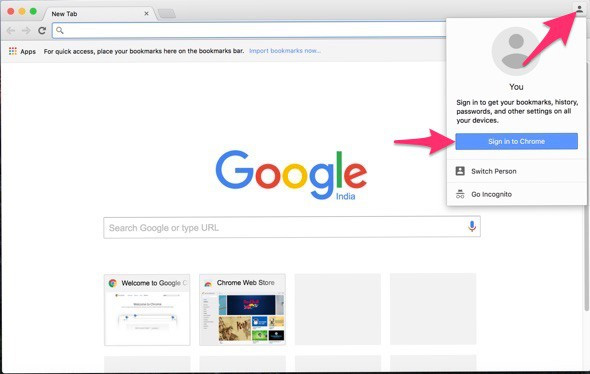
Some users of the browser consider Google's move to address issues that occur on shared computers when ordinary users do not notice the difference between logging in to a Google Site and logging in. Chrome. Specifically, on a shared computer, while an A has logged in to his Gmail, another B can still log into Chrome on that computer.
But programmers say Google's move is probably to limit Chrome's neutrality, the world's largest market share browser.
Google's blurring of the gap between content and browser classes also makes many users worry about their privacy. Previously, users could not log in but still use Gmail, Google Search and YouTube simultaneously at the same time because they could easily remove all of this personal data by visiting the Settings section. . But with new features on Chrome 69, personal data of users has been linked to Google accounts on Chrome, so deleting personal data will no longer make sense.
See more:
- Happy birthday, Chrome has a new interface and password manager
- How to change the position of New Tab button on Chrome
- How to replace the new tab wallpaper on Chrome