Compare Thunderbolt 3 and USB-C
When a group of seven companies (Compaq, DEC, IBM, Intel, Microsoft, NEC and Nortel) began developing the USB standard in 1994, they sought to create a universal standard interface that would help connect external devices. external to PC is easier. In 20 years, the USB interface has changed the way users interact with electronic devices, from pocket phones to supercomputers running Internet servers. With the release of Apple's latest MacBook Pro and widespread adoption of the type of port it sets, the landscape for USB usage may change.
New laptops often come equipped with a reversible plug and support for very fast transfer speeds. Do you know what it is? If you're guessing it's a Thunderbolt 3 or USB 3.1 port, you're right.
Both of these data transfer protocols use the same connector, but their potential for use is different. It can be hard to tell the difference between these two ports and whether your laptop is equipped with Thunderbolt 3 or USB 3.1.
However, once you understand the differences, you can easily distinguish between ports and how to use them.
What are the differences between Thunderbolt 3 and USB-C?
- What is USB-C?
- Relationship with USB 3.1
- USB Power Delivery
- What is Thunderbolt 3?
- 2 common protocols 1 port
- The story of PCIe
- So what's the difference between Thunderbolt and USB 3.1?
What is USB-C?
USB-C basically describes the shape of the connector. For example, if you use an Android phone, the connector shape of the previous standard is USB-B and the flat type on your computer is called USB-A. The connector itself can support various interesting new USB standards, such as USB 3.1 and USB Power Delivery.
As technology moved from USB 1 to USB 2 and modern USB 3, the standard USB-A connector remained the same, providing backward compatibility without an adapter. USB Type-C is a new connector standard about 1/3 of the size of the old USB Type-A connector.
This is the only connectivity standard that can connect an external hard drive to a computer or charge a laptop, like the Apple Macbook. This connector can be small and medium sized for devices like mobile phones or act as a powerful port, used to connect all peripherals to laptops. They still work when reversed, so you no longer have to worry about misplugging your connectors.

Despite their similar shapes, Apple's Lightning port is completely exclusive and doesn't work with superior USB-C connectors. Lightning ports can only be used on Apple products and with USB-C, it will soon suffer the same fate as Firewire.

Relationship with USB 3.1
The default protocol for the new USB-C connector is USB 3.1, at 10Gbps, the same speed as Thunderbolt 1. The USB Type-C port can support a variety of protocols that allow you to have an adapter that can output HDMI, VGA, DisplayPort or other types of connections are streamlined into a single port type.
USB Type-C is not synonymous with USB 3.1 because USB Type-C is just a connector shape, but their underlying technology may be closely related.

USB Power Delivery
Standard USB 2.0 connection provides power up to 2.5 watts; be eligible to charge your mobile phone or iPad (slowly). The USB Power Delivery standard increases power delivery to 100 watts, enough to charge an ultrabook like the HP Specter, which can replace all proprietary laptop charging cables.
What is Thunderbolt 3?
Thunderbolt is the latest technology to connect external devices to PCs and replace Firewire (1394) as the standard connection for audio recording interfaces and professional video devices. Co-designed by Apple and Intel, Thunderbolt is designed to chain up to 6 devices and Thunderbolt 3 can also provide power up to 10 - 100 watts for those devices.
This latest standard adds important features, such as 40Gbps bandwidth and reduces power consumption, while being able to move up to 100 watts of power. The USB-C port combined with Thunderbolt 3 means that only one cable is needed to power and move large amounts of information. Apple's latest MacBook Pro boasts 4 of these connectors and offers more expansion potential than ever with previous versions of USB.

Thunderbolt 3 has 2-way capability with 4 lanes of data for PCI Express Gen 3 and 8 lanes of DisplayPort 1.2. Computer companies are quickly taking advantage of the new Thunderbolt 3 standard. Products like the Razer Core, use the speed of Thunderbolt 3 and provide users with desktop-level graphics without the need for a desktop.
This technology is just the tip of what USB-C can do. Like the original USB standard that replaced Apple Desktop Bus (ADB), FireWire, parallel, PS / 2, SCSI, as well as the serial ports on Macs and PCs, USB-C will be the USB (Universal) connection standard. Serial Bus) really first.
2 common protocols 1 port
Both USB-C and Thunderbolt 3 use the same reversible port, which can lead to confusion about the two protocols. Although the USB-C and Thunderbolt 3 ports look very similar, Thunderbolt 3 has some additional hardware compared to the more widely used USB-C.
It is important to know that USB-C accessories and cables will work with Thunderbolt 3 ports. All Thunderbolt 3 ports are also USB-C ports. However, not all USB-C ports are Thunderbolt 3 ports.
The story of PCIe
Thunderbolt 3 was developed by Intel and provides high bandwidth data transfer between devices, with a maximum transfer rate of 40Gbps (or 5GB / s) available. Importantly, it is also built on PCI Express (PCIe) and DisplayPort. This explains why Thunderbolt 3 cables and accessories are not compatible with USB-C ports.
PCIe provides a lot of data throughput - it uses multiple lanes to move large amounts of data quickly. This is what makes Thunderbolt 3 super-fast, but that means that if you want to use the Thunderbolt 3 accessory, you need to plug it into the Thunderbolt 3 port.
USB-C does not use PCIe. USB-C is simply the latest generation of the USB standard, something that has been in many devices, from computers, cameras to phones for a long time. So when you try to plug the Thunderbolt 3 accessory into a USB-C port, it won't work because there is no PCIe controller in the USB-C port.
While you can't use most Thunderbolt 3 devices with USB-C, the opposite is not true. You can plug your device and USB-C cable into the Thunderbolt 3 port whenever you want, because Thunderbolt 3 fully supports USB-C.
Therefore, the USB-C hard drive can be used in any Thunderbolt 3 port on the MacBook Pro or in the USB-C port on the 12-inch MacBook.
So what's the difference between Thunderbolt and USB 3.1?
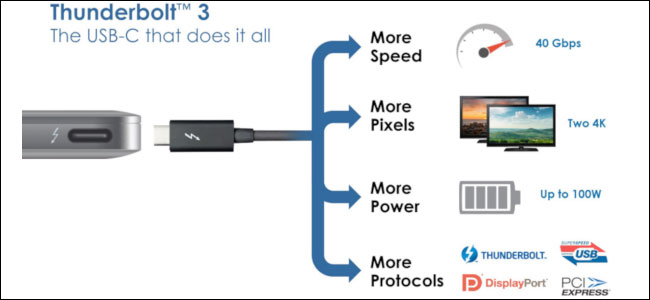
Ports, cables, and Thunderbolt 3 devices are usually labeled with arrows like a lightning bolt. USB ports can also be shaped like lightning, but this indicates that the USB port is capable of charging small items, such as smartphones, even when the laptop is turned off. If it's Thunderbolt 3, the lightning will appear as you see above.
Thunderbolt 3 ports can also function as USB ports, but USB ports cannot function as Thunderbolt 3.
Thunderbolt 3 has a 'fallback' option, where if it cannot communicate with the device connected as a Thunderbolt unit, it will switch to the USB protocol. When using USB, the Thunderbolt 3 port is limited to the USB speed of the connected device, not the lightning speed of Thunderbolt.
Thunderbolt speed doesn't just mean you can transfer 2-hour 4K videos to an external hard drive much faster. You can also connect up to 2 4K displays at 60Hz via DisplayPort. USB 3.1 Gen 2 also supports video in 'Alt Mode', where you can connect directly to a DisplayPort display (HDMI can also do this). However, Alt Mode is an optional feature that OEMs must activate. Thunderbolt 3 also has video support available.
With Thunderbolt 3, you can also chain up to 6 additional devices to your source device. This means that you plug device A into the Thunderbolt 3 port on your laptop and then connect device A to device B, etc. All devices must use Thunderbolt 3. For example, if If you use a USB 3.1 device as a C device, then the connection string will stop at that point.
Also, keep in mind that a laptop will need computer resources to deal with all connected Thunderbolt devices. Banana connector is often used to link multiple monitors, but it can also be used to chain several monitors and external hard drives from one port.
Samsung supports chain connections for displays with USB 3.1, but overall, this feature is not as well supported as with Thunderbolt 3.
Finally, Thunderbolt 3 can support PCIe devices such as external graphics card docks, while USB 3.1 does not. PCIe support allows gamers to turn a laptop into a pretty good gaming machine without much graphics support. It is important that computer manufacturers support this feature in their products, as support for PCIe graphics cards does not occur automatically.
You should read it
- ★ The reason Thunderbolt 3 is the preferred connection standard
- ★ Why Apple's Thunderbolt 4 Pro Cable Is So Expensive, $129
- ★ Detecting a Thunderbolt flaw allows a hacker to steal system data for 5 minutes
- ★ The Mac may support both USB 3.0 and Thunderbolt
- ★ CT scan of Apple's Thunderbolt 4 Pro cable shows why it costs $129