Choose a laptop for the new school year - You know how?
The new year is approaching, the selection of a suitable laptop will help students feel comfortable and confident when going to school.
Technology experts have come up with the factors to consider when considering buying a laptop for learning.

1. Long battery life
Nothing will be worth discussing when you plan your studies in class. However, there will be days when you will have to go to school from morning to night and use the laptop continuously, this will affect the device's battery life.
Models equipped with Intel's quad-core processor may be slightly more expensive than other products, but it is quite energy efficient. You can buy a processor like the Core i3-4010U.
2. Light weight
When you go to school, next to your computer you have to bring extra notebooks. Imagine, when you shoulder the shoulder of a backpack with a laptop and a laptop with a heavy weight, your shoulders will be bruised and very painful.
Therefore, technology experts recommend that a laptop with a slim and light design will help you avoid fatigue. A tablet with a full keyboard or a notebook is the most appropriate and popular choice. They are considered the choice for traditional laptops.
3. Handy keyboard

Whether you are tired of writing a long article, writing a message, accessing a social network or simply surfing the web, a comfortable keyboard will help you overcome fatigue and inspire work.
Technology experts recommend that the keyboard should be large enough so that you don't have any pain during the operation, so you can see it in a dark meeting room or in a dorm room .
4. Large screen for multitasking activities
There is nothing more difficult than multitasking on a small screen. Research activities, writing a long article while listening to music and chatting on Facebook can make your screen messy. A 14-inch or larger screen gives users a comfortable working environment and allows them to capture everything that is happening on the screen.
5. Warranty policy
Laptops are often fragile, especially when hit hard because they are used often, in all circumstances and not preserved by students in specialized protective clothing. Therefore, when buying this product line, please read carefully the terms of warranty for bad cases.
6. Security software
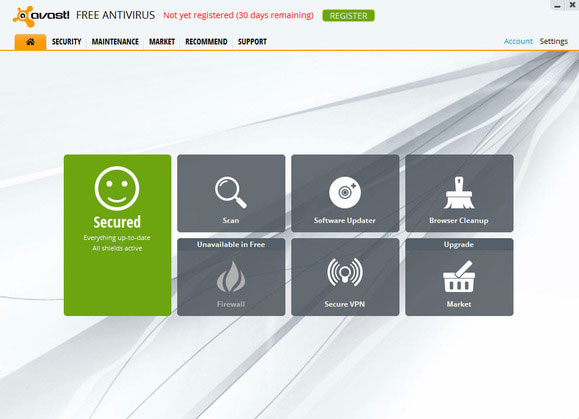
You can find many popular free security software such as Norton AntiVirus , McAfee Internet Security . These security software will protect your computer and the information stored on this device before being invaded. virus, malware software . Technology experts recommend that you use anti-virus software to avoid any problems involving malicious viruses.