Can I take photos of moving objects on a smartphone?
Capturing moving subjects on camera is not an easy task, especially when using Auto Mode and similar settings. The following article will give you some tips on how to take photos of moving objects on smartphones.
Is it possible to capture moving objects on a smartphone?
It's entirely possible to capture moving subjects on a smartphone, but you have to consider the limitations of the camera. Most smartphone cameras do not allow for custom shutter speeds, which will significantly affect the level of control over the image. That also means you'll need to pay closer attention to what you can and can't shoot.
However, capturing moving subjects on a smartphone is much easier than before. Smartphone cameras are much better today and their image stabilization is superior to what it used to be. So you will find it much easier to avoid blurry photos.
How to capture moving objects on smartphones
Now that you know that it's possible to capture moving subjects on a smartphone, let's see how to do it. Here are the 7 biggest tips to improve your mobile photography of moving subjects.
1. Shoot subjects that are not moving too fast
The best way to take blur-free photos of moving subjects on a smartphone is to choose something that doesn't move too fast. For example, when taking photos at sporting events, it is almost always difficult to take good photos when people are running very fast. Here's an example of a photo in which the person holding the ball runs quite quickly.

If you sit in a higher position, this phenomenon is often reduced. But if you're close to anything moving quickly, it'll be harder to get everything in focus. This also includes pet photography. Slower moving objects include pedestrians and boats.
Of course, you can also use the blur effect to your advantage. For example, here are some photos taken during a football match that were quite interesting.


2. Download an app that allows you to adjust the shutter speed
Despite many advances, smartphone cameras still lag behind DSLR cameras and need to add some features before they can compete. For example, you can't change shutter speed across devices (although this is changing). Luckily, you can access some additional features through third-party apps. This includes applications that allow changing the camera's shutter speed.
ProCamera for iOS is an app that you can use to change the shutter speed. Although it costs money, the investment is worth it if you want to unlock camera components on your new smartphone (for example, change ISO).
If you can get your smartphone camera to take photos at a faster shutter speed, you'll find it much easier to take photos of moving subjects.
3. Use a tripod or flat surface
When taking photos of moving subjects, you want to reduce as much movement in the photo as possible. For this reason, you should use a tripod or flat surface if possible. For example, if you're outside, you can use the couch, the wall, and even put your phone on the floor.

Once you've stabilized your phone, you'll be more free to think about photo composition and capturing your subject. When trying to photograph things like birds and cars, you may have to wait for another opportunity. However, the initial preparation will make the wait more than worth it.
4. Take photos continuously
Some smartphones allow continuous photography and if your device has this feature, the article strongly recommends that you use it. Sometimes you have to rely on luck when shooting moving subjects. You will greatly increase your chances of success by taking photos consistently.
On some devices, such as iPhone, you can use Burst Mode. Here's how:
- Open the Camera app on your iPhone and go to the button you usually use to take a photo.
- Swipe the button to the left and select the number of photos you want to include in burst mode.
Release the button; iPhone will then take the photo. - Open the Photos app and scroll down to Continuous shooting . Select this tab and you will find all your burst photos. You can then select which photos you want to keep via Select .

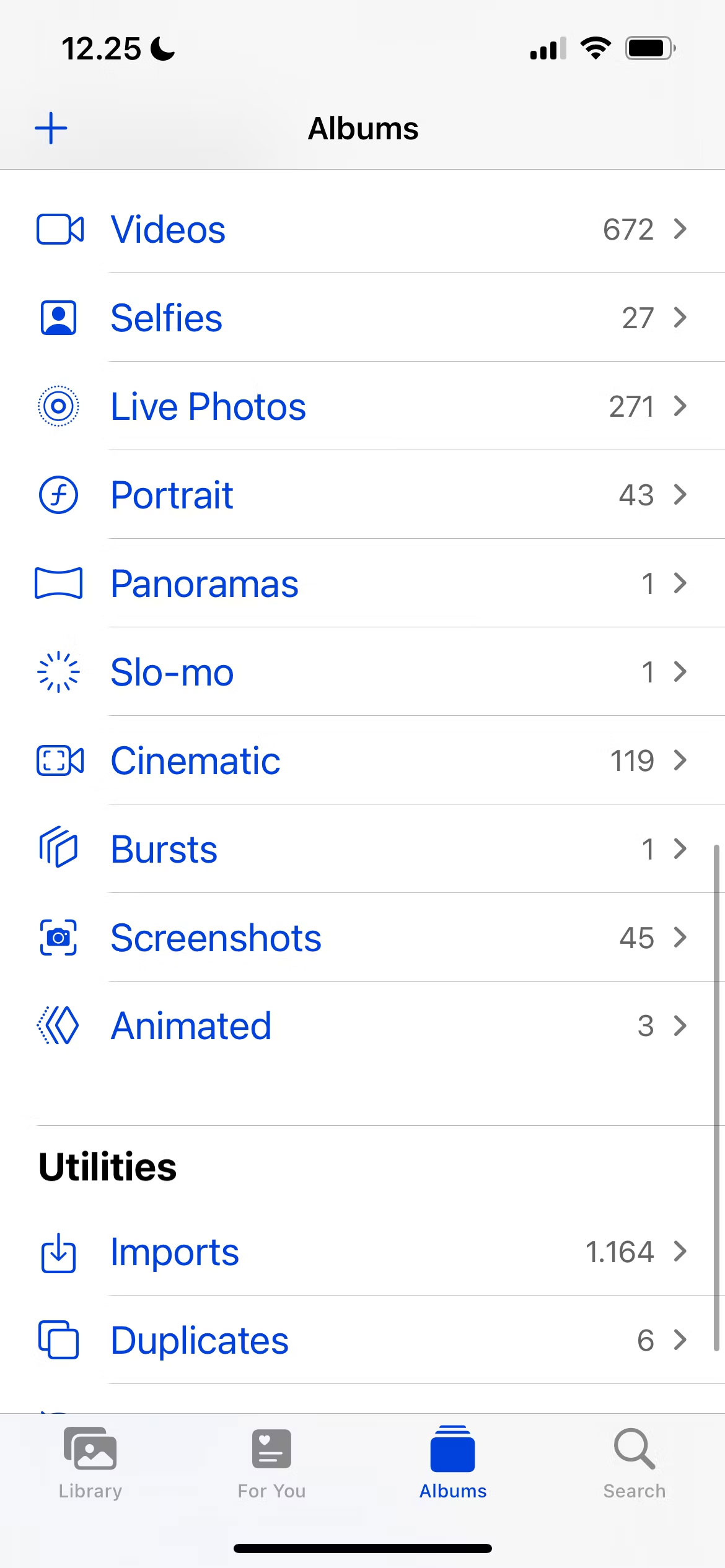
5. Do not move the screen
Another simple way to take better photos of moving subjects is to keep the screen still as much as possible. You should avoid movement as much as possible when taking photos and this will help a lot.
The best way to keep the screen from moving too much is to bring the phone closer to your body. I find this especially effective in cold weather when your body tends to move more. You can also wait a few seconds before taking the photo to steady yourself.
6. Wait and observe before taking a photo
A particularly common mistake is taking photos too quickly. When you take a photo in a moment of excitement, there is a risk of the photo being blurred. So you should wait and observe before taking a shot (unless it's truly a once-in-a-lifetime photo opportunity).
If you see a scene that looks particularly interesting, such as a street photography background, take a few minutes to look around and think about anything else you might want to include. The end result will be more interesting.
7. Zoom out to minimize blur

Another way to take better photos of moving objects on a smartphone is to zoom out. For example, on an iPhone, it's recommended to take a photo at 0.5x zoom if it's a fast-moving subject. Creating distance, as mentioned earlier, will also help significantly. You can crop the photo later if needed.
Taking photos of moving objects on a smartphone will require more effort and thought, but it's not impossible. You can take better photos by downloading apps that control shutter speed, but even in smartphones, you still have options. For example, if your device has a continuous shooting option, you should use it.
You should read it
- Top 6 best mobile photo printers 2019
- How to edit Live Photos on iOS 11
- The best photo compositing software on computers, iPhone, Android
- How to check if your Facebook photo is exposed?
- Summary of the most exclusive and exclusive Facebook cover photo
- 3 applications create scrapbooks for professional photos you've tried
 Top 5 best cameras for online meetings today
Top 5 best cameras for online meetings today Formula to adjust standard, beautiful backlit photos on iPhone
Formula to adjust standard, beautiful backlit photos on iPhone Things to consider before buying a security camera for your home
Things to consider before buying a security camera for your home Top 5 best cheap DSLR cameras of 2024
Top 5 best cheap DSLR cameras of 2024 Why do you need a clip-on camera lens for smartphones?
Why do you need a clip-on camera lens for smartphones? DXOMark: Huawei Pura 70 Ultra is currently the best camera phone in the world
DXOMark: Huawei Pura 70 Ultra is currently the best camera phone in the world