Apple launches Final Cut Camera app for iPhone and iPad
Apple's Final Cut Camera app is now available on the App Store for iOS and iPadOS, along with Final Cut Pro for iPad 2 and Final Cut Pro for Mac 10.8. For the M4 iPad Pro, Apple claims this new version of its video editing software can now deliver up to 2x faster rendering and up to 4x more ProRes RAW streams than when running on the M1 chip.
Final Cut Camera is the companion app to Final Cut Pro for iPad 2, designed primarily to support the Live Multicam feature. Apple released a preview of the app last month at its "Let Loose" event for the M4 iPad Pro and M2 iPad Air, and said the official stable version of the app will launch later this year.
You can install Final Cut Camera on iPhone and iPad to record video streams simultaneously from multiple angles while recording, and wirelessly control camera settings for each feed. At the same time, Final Cut Camera can also act as a standalone video recording application for iPhone and iPad.
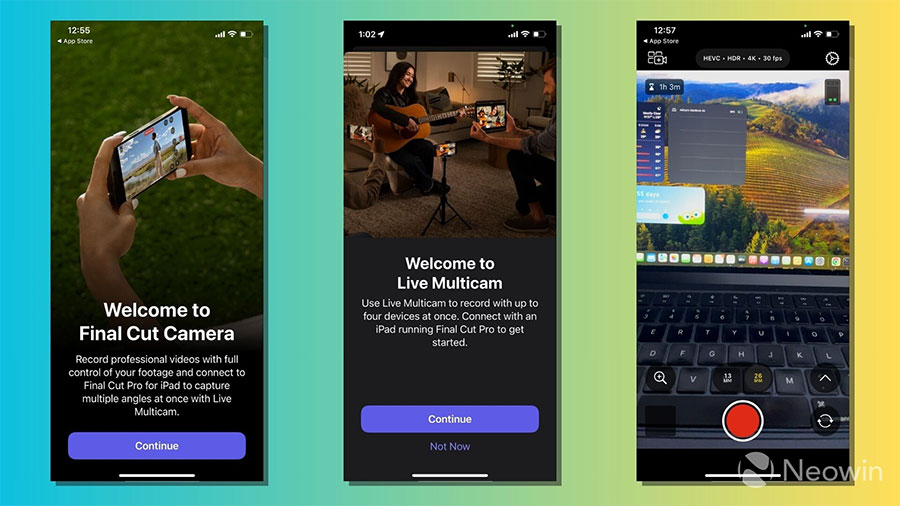
Final Cut Camera offers manual control over many items, including resolution, frame rate, codec, exposure, ISO, shutter speed, white balance, color temperature, etc. However, you will need an iPhone 15 Pro or iPhone 15 Pro Max to use some of the more advanced features like ProRes, Log color, and the ability to write data to external storage.
Another strength of Final Cut Camera is its ability to provide peak focus assist to ensure sharp footage and overexposure indication. However, these two features will work on iPhone or iPad models with the A13 Bionic chip or higher. What you record with the app is viewable in the browser and is not saved directly to the Photos app. From here, you can transfer media directly to the project or save it to your device.
Final Cut Camera is available to download from the App Store for iPhone Xs (and later) running iOS versions 17.4 and iPad with iPadOS 17.4. While the app itself is free, you will need a Final Cut Pro for iPad subscription to use the Live Multicam feature.
You should read it
- Top 10 hidden iPhone features we discovered after installing iOS 14
- How to use the camera filter on iPhone 11, iPhone 11 Pro and iPhone 11 Pro Max
- It seems that the 'extreme' square camera cluster on iPhone XI is not a rumor
- The final design video of the iPhone 2018, the smartphone that anyone who loves technology is waiting for?
- Apple launches iPad Pro 2020: A12Z Bionic chip, new camera with LiDAR scanner, keyboard with trackpad like a laptop
- 14 hidden iPhone and iPad gems: Screenshots, trackpad, better battery charging
 What to do when the computer cannot change the password?
What to do when the computer cannot change the password? YouTube requires iOS users to subscribe for more personalized ads
YouTube requires iOS users to subscribe for more personalized ads Why do marine fiber optic cables continuously break? How to repair fiber optic cable?
Why do marine fiber optic cables continuously break? How to repair fiber optic cable? Apple paused development of Vision Pro 2, prioritizing cheaper headsets
Apple paused development of Vision Pro 2, prioritizing cheaper headsets Why Google Maps doesn't recommend the shortest route
Why Google Maps doesn't recommend the shortest route Apple A17 Pro beats Snapdragon X Elite in GPU performance?
Apple A17 Pro beats Snapdragon X Elite in GPU performance?