How to complete tasks on map Mira HQ in Among Us
There are 3 maps in Among Us and they all contain different tasks that the player must complete to win. Each map has its own blueprint with corridors, rooms, and tunnels, and hiding places for an Imposter to hide, mingle. Therefore, players should know the layout of each map if they want to increase their odds of winning, whether you are an Astronaut or an Imposter.
- 1. Admin Room Tasks
- 2. Balcony Tasks
- 3. Cafeteria Tasks
- 4. Communications Room Tasks
- 5. Greenhouse Tasks
- 6. Hallway Tasks
- 7. Laboratory Tasks
- 8. Launchpad Tasks
- 9. MedBay Tasks
- 10. Office Tasks
- 11. Reactor Tasks
- 12. Storage Tasks
In this article, TipsMake will give you a list of all the missions in the Mira HQ map and how to complete them. Keep in mind that there are some visual quests, meaning other players can watch as you complete them.
Since Impostors can't do most of the missions, this is always a good way to prove your innocence. Besides, there are some common quests, meaning you will also work with others. Let's try and see what those missions are.
1. Admin Room Tasks
There are four missions in this room:
1. Create shield: Just click on the red hexagons to complete this task.

2. Graphing: To complete this task, you need to drag the spaceship along the dotted line to the end point.

3. Move the power to the admin room: You have to go to the reactor to move the power to the admin room by sliding the control bar all the way up. Then go to the admin room to get the power redirected to by pressing the fuse in the middle of the dashboard.
4. Enter the ID code: Go to the admin room and find the control panel. Then, click on the code that appears on your key card to complete the mission
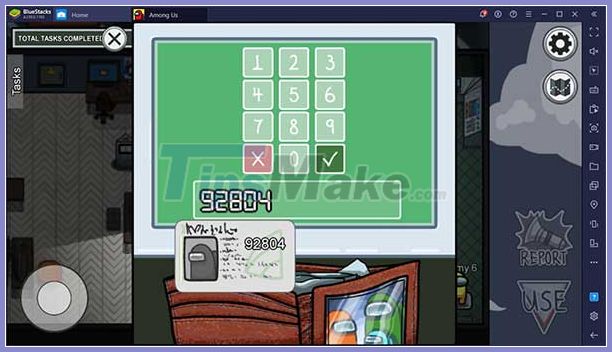
2. Balcony Tasks
1. Destroy meteors: Sit on the panel, tap the meteors that fly across the screen to destroy them. To complete the mission, destroy 20 meteors.

2. Weather measurement: Just interact with the control panel and click the 'start' button to start the process. After 5 seconds, the mission will be completed.

3. Cafeteria Tasks
There are three missions in this room:
1. Take out the trash: Interact with the control panel and use the right lever to empty. You need to keep the lever until the trash is disposed of - at that point, you will finish the task.

2. Switch the power supply to the cafe: You go to the reactor to switch the power supply to the cafe by sliding the corresponding control bar all the way up. Then you go to the cafe to get the redirected power source by pressing the fuse in the middle of the dashboard.
3. Buy a drink: Every time you interact with the vending machine, you need to introduce the code corresponding to the product shown in the drawing at the bottom right. You will complete the mission after you receive your drink.

4. Communications Room Tasks
There's only one task in this room, Switch the power. You go to the reactor to switch the power to the communications room by swiping the control bar to the highest level. Then go to the communications room to receive the incoming power by pressing the fuse in the center of the control panel.


5. Greenhouse Tasks
There are two missions here:
1. Switch the power to the greenhouse: You go to the reactor to switch the power to the greenhouse by swiping the control bar to the highest level. Then go to the greenhouse to get the diversion power by pressing the fuse in the center of the dashboard.
2. Oxygen filter: You must clean the oxygen air filter by dragging and dropping the leaves that fall into the left vent.

6. Hallway Tasks
There's only one task here, Wire Repair. This is the only general task in the Mira HQ, which involves reattaching the cut cables by pulling the cables on the left side to the corresponding connections on the right. Although this quest is titled 'Corridor', it can appear randomly in many different rooms. You must correct a total of 3 lines to complete the quest
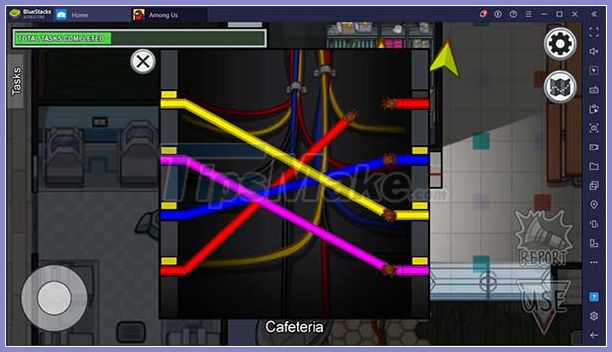
7. Laboratory Tasks
There are three missions in this room:
1. Transfer the power to the lab: You go to the reactor to transfer the power to the lab by swiping the control bar all the way up. Then go to the lab to get the diverting power source by pressing the fuse in the center of the console.
2. Assembling the specimen: You need to pull the pieces of the specimen from the bottom panel and reassemble in the correct order to complete the task.

3. Specimen arrangement: You need to drag and drop specimens from the bottom into the correct boxes. You can tell which patterns are located where by looking at them. As long as you don't panic and stay calm, you can complete both this mission and the 'Specimen Assembling' mission in no time.

8. Launchpad Tasks
There are three missions in this room:
1. Engine fuel: Just hold the button until the tank is full and you're done.

2. Switch the power to the launcher: You go to the reactor and switch the power to the launcher by swinging the joystick to the highest level. Then, go to the launcher to get the diverting power source by pressing the fuse in the center of the console.
3. Perform diagnostics: Just interact with the control panel and click SPACEBAR to start performing diagnostics. After 90 seconds, you have to go back to the console and click on the irregular spot, indicated by a red circle.


9. MedBay Tasks
There are two missions in this room:
1. Send Scans (Intuitive): The only visual mission in Mira HQ. You must interact with Scanner to initiate self-scanning. After 10 seconds, the process will be completed and the mission will be completed.
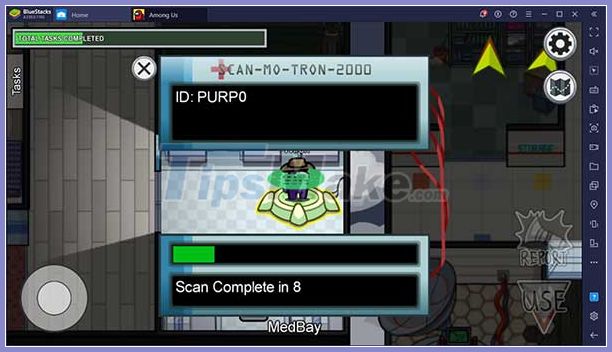
2. Switch the power to the MedBay room: You go to the reactor and switch the power to the MedBay room by swiping the joystick to the highest level. Then, go to the MedBay room to get the redirection power by pressing the fuse in the middle of the dashboard
10. Office Tasks
There are two missions in this room:
1. Transfer power to the office: You go to the reactor and transfer the power to the office by turning the joystick to the highest level. Then go to the office to get the diverting power source by pressing the fuse in the center of the dashboard
2. Data processing: Just click the 'upload' button and wait a few seconds until the process completes automatically. This task takes a while so watch your back while waiting for it to complete.

11. Reactor Tasks
There are two quests in this room, coincidentally, just like in The Skeld
1. Start the reactor: To activate the Reactor, you must interact with the control panel and repeat the sequence of lights on the left side by pressing the right keyboard. You must complete five sequences in a row to complete this quest.

2. Unlock Manifolds (Unlock Manifolds): Just click on the numbers in ascending order to complete the mission.

12. Storage Tasks
There is only one task here: watering the plants. This is a two-step task that involves moving to the Storage area and interacting with the shelf. On the screen, you have to click on the watering can to hold it. Then you need to go to the Greenhouse and interact with the highlighted trees. Finally, you have to click on each plant to water it and complete the task.


Hopefully with the information that TipsMake share above, you have more confidence to conquer the missions in the map Mira HQ.
Good luck.