A Comprehensive Guide on How To Buy SSL Certificate For Websites
This is true even for websites that do not handle credit card information or other sensitive information. So, if your business website is not yet using an SSL certificate, it is high time you get in touch with the best SSL certificate providers in the market. SSL certificates offer critical security, data integrity, and privacy to website connections and website visitors' personal information.
Since cyberattacks and data breaches are rising, investing in premium yet cost-effective, cheap SSL certificate is an excellent security measure. This is mainly because SSL certificates offer higher security to business websites and considerably reduce the chance of data breaches and other types of cyberattacks.
How To Identify Websites with SSL Certificates
When you are visiting an unprotected website, information transfer will happen in the form of easy-to-read plain text. The transferred information will bounce between different servers before reaching the destination, which means that there is a possibility that cybercriminals or hackers might read or intercept this information.
This possibility will be compounded when you are using public and unsecured Wi-Fi networks when accessing such websites. This can be a serious concern when you make purchases with your credit card, where Secure Socket Layer (SSL) certificates come into play.

SSL encryption helps businesses by encrypting the information shared between the SSL-protected website and the customer's internet browser. This will make sure that unauthorized individuals, including hackers and cybercriminals, will not intercept or read the data.
Unfortunately, several business owners and business executives do not know if their website has SSL certificates or not. If you are one among them, then do not worry because here is how you can identify if a website has an SSL certificate or not.
- Open your internet browsers and enter the URL of the website that you want to check.
- Check the top address bar of the website and check if the URL begins with HTTP or HTTPS. Websites that are using SSL certificates will have HTTPS at the beginning of their URL
- Now, check the website's top address and see if you can find a closed padlock or not. The secure padlock symbol ensures that the website has an SSL certificate. The padlock symbol might even appear on the bottom status bar of the website in some cases.
- Right-click on any of the black areas on the screen while opening the website and click 'View Page Info'. You will now be able to find an entry for Security or Connection that will be followed by the encryption protocol or status used confirming that the website has SSL encryption.
Importance of SSL certificate
As mentioned earlier, the primary reason businesses and other websites are using SSL certificates is to ensure that the data transferred across the internet is encrypted so that only authorized individuals can access it. This is very important for most businesses, as the shared information will be passed from one server until it reaches the final estimation.
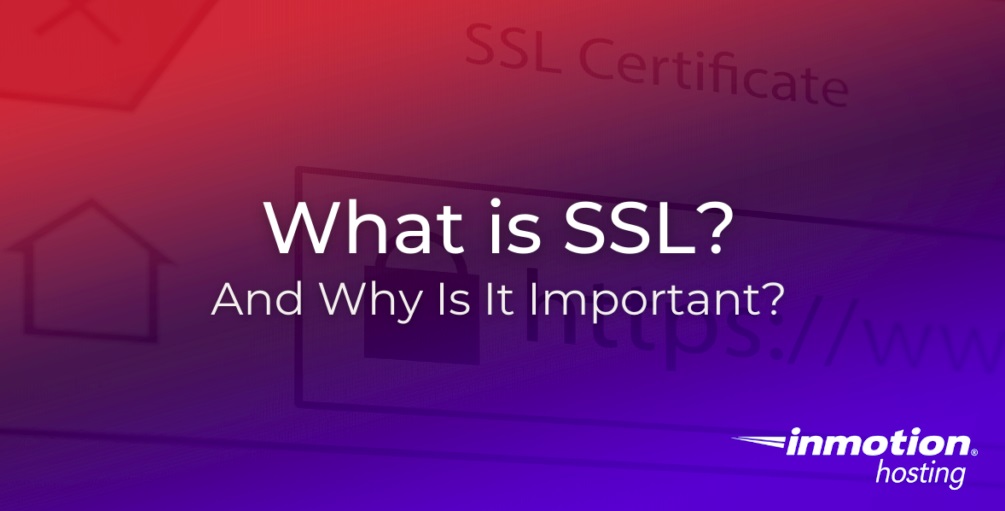
If your website is unsecure, then the data transmitted will be accessible to all computers between your website and the server. This means that hackers might know your usernames, passwords, and credit card numbers. Fortunately, you can avoid such hassles by installing an SSL certificate. Here are a few more reasons why it is integral for websites to have an SSL certificate.
- SSL certificates provide authentication
- SSL improves customer trust
- SSL is essential for PCI compliance
Why buy SSL Certificate from ClickSSL
ClickSSL boasts a fine selection of diverse SSL certificate products that can suit the unique requirements of different businesses. They focus on offering the best service to customers and will always be available if customers need help or assistance. Here are a few reasons that will explain why you should buy an SSL certificate from ClickSSL.
Diverse Selection
We understand that the security needs and requirements of businesses can vary greatly. Therefore, we have come up with different product categories, which will serve the unique purpose of businesses when it comes to website security.
Affordable Price
Most businesses will be on the lookout for a fine and premium product that ensures higher security. However, we understand that some businesses might not have the budget to invest in expensive SSL certificates, which is why our products are available at prices that fit all types and sizes of businesses.
Other Benefits
When you buy SSL certificates from ClickSSL, you will get an SSL site seal, which will boost the trust and confidence of website visitors. Moreover, you can get highly encrypted SSL certificates from trusted CAs, along with 24/7 support from experts when purchasing from ClickSSL.
How To View SSL Certificate Details
Most website owners and business executives might have probably wondered how they can view SSL certificate details at least once. In this article, we have covered how you can view SSL certificate details on commonly used and major internet browsers such as Chrome, Safari, and Firefox.
Google Chrome
Click right on the grey padlock on the address bar of an SSL website to get SSL certificate details. Click on the certificate option, which will open a screen where you can find all important SSL certificate details such as the validity period, algorithms, and subject.
Mozilla Firefox
Click the padlock icon on an HTTPS website, which will open a dropdown where you can see the certificate authority's name, which issued the certificate. You can now see an arrow on the dropdown's right side, where all SSL certificate details will be available.
Safari
You can start by visiting an HTTP-enabled website and then clicking on the padlock icon, like the cases mentioned above. A new window will appear when you click on the icon. Select Show Certificate and then choose Details to find all details regarding the SSL certificate.
Steps to buying SSL certificate from ClickSSL
Setting up SSL certificates on websites can indeed take quite some time and effort. However, the reward your businesses will be able to enjoy will be enormous. Here is a step-by-step guide on how to buy an SSL certificate from ClickSSL.
- Determine the validation level your business website needs
- Check with us and see what type of SSL certificate is available for your business
- Generate the SSL certificate
- Verify ownership of the domain
- Install the SSL certificate on your website
- Configure WordPress for using HTTPS
- Check and confirm if the SSL certificate is working or not
- Submit the HTTPS website to the Google search console
Wrapping Up
It is important to remember that there is no point in buying and installing SSL certificates if it is not working correctly. Therefore, businesses need to check and ensure that the SSL certificate installed on their website runs flawlessly if they want to reap the benefits of SSL encryption.
You should read it
- ★ What is a Certificate Authority? What is CA?
- ★ From today, owning Linux LPI certificate will be easier!
- ★ Apache 2 supports SSL / TLS: Step-by-step instructions (continued Part II)
- ★ Configure Windows Server 2008 to remotely access SSL VPN Server (Part 4)
- ★ What is Root Certificate? How is it used for online monitoring?