6 AI image creation tools for the most realistic results
While many AI generators can easily create artistic images, only a few are capable of producing realistic results. These 6 tools will help you get the most realistic looking AI images.
1. Adobe Firefly
Adobe released Firefly in June 2023 and it is one of the easiest to use photorealistic AI image creation tools. One of the coolest things about this tool is that you can adjust the camera settings that the images use. For example, the photos created here have an f/2 aperture to allow for a softer background.

Besides adjusting the aperture, shutter speed and focal length can also be changed. If you don't care much about these things, the app has an Auto setting to handle everything. For more accurate results, you can also upload a reference photo or choose an image from Firefly's library.
To give photos a more vibrant and realistic look, consider using Adobe Firefly filters and choose the desired camera angle for the photo.

The basic features of Adobe Firefly are free, but you can also subscribe to Adobe Firefly Premium ($4.99/month or $49.99/year).
2. Photo AI
Photo AI is arguably the best AI photo creator. The app also offers a set of prompts to choose from, if you're new to writing prompts and don't know where to start.

If you feel comfortable with creating reminders, create everything yourself from scratch. Besides choosing existing characters, you have the option to upload your own photos and create realistic images through a variety of settings.
Multiple images will be generated within minutes. It may be necessary to ask Photo AI to correct body parts such as hands.
- (Free, in-app purchases available)
3. Microsoft Image Creator
Microsoft has a tool called Image Creator, or Bing Image Creator or Image Creator from Microsoft Designer. This tool is completely free; All you have to do is enter the prompt and get a few images to choose from. Image Creator excels at realistic close-up images.
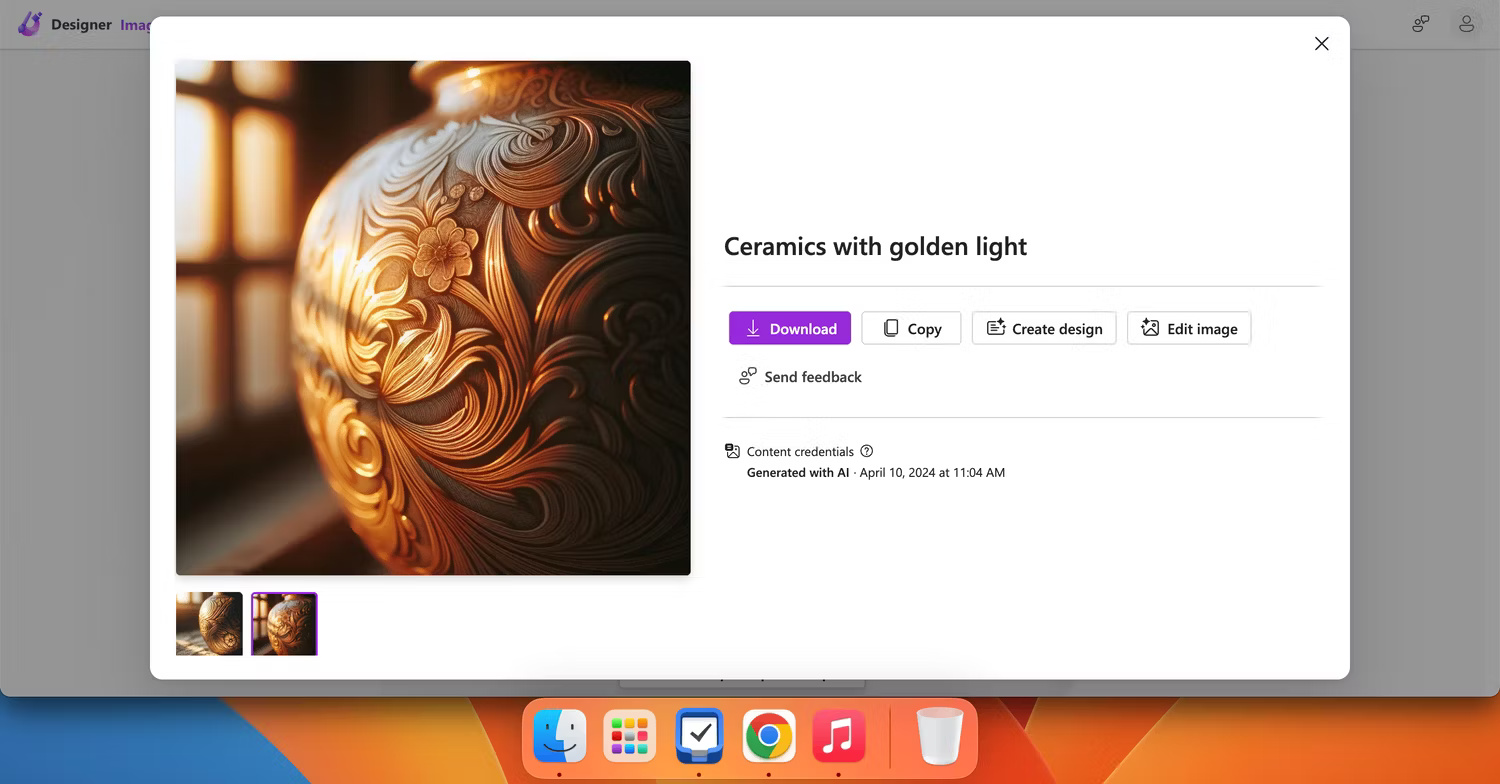
In addition to adding reminders from scratch, you can select pre-made reminders (on the home page) and edit them.
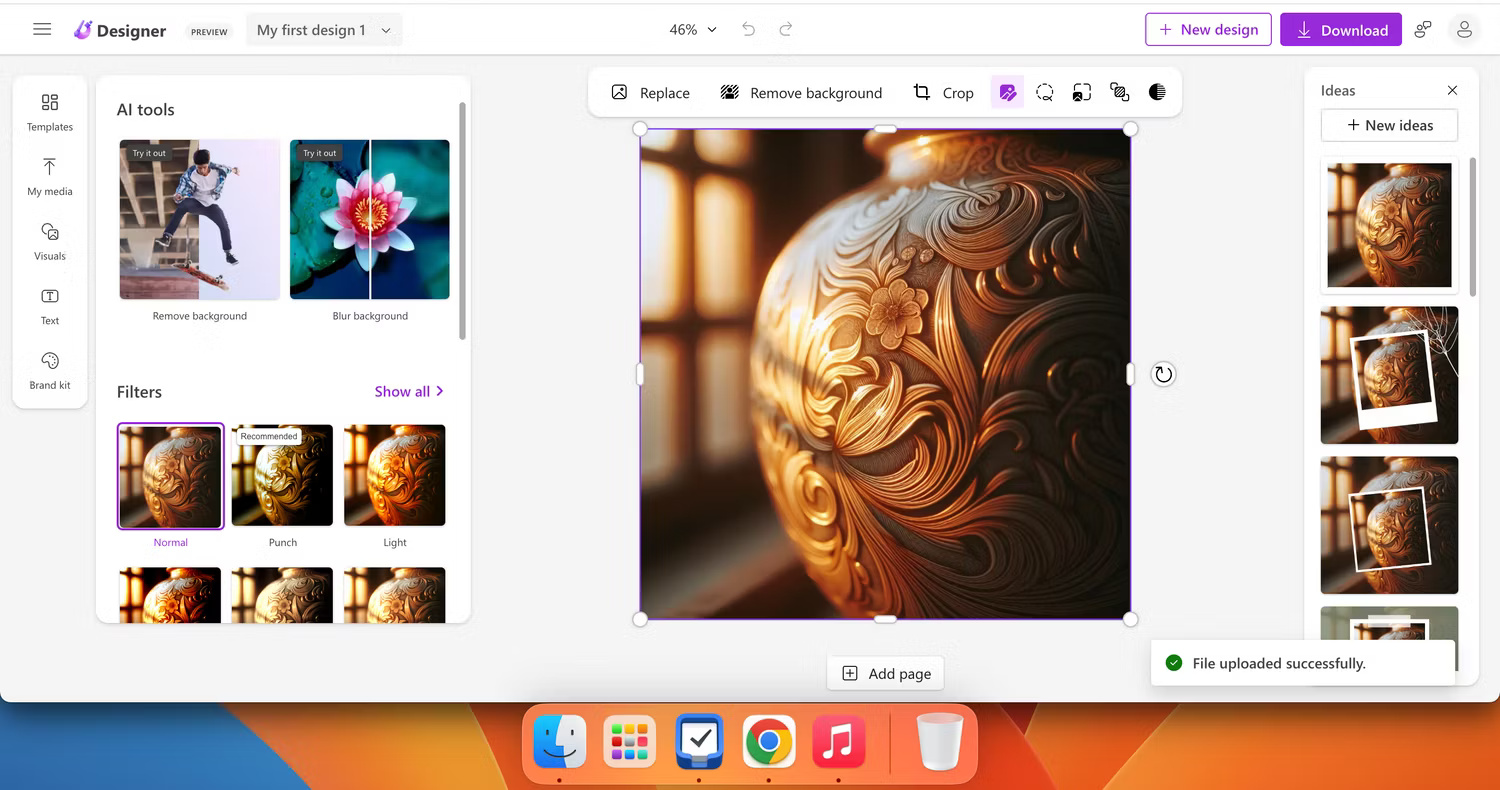
After designing the image, Image Creator allows editing through Microsoft Designer. Here you can remove or blur the background, add filters, and adjust brightness and contrast.
4. DALL-E 3 (with Photo Realistic GPT)
DALL-E 3 has several custom GPTs to enhance the program's functionality, and GPT Photo Realistic is a great choice for creating real-life AI artwork.
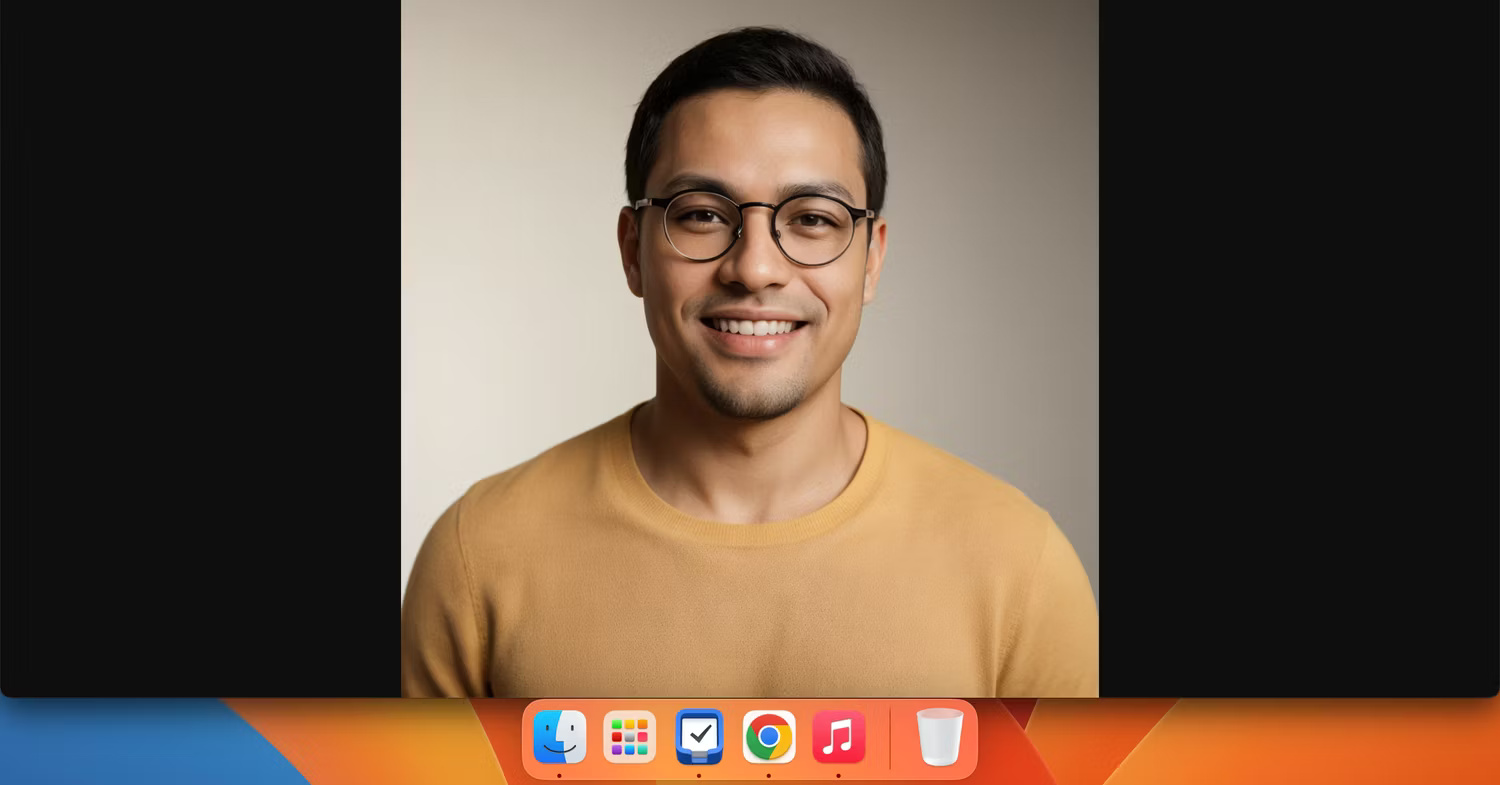
When using Photo Realistic GPT with DALL-E 3, you should provide GPT with as much information as possible for the most accurate results. The DALL-E 3 can also produce realistic images but is better for artistic style photos.
DALL-E 3 and all of its custom GPTs are part of the ChatGPT Plus subscription, which costs $20/month.
5. Portrait Studio
Portrait Studio is a handy tool for creating realistic photos. You can use these images on your LinkedIn profile.
You can create portrait photos in some situations using Portrait Studio. For example, you can choose to take photos in a city or office environment - Portrait Studio allows you to choose up to 6 styles.
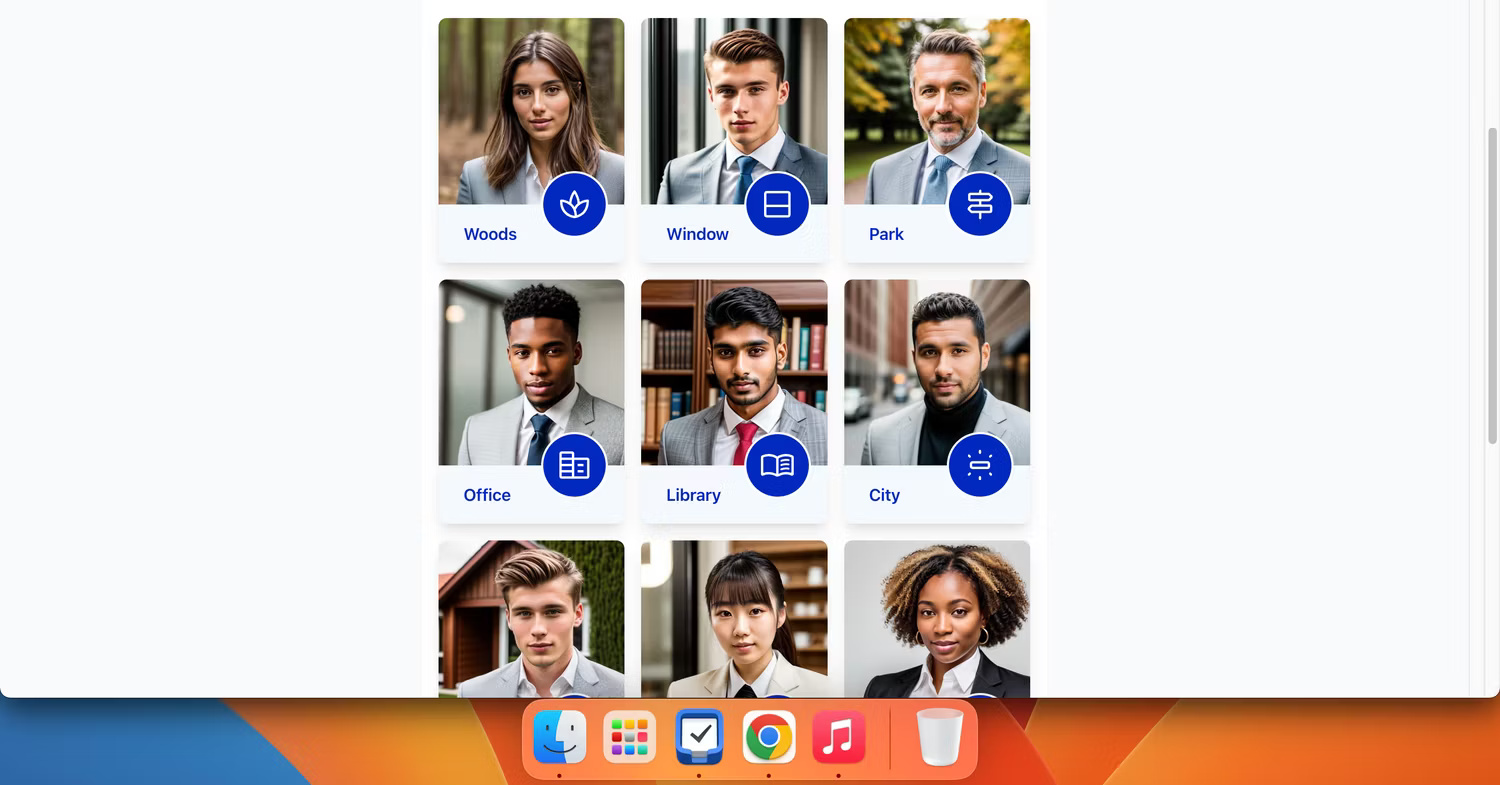
All you have to do is buy credits and upload 15 images of yourself. Once completed, you will receive your headshot. You pay for a certain number of headshots instead of monthly, and the prices are as follows:
- Standard Package (40 images) $19
- Advanced Package (120 images) $29
- Premium Package (240 images) $49
6. 1PhotoAI
1PhotoAI allows creating realistic portrait photos based on several themes. You can also create your own avatar and upload your own photo for more accurate results.
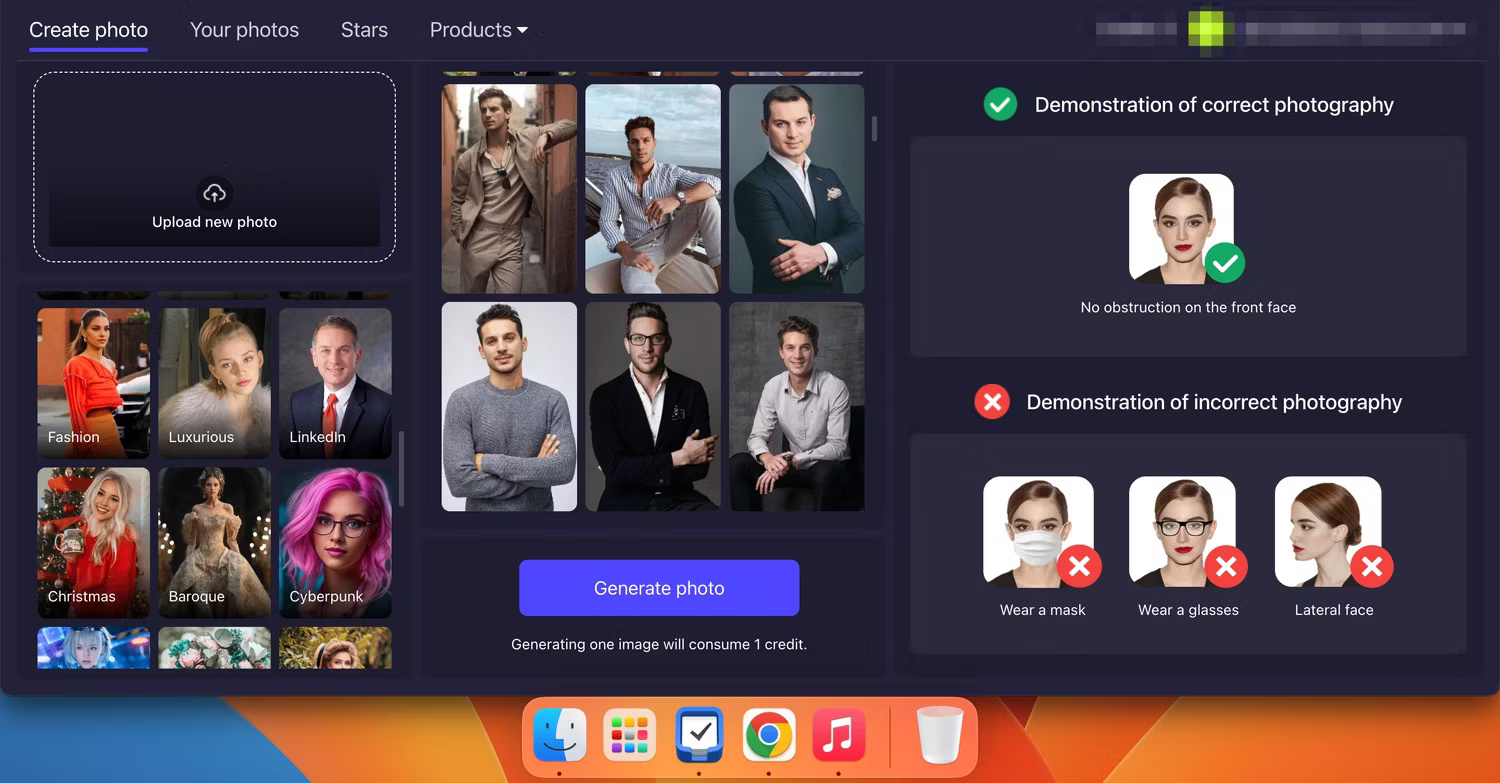
The 1PhotoAI program also has an Image Enhancer feature. This tool will automatically enlarge images and make them higher resolution. Furthermore, 1PhotoAI also has a color correction tool, for use in cases where vibrance, saturation, etc. are not what you want.
If you can't afford a professional photographer, consider using a photorealistic AI photo generator. You can also use these tools for fun and create images based on yourself or custom characters. And remember to write high-quality prompts for the best possible results!
Good luck!
 6 interesting games to play on ChatGPT
6 interesting games to play on ChatGPT Microsoft introduces a new platform that can replace programmers with AI
Microsoft introduces a new platform that can replace programmers with AI How to translate text with multiple intonations on XTranslateGPT
How to translate text with multiple intonations on XTranslateGPT GameScent – New AI device helps users smell smells in games
GameScent – New AI device helps users smell smells in games How to create AI wallpapers on AI Wallpaper
How to create AI wallpapers on AI Wallpaper The world's first 'Miss AI' contest will be held in May
The world's first 'Miss AI' contest will be held in May