How to create AI wallpapers on AI Wallpaper
AI Wallpaper is a website that creates large, sharp wallpapers for users to set as computer wallpapers without worrying about broken or blurred images. The trend of creating images from text using AI tools has been very developed, but they only create images of basic sizes with free accounts. AI Wallpaper has many options for different wallpaper sizes, depending on the device. Below are instructions for creating AI wallpapers on WallpaperAI.
Instructions for creating AI wallpapers on AI Wallpaper
Step 1:
First, access the link below to visit the AI Wallpaper website.
https://www.media.io/ai-wallpaper-generator.htmlAt the website interface, click Generate Wallpaper Now to proceed with creating AI wallpapers on the website.
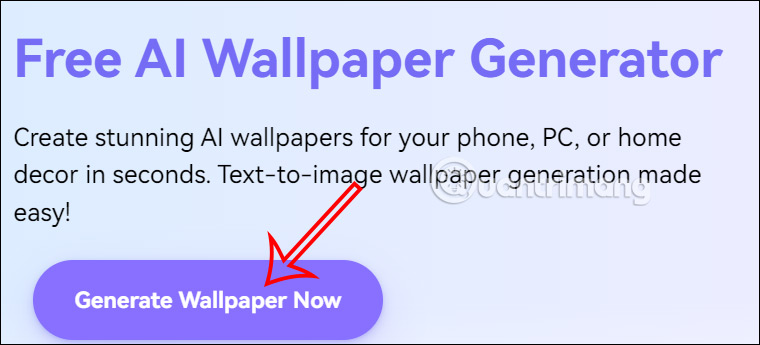
Step 2:
Displays the interface to create AI background images. Now you choose the size of the wallpaper to create depending on the device you want to use.
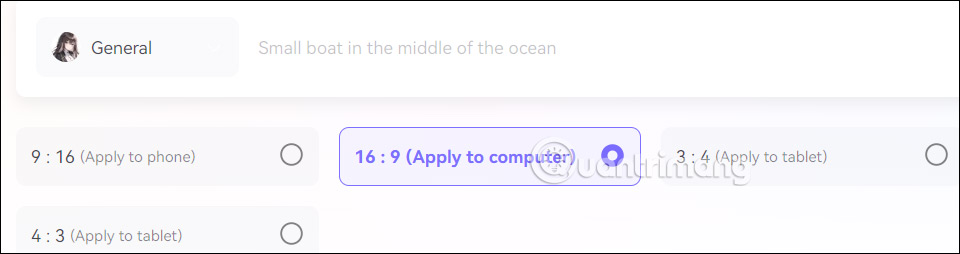
Next, click on the circle to choose the type of wallpaper you want to create , with the list of background image types created on AI Wallpaper as shown below.
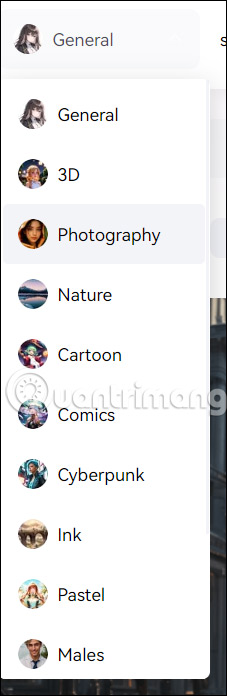
Step 3:
Next, enter the request you want to create a wallpaper on the AI Wallpaper website, then click Generate to proceed with creation.
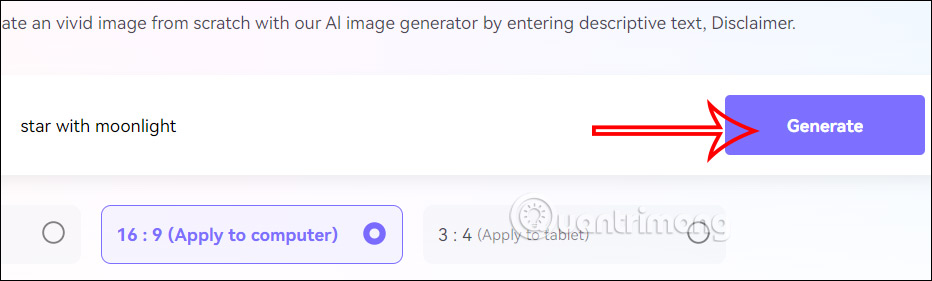
Step 4:
As a result, you will see the AI wallpaper created on AI Wallpaper as shown below. You can change the wallpaper styles on the side. If you want to use any background image, click Download to download the wallpaper and create an account to download the image.

You should read it
- How to create desktop wallpaper using AI
- Change wallpaper, set Wallpaper wallpaper for computer
- Synthesize high resolution moon wallpaper on computer
- How to create emoji wallpaper on iPhone
- Download the nostalgic Windows XP SP2 wallpaper set
- Nox lucky wallpaper ios: A tool to help you refresh your iPhone
 The world's first 'Miss AI' contest will be held in May
The world's first 'Miss AI' contest will be held in May Next Stop Paris: The first full-length movie created by AI is about to premiere
Next Stop Paris: The first full-length movie created by AI is about to premiere 75% of software engineers will be powered by AI by 2028
75% of software engineers will be powered by AI by 2028 The robot already knows how to dribble, pass people, and score goals
The robot already knows how to dribble, pass people, and score goals iPhone users will be able to use Google's free AI photo editing tool
iPhone users will be able to use Google's free AI photo editing tool Many AI editing features in Google Photos are free to use
Many AI editing features in Google Photos are free to use