10 tips to protect laptops in winter
Conventional laptops are designed to work within a safe temperature range of 50 to 95 degrees F (equivalent to 10 to 35 degrees Celsius). This range includes the optimal usage temperature of the external environment and the laptop warmth required before use. Protecting your laptop in cold weather is very important. Here TipsMake.com will guide you some tips to protect your laptop against the dangers of cold weather.
1. 'Super durable' laptops
If your budget allows, buy or rent a super durable laptop in case you go out in cold temperatures for long periods of time. These durable laptops are designed to work under extreme weather conditions. When you trust your laptop and can't calculate the weather, the ultra-durable laptop is a perfect solution. Most ultra-durable laptops are tested according to MIL-STD-810F standards.
2. Store carefully
Never leave a laptop, even a laptop, in a car case in cold weather. Laptops may freeze and you will lose all the data contained within it.
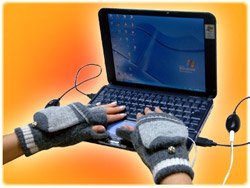 3. Make the laptop warm up
3. Make the laptop warm up
As soon as you bring a laptop from the cold outside, warm it up to room temperature before starting. Do the same method when you go out - that will make the laptop adapt to the outside temperature before it is turned on.
4. Incorrect warming methods
Do not use devices such as cup heating equipment or heating equipment to warm or warm your laptop. These devices are not designed for this purpose so it may cause problems as they will not warm the laptop properly. They can overheat laptop components or cause overheating and melting of components inside the laptop.
5. Warm up the laptop
There are warmers for laptops designed specifically for the right purpose and that is the device you should use. This device has been tested to ensure the safety of laptop protection and they absolutely deserve your wise investment.
6. Thermal overload
You should not use laptops when they are in your bag. If there is no air conditioner inside the room, the heat from the computer will increase. You can create your own laptop with a casing that allows both air circulation and comfort to use your laptop. This laptop case has the function of keeping warm for the laptop as an air conditioner and cold air will be conditioned by warmth in the carrying case.
7. Screen protector
Do not use heat pads or other external heat sources to warm the laptop screen. Turn on the screen to keep it warm and not start the computer if you suspect the screen is cold.
8. Avoid cold weather
Whenever possible, try to avoid direct contact with cold weather conditions while driving, inside a building or other places. Remember to protect your laptop from excessive moisture or frozen keyboards and other problems.
9. Change the source settings
By changing the power setting to 'save mode' will help keep the laptop warm to keep it running. Instead of completely turning off the hard drive, keep it still spinning. The longer the laptop works, the more heat it will generate to protect itself.
10. Don't be creative
Last but not least, it is important not to create a device to keep your laptop warm! This is especially important if you are using a company laptop or a rental laptop. You will be responsible for any damage that occurs and you will also have to pay for the laptop repair.
You should read it
- ★ How to avoid runny nose when it is cold?
- ★ Cold feet can cause disease? Effective way to keep your feet warm
- ★ Weather forecast for Lunar New Year 2020, the North is likely to be very cold, the South is warm
- ★ From now until before the Lunar New Year, the North will have cold and cold
- ★ 5 cool weather apps for smartphones