You can surf Facebook Marketplace without an account
As the name suggests, Facebook Marketplace is integrated as part of the Facebook ecosystem. However, you may not need to log into Facebook at all just to access Marketplace. Learn how to do it right below.
How to use Facebook Marketplace without logging in
Many think that a Facebook account is required to browse Marketplace, but that's not the case. When you visit facebook.com/marketplace, you'll see a big red banner at the top of the screen asking you to sign in, but it's completely unnecessary.
The default location will likely be set to San Francisco, but you can click it to change it — no need to sign in.
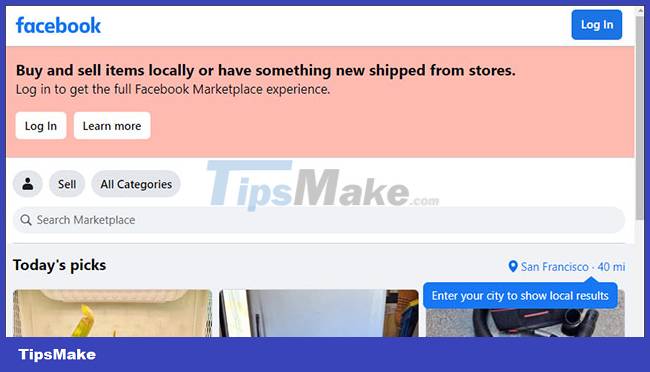
You can also use the search and filter features as desired. However, setting up notifications of course requires a Facebook account.
If you want to skip all of this, you can do a web search like 'facebook Market smartphone hochiminh' in a search engine like Google, Bing or DuckDuckGo, and you'll get results straight to your query. that search on Facebook Marketplace, as shown in the screenshot below.


Do you need an account to use Facebook Marketplace?
You can browse and search for content on Facebook Marketplace without logging in, but you do need an account to communicate with sellers or post your own items for sale.
Unless the seller has an alternative contact method listed in the item's description, Facebook Messenger is the only way to contact them. You don't need an active Facebook account to use Facebook Messenger, but you'll still need to log into the appropriate Facebook to start a conversation with a seller.
You'd think that asking for a Facebook account would reduce scams, but there's no shortage of Facebook Marketplace scams to watch out for. Always be on high alert for any online shopping.
You should read it
- ★ Instructions for deleting and locking accounts on Facebook, Twitter and Google+
- ★ How to sell on Facebook personally
- ★ Facebook is hacked more simply than ever because of the habits that everyone has
- ★ Former Facebook president Sean Parker admitted to helping create a demon
- ★ Online Facebook much, easy to think of divorce