Windows applications use the least amount of computer resources
What are your criteria when choosing a software? Perhaps you like the aesthetics or features that your app's competitors don't offer. Those are good reasons, but some users decide which application to use with a different value - that's how to use the machine resources.
If you are trying to save battery power or own an old, slow-speed computer, it is important to select programs that use less resources. Using the lightest applications to do the job can help save computer resources for other programs.
Let's take a look at four main types of Windows programs: browser, chat application, PDF reader, and music player - and check out the 3 most popular applications in each program. We will see how they use RAM and CPU.
- 4 ways to Reset Windows to its original state
- 14 tips to help you fix 100% Full Disk error on Windows
Browser
For browsers, we are testing Google Chrome, Mozilla Firefox and Microsoft Edge. Edge is the default browser in Windows 10, but it still disappoints users even though Microsoft has declared the browser faster and safer than Chrome. Let's test these three web browsers.
Google Chrome
When opening MakeUseOf tab, Chrome's main task uses 0 to 0.1% of CPU and about 76.2 MB of RAM. However, this does not explain Chrome's background running process. To consider the amount of machine resources being lost, we can use Process Explorer. However, Chrome also has its own integrated task manager.

For example in the image above, Chrome uses 3.2% of CPU and 745.9 MB of RAM. Chrome is famous for consuming RAM, so you can't expect a "nice" number here. This is nothing too formidable, but three quarters of 1GB is too much for 5 tabs. Here, we only test some sites, you can spend more space if you open more tabs.
Mozilla Firefox
Firefox only saves one process in Task Manager, making it much easier to check traffic. When opening MakeUseOf tab, Firefox uses 0.1% CPU and 324.9 MB RAM. When opening the same tab as Chrome, Firefox saves a lot more resources.
Microsoft Edge
Like Chrome, Edge breaks tabs into separate processes. Therefore, the main process uses 0% CPU and 36.4 MB RAM not for all tabs. In total, Edge uses about 18.5% CPU and 1,458.6 MB RAM. Open 5 tabs but Edge makes too much resource loss compared to Chrome.

Chat applications
Online chat applications are flooding the internet market. In addition to the three popular services that we tested are WhatsApp, Telegram and Viber, you can use Zalo, iMessage, Google Hangouts, Facebook Messenger and many other applications. However, these services do not have a computer-specific application, so we don't mention it here. The choice of messaging application depends heavily on which friends use which rather than consuming the resources, but the comparison is still valuable for users who want to save machine resources.
Just like Chrome and Edge, WhatsApp saves some open processes. When not in use, this application still uses 0.1% CPU and 45.9 MB RAM. Three background processes add up to 0.5% CPU and 155.5 MB RAM. Thus, WhatsApp uses a total of 0.6% CPU and 201.4 MB RAM. This number may change if you open the chat tab with more people.
Telegram
Perhaps Telegram will surprise you because it uses much less machine resources than WhatsApp. Telegram uses 0% CPU and only 26.9 MB RAM when opening the application. Clearly, Telegram is the winner.
- Instructions for using free chat software Telegram on your computer
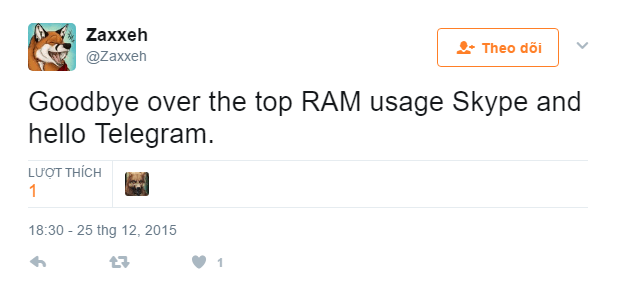
Viber
Many users have left WhatsApp to switch to Viber - can we add reason to save resources on the list of reasons to switch this application? If only opening a few chats, viber uses 0.1% CPU and 169.8 MB RAM. This number is slightly lower than WhatsApp when opening similar conversations. However, Viber is the only service that contains advertising that will certainly waste computer resources. I noticed that when Viber is advertising, it consumes a lot of CPU.
- Steps to fix Viber "To activate viber on your desktop ." on your computer
PDF reader
Currently, almost any browser can open PDF files and there are many PDF openers that use different computer resources. Compare Adobe Reader with other PDF readers like Foxit Reader and Sumatra PDF super light.
- Instructions for editing PDF documents online for free
Adobe Reader
Acrobat Reader is undoubtedly the heaviest PDF reader of the three, but does this take into account resource use? We found that Acrobat Reader only uses 0% of the CPU, but it costs 96.1 MB of RAM with a small PDF page. However, Adobe Reader also includes some background running processes such as Adobe Acrobat Update Service and cloud features displayed in Adobe RdrCEF. Those features use an additional 78 MB of RAM, so a total of 174.1 MB of RAM.
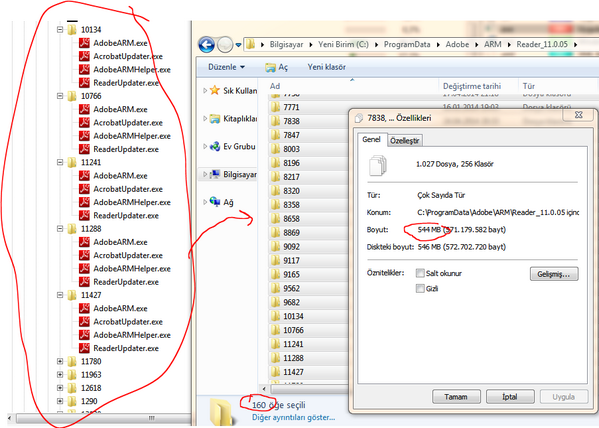
Foxit Reader
Foxit Reader occupies 0.1% of CPU and 43.3 MB of RAM. In 3 PDF readers, Foxit Reader uses CPU at the highest level when opening documents.
SumatraPDF
SumatraPDF has similar statistics when PDF does not work. This reader uses 0% CPU and about 56 MB RAM. With a lighter installation capacity than Foxit, this tool is expected to update to use less RAM.
Media Player
Although the emergence of new video streaming applications has overshadowed traditional applications, many people still prefer to listen to music and watch videos in older applications. Test on the following popular music player: VLC Player, Windows Media PLayer Classic and Home Cinema (MPC-HC).
VLC Player
During playback, VLC uses between 3 and 4.5% of CPU and 108.9 MB of RAM. Our test video is 1080p, but doesn't use complex graphics because it's just a video back to the screen. The computer resources used will probably increase if you open a movie scene or another similar video.
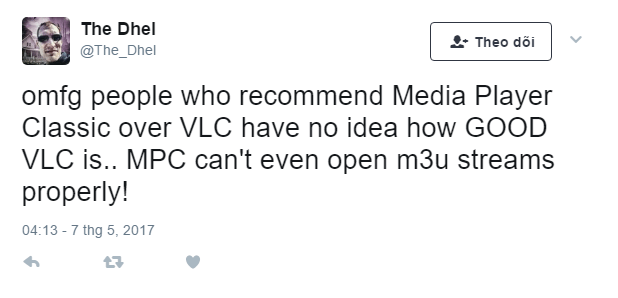
Windows Media Player
Built-in Windows Media Player (WMP) uses less resources than VLC. This application uses about 0.5 to 2.6% CPU and 94.8 MB RAM. Clearly WMP is lighter than VLC in CPU and RAM usage.
MPC-HC
If you find VLC too cumbersome, Media Player Classic is a great alternative with a music player that can handle all kinds of formats. In this test, MPC-HC uses about 0.4 to 1.1% CPU and takes up 100.4 MB RAM.
Winner
Now let's see the results for each.
For the browser, Firefox uses the least resources. Meanwhile, Chrome and Edge use twice as much RAM as Firefox. Besides, we found that Edge uses the highest amount of CPU. Of course, there will be lighter and smoother browsers than Firefox, such as Opera, but in popular browsers Firefox is the best choice.
In chat applications, Telegram takes the No. 1 position when flying other chat applications. The amount of RAM that Telegram uses is only a fraction of WhatsApp and Viber. In addition, this is a great chat application because it does not contain advertising like Viber, it is safe and promotes data security for users.
When considering the PDF reader, Foxit Reader is the winner. Of course Adobe Reader is the heaviest application, but ignoring Sumatra PDF is also unfair because it is lighter than Foxit in terms of installation capacity.
Finally, the lightest application in the music player depends on the user. Because Windows Media Player uses the least amount of RAM, Media Player Classic uses less CPU. Therefore, the application the user chooses will depend on the resources they want to protect. For example, if you don't want the application to consume a lot of RAM, you can use Windows Media Player, and if you want to save CPU, choose Media Player Classic.
Conclude
Are you surprised with the test results? We realize that the most popular application is probably not the most effective application. In fact, perhaps these applications will consume more resources, because in the article we only test the websites and the lightest activities.
What are you using the application in the applications or browsers included in the article? Let us know your opinion on the article!