What is a DO file?
This article explains what a DO file is, how to open it, and how to convert the file to another format so it can be easier to use in the program of your choice.
What is a DO file?
A file with the .DO file extension can be a Java servlet file. It is used by Java web servers to deliver web-based Java applications.
Other DO files are most likely Stata Batch Analysis files. They are often called do-files and are plain text files containing a list of commands to be executed together in a sequence.
Similar to the Stata file, the ModelSim macro file format also uses this same file extension. Those file types store commands related to macros used with the Libero SoC.
Finally, if your file is not in the above formats, it may be a backup copy of the Apple II hard drive.
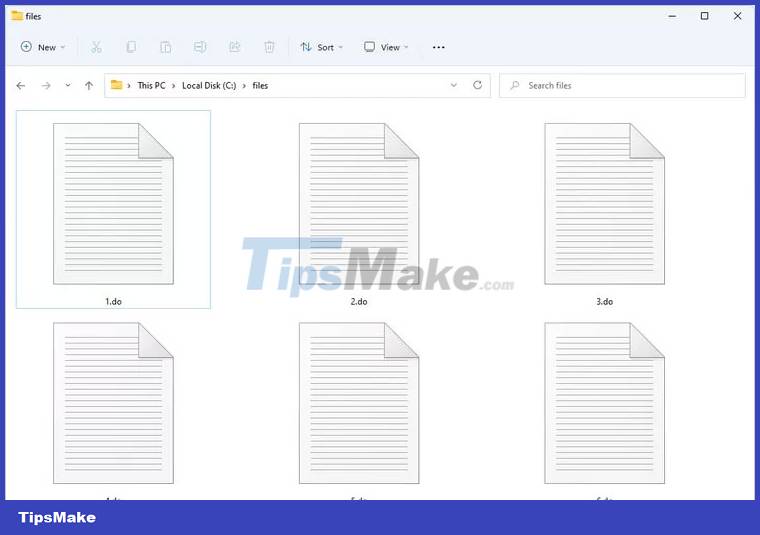
Other files may be files misnamed as DO files but actually exist in a completely different file format. These are typically PDF files downloaded from a website that, for one reason or another, have been given the wrong file extension.
Note : dofile is also a function used when compiling and executing Lua programming code, but it is not related to anything in this article. This is also the loop command used with batch files. DO is also an acronym for domain object, digital output, digital order, data operation, data only and device object.
How to open DO files
If it's a Java servlet file, you can open it with Apache Tomcat or maybe Apache Struts.
Stata Batch Analysis files only work in the context of a computer running Stata. One option for actually using the file in Stata is to type do followed by the file name in the Stata command window. For example, do myfile .
You can use the included Stata Do-File Editor to read and edit commands, but any web browser can be used to view commands and a text editor can view and edit files. DO. The Stata editor is also useful for executing files; just select Execute do file .
Tip : See more information from the Stata website about do files if you need help.
ModelSim DO files are used with Mentor Graphics ModelSim, included in the Libero SoC suite. These are also plain text files that can be viewed and edited with any text editor.
Disk images Apple II can be used with CiderPress.
If you suspect that your file is not a DO file and is in fact a document, like a bank statement or some type of insurance-related document, simply rename the file to end in . PDF and see if it opens with Sumatra PDF or some other PDF reader.
How to convert DO files
If a Java servlet file can be converted to any other format then it is most likely done through the Apache programs mentioned above. Open the file in the application and look for some type of Save as or Export menu that will allow you to save the DO file to another file format.
Stata Batch Analysis files can certainly be converted to other text-based formats like TXT, but this is only useful if you want to read through the commands. If you end up changing the file format (to a format like TXT) and still want to run commands using Stata, then you must specify the file extension in the command (for example, do myfile.txt instead of do myfile , assuming determine the suffix DO).
The same is true for ModelSim DO files; try using the menu in Libero SoC to convert files, or plug the macro's text into a text editor and save it to the new text-based format there.
The CiderPress program that the article mentioned above is the best way to convert disk image DO to formats like PO, SDK and 2MG.
If your file is mistakenly assigned the .DO file extension when it really should have the .PDF extension, you don't have to worry about conversion. Instead, just rename .DO to .PDF so your PDF reader can recognize the file.
Note : Renaming like this is not how file conversion works, but it works in this case because the PDF file should not have used the DO file extension anyway. New file conversion tools actually convert files.
Still can't open the file?
One reason a file won't open with the programs mentioned above is because the file isn't actually in any of these file formats. Double check to make sure the file extension is ".DO" and not a similar extension like OD, DOCX, DOC, DOP, DM, etc.
Those file extensions and possibly many other file extensions belong to file formats unrelated to any of the formats mentioned here, which is why they do not open with the same software. .
Instead, if you have one of those files, research the file extension for more information on how to open or convert them.
 What is Fedora Onyx?
What is Fedora Onyx? What is ADC (Analog-to-Digital Converter)? How do they work?
What is ADC (Analog-to-Digital Converter)? How do they work? What is the difference between VHD and VHDX? When should they be used?
What is the difference between VHD and VHDX? When should they be used? What is an OTP bot?
What is an OTP bot? Instructions for creating clickable Google and Apple Maps links in Notion
Instructions for creating clickable Google and Apple Maps links in Notion What is BR5 file?
What is BR5 file?