Ways to write special characters in PUBG Mobile
Sometimes naming in PUBG Mobile VNG is quite simple and you just need to put a name that has no users, but it also takes a lot of time and your name will not be satisfactory when you have to add a few more enter it yourself. You catch a match in PUBG Mobile, and sometimes see some characters with names containing special characters.
These characters will make the player quite hard to find, but it also impresses when your character's name contains special characters and "unlike anyone". Sometimes those names are signs of pro players, if you want to name characters with special characters in PUBG Mobile, you can refer to this article below.
- PUBG Mobile Zombie: Combine all types of zombies and how to deal with them
- How to configure PUBG Mobile VNG to HD on Tencent Gaming Buddy
- PUBG Mobile: The best gun combos to win the TOP 1 in the game
- PUBG Mobile Zombie: The location of the RPD building Raccoon Police
I. Name the character PUBG Mobile with special characters on the phone
1. Name the character in PUBG Mobile with available special characters
The first way you can name a character or write a special character in PUBG Mobile by writing characters in the keyboard of PUBG Mobile for Android. Refer to the article How to rename the character in PUBG Mobile to know how to rename the character.

Secondly, you can refer to the special characters available online, refer to the two articles Facebook icons, special Facebook characters, emoji on Facebook are obscure and the article How to write special characters in the beautiful League of Legends game.
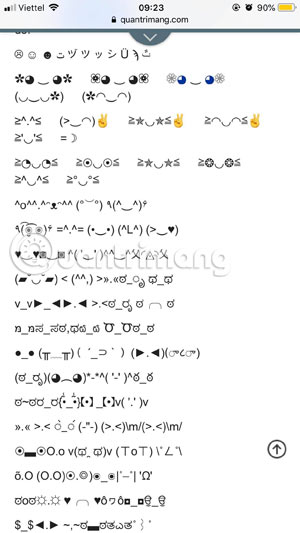
On PUBG Mobile iOS, writing special characters is limited because the keyboard of iOS devices does not have a mechanism for displaying special characters like on Android. You just need to copy these characters and edit the character name according to your discretion, note that don't copy a lot of characters at once.
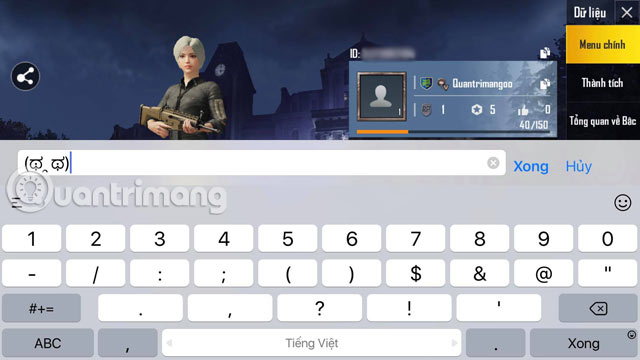
2. How to name PUBG Mobile characters with special characters only by copying and pasting
Step 1: First go to the chat list, here you will see many other players are online and there are many players naming their characters according to special characters.
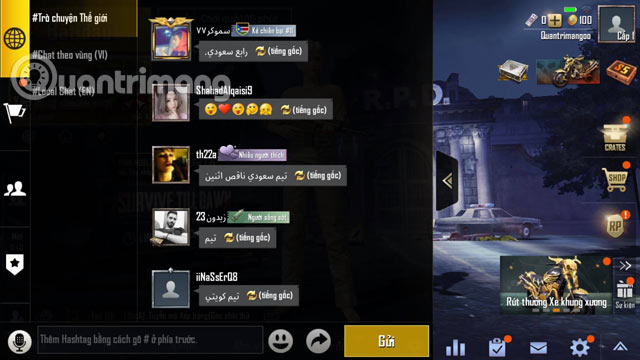
You can switch channels to select other names, when you see the player naming the character you want to find, click on the avatar of that person and select Player Profile .

When you have entered the profile of the player, click on the copy icon next to the character name as shown below, if you see the message Copyed out is okay.

Next you can paste into your character name frame and edit as you like. This way, though it takes a bit of time to select the character, is the easiest way you can do to change the character name in PUBG Mobile.
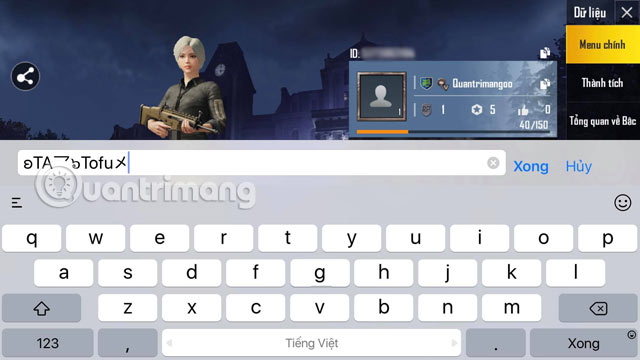
II. How to write special characters, name the characters with special characters in PUBG Mobile PC
With PUBG Mobile on Tencent Gaming Buddy, character naming is based on how to write special characters or copy special characters from different sources to name the characters quite limited. You only have to find the character name in the chat channel then copy and paste it into your character naming frame and edit it only.

So writing a special character in PUBG Mobile to name the character is quite simple on the phone but it has a lot of limitations when naming the character PUBG Mobile on Tencent Gaming Buddy. On PUBG Mobile PC you only have to copy the character name in the conversation list to name your character only. Hopefully, with the above tutorial, you will get the best names in PUBG Mobile.
You should read it
- PUBG Mobile 0.15.5 launches, updates new jungle maps, new female characters, new guns
- Essential skills when playing FPP mode in PUBG Mobile
- How to name a space character PUBG Mobile
- PUBG Mobile: Weapons that are easy to win the TOP 1 of the game
- PUBG Mobile: Top accessories to support the best gaming
- Tips for quick rankings in PUBG Mobile
 Summary of characters and character skills index in Boom Mobile
Summary of characters and character skills index in Boom Mobile What do you know about Mario Kart Tour, the legendary upcoming game on mobile
What do you know about Mario Kart Tour, the legendary upcoming game on mobile Instructions for installing and playing Color Bump 3D on your computer
Instructions for installing and playing Color Bump 3D on your computer How to receive daily rewards in PUBG Mobile
How to receive daily rewards in PUBG Mobile Standard tips in PUBG Mobile
Standard tips in PUBG Mobile PUBG Mobile: Instructions for registering Crew Challenge tournaments
PUBG Mobile: Instructions for registering Crew Challenge tournaments