Unique features are unique to the Galaxy Note 9's new S Pen
Samsung's S Pen on the Galaxy Note9 is considered a revolution by Samsung. No longer a normal writing tool, drawing, the S Pen on Galaxy Note9 is upgraded to a new level with many interesting features.
Equipped with Bluetooth connectivity, the S Pen acts as a remote control within 10 meters to enable users to interact with the Note 9 without touching the device. Thus, the S Pen can perform many different tasks including:
- Quickly open the camera app by pressing and holding the Bluetooth key, to take a photo, just press it again. Even the S Pen has a remote capture function to make selfies much easier.
- Switch the camera mode with a quick double-click on the Bluetooth button on the pen.
- Adjust pause or play music player or video player at will.
- Control slide transition or backward easily by pressing Bluetooth on the pen to serve the presentation.
- The S Pen of Note 9 stores energy through supercapacitors so the charging speed is very fast, only takes 40 seconds to charge for use in 30 minutes or about 200 times.
- Supporting manipulation with third-party applications allows application developers to integrate different functions on the pen.
- Maintaining the main features of a true S Pen include: writing, taking notes, deleting, marking content .
- .
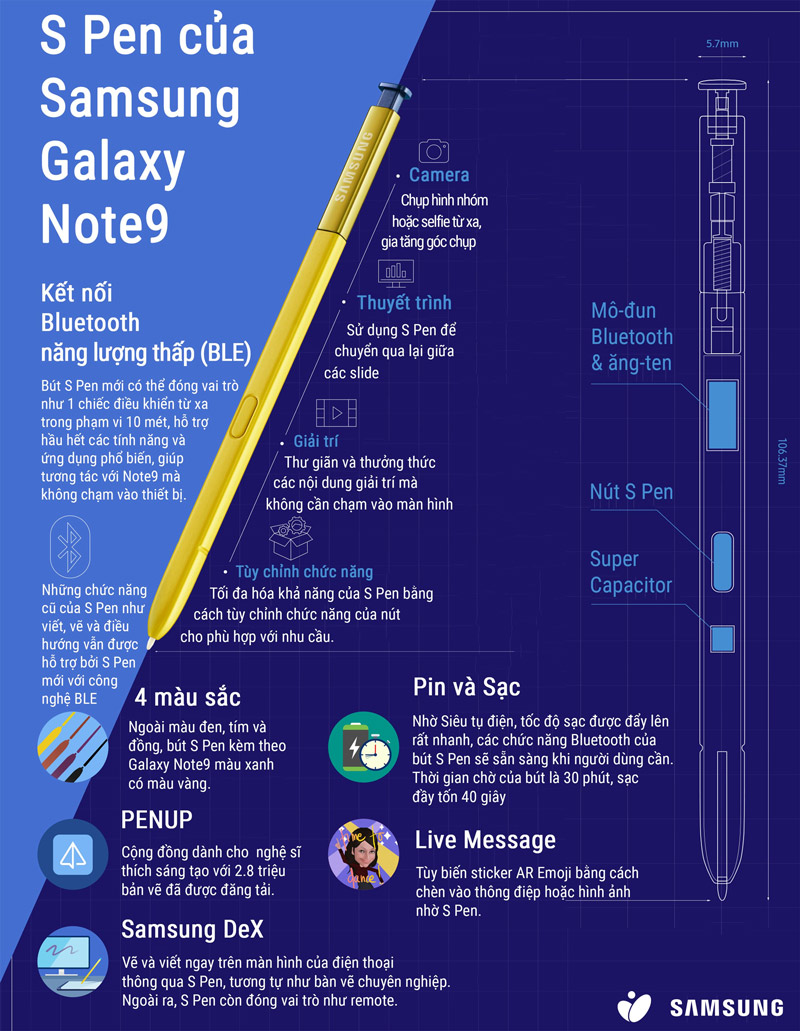
According to Exquisite.
See more:
- Thousands of thousands of dollars in the interior of the Galaxy Note 9 have just been released
- Surprise: Galaxy Note 9 lost to iPhone X on the benchmark even after 1 year
- Will Samsung Galaxy Note 9 replace computers?
Share by
Jessica Tanner
Update 24 May 2019