The new Microsoft Edge browser will have a vertical tab interface
Microsoft finally does what it has to do: kill Internet Explorer. The company's new browser, Edge, is a much more promising browser, and it even has a lot of cool features to make it different from competing browsers like Chrome and Firefox. Today, Microsoft continues to announce a series of new enhancements, including vertical tabs, password monitoring, and tracking prevention - and brings the Collections feature that is quite useful on desktop to mobile.
Edge - which is based on Google's open-source Chromium browser - allows users to test new features if they participate in the Insider program. Microsoft plans to enable the vertical tab feature for the test user community in the next few months. This feature will make the tab management interface open in the browser less confusing, allowing switching between tabs more intuitively. The screenshot provided by Microsoft (below) shows that the user will be provided with a list of open websites, with the website's name and icon. This way you won't have to worry about closing the tab again.
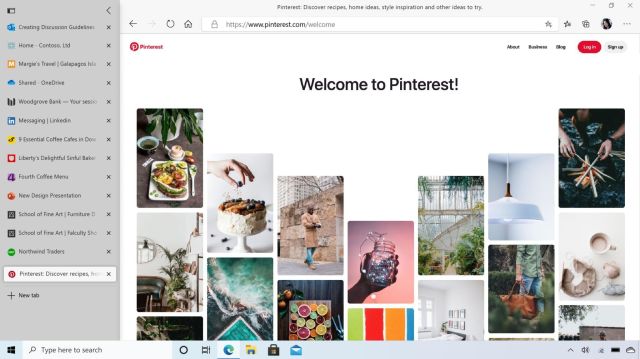
A unique feature that Edge currently provides to desktop users is Collections. Users can drag articles they are researching into the Collections area, and Edge will organize information visually, so you can quickly reference or print as needed. Microsoft says Collections will soon be available on the mobile version of Edge, and it will be very helpful if you want to search, research lightly when not in the office, then they can continue working on the laptop. or desktop.
Finally, a few other minor updates are coming to Edge including:
- Tracking Prevention, which allows users to choose one of three security presets to suit their preferences
- Password Monitor (Password Monitor), allows users to know whether their credentials have been exposed on dirty websites.
- Seamless reading mode (Immersive Reader), allowing users to concentrate on reading an article without worrying about being distracted.
The new updates show that Microsoft is serious about competing with Google and Mozilla. We can expect that the competition will help bring significant improvements to the web browser market, which has long been at a standstill.
You should read it
- ★ Fix Microsoft Edge using RAM on Windows 10
- ★ Microsoft Edge is about to add a series of features to support remote work and enhance security
- ★ Microsoft Edge is about to integrate YouTube with the Discover feature, promising many interesting experiences
- ★ Manage and delete browsing data on Microsoft Edge
- ★ How to allow Pop-Up window to be displayed in Microsoft Edge