Select netbook running XP or Windows 7 Starter
Today's compact netbook has gradually gained a foothold in the market. However, users are often confused when choosing netbooks using Windows XP or Windows 7 Starter.
Windows XP has the advantage of being around for a long time, so it is quite familiar to users although it seems that with the release of Windows Vista or Windows 7 XP will gradually be forgotten but it is still a good choice. for netbooks and other applications.
Currently, users can choose a Windows 7 Starter version that is considered " free " from Microsoft, essentially a low-end version lowered from Windows 7 Home Premium. The Starter version has a streamlined design specifically for netbooks and mini laptops.

If you're hesitant about choosing XP or 7 Starter for netbooks, some of the suggestions below will help you choose the best operating system:
Overview of Windows XP
If using the full version without any programs, XP takes about 250MB of RAM, while this figure on Windows 7 Home Premium is 1200MB. If hardware is a concern, XP is a good choice because it is compatible with almost all current hardware.
In terms of stability, there is no denying the advantage of Windows XP. This proves that after nearly a decade with many service packs, patches as well as upgraded versions. Therefore, XP works very well for netbooks if you are concerned about system stability.
In terms of support, over the past 10 years, many updated versions of XP have been provided by Microsoft and are available on its website. If the system has a problem, just go to Google and type in the error content, immediately thousands of links that return instructions on how to fix errors are something you can expect a lot from this operating system. , even free technical support. This number for Windows 7 Starter is not much because it is only a new operating system, few people run it, so the number of error-solving knowledge collected is not much.
Netbook with Windows XP
When using a netbook running Windows XP, which means you accept to use a 10-year-old operating system, and taking into account the average life of a netbook, you will receive another 3 years, ie Windows XP will be older. Life is 13. That will be a good practice because you are too familiar with this operating system.

The drawback when you choose Windows XP is that it will not receive much support in the future, even if it is planned to stop support from Microsoft, hardware manufacturers have begun to gradually shift. to Windows 7.
Next is XP without 64-bit choice. Although the 64-bit version of Windows XP also appears, it is currently not used for a netbook of any manufacturer. This means you will not be able to take advantage of the 3.2GB of RAM on 64-bit systems.
Windows 7 Starter
This is the operating system version shortened from the Home Premium edition. At the very least, you can expect the popularity of this Starter edition because it is now pretty much used in a desktop or portable system.
Starter has a fairly streamlined arrangement for netbook users by removing everything that is not needed for maximum streamlining.
Anytime Upgrade Available is a special feature in Starter that allows users to decide to upgrade to a more advanced edition such as Home Premium on their netbook system with an upgrade cost of about 80 USD.
Netbook running Windows 7 Starter
The drawback is that because it is streamlined, Starter has quite a few features but most importantly, the ability to run multiple applications at the same time. Although users can still use a 3rd party software to run multiple programs at the same time, this consumes a lot of memory and processor. A Starter version only allows running up to 3 programs at a time.
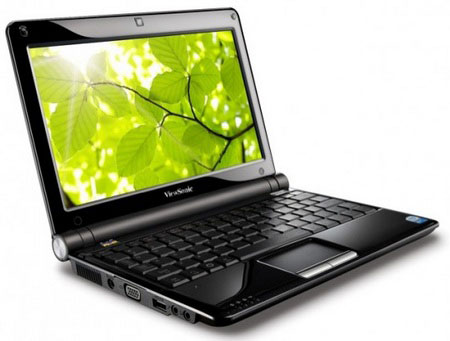
In addition, Starter will not have the preferred Aero Glass or Peek effect in Vista / 7. Therefore, how good a netbook is, but only using Starter edition, it is like a Windows XP system.
A special feature is that the Starter is only preinstalled on the netbook. If you are running Windows XP, you cannot convert to Windows 7 Starter even if you can pay usage fees.
Conclude
Although only a shortened version, Starter is still an option for those who need a netbook system that doesn't change the configuration. However, XP is a good choice if you want to use a fully functional operating system version and get free support from the Internet community.