Why might a Windows laptop not be a good investment?
Laptops have become an essential tool for work, play and communication. Among the many options available, Windows laptops have long held a strong position due to their wide use and many advantages.
However, a laptop is not a small investment, so you should consider all the factors involved and be aware of the potential downsides to ensure that you make an informed decision. Here are the reasons why a Windows laptop isn't always an ideal investment.
1. Poor battery life
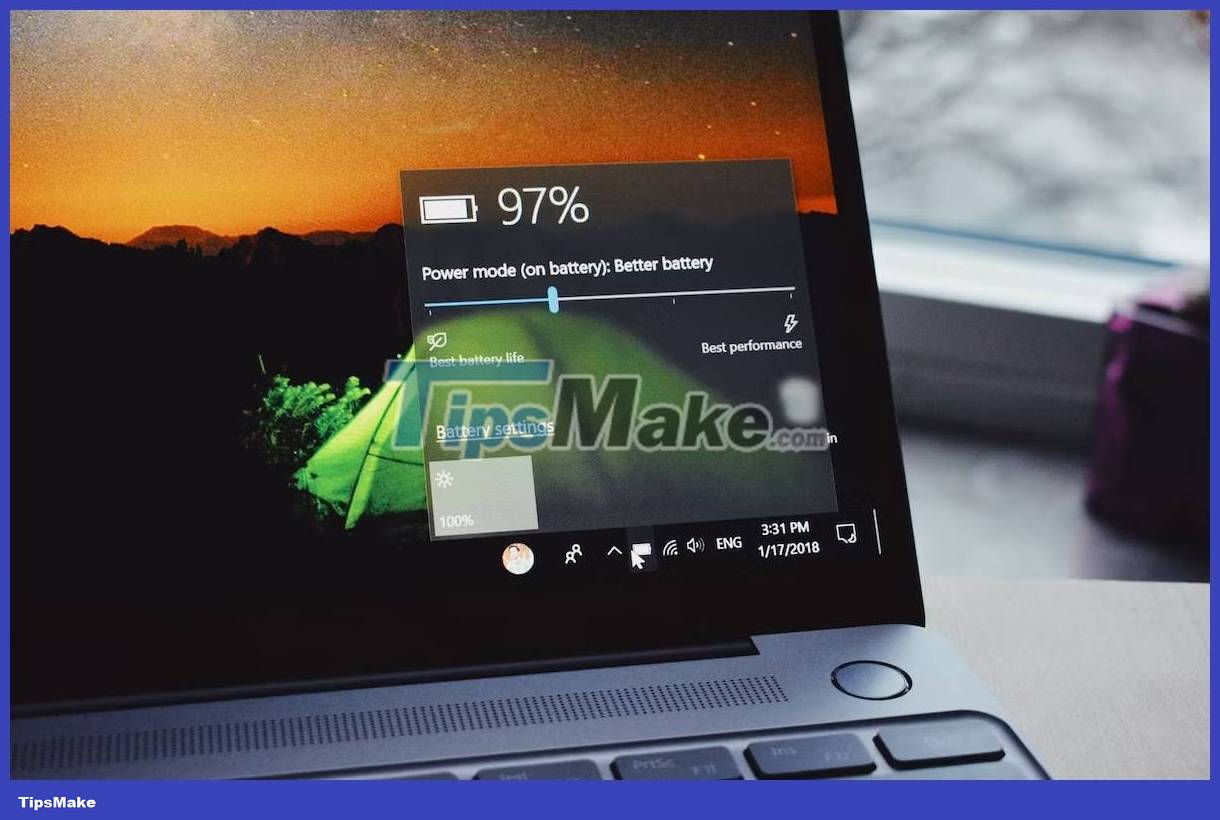
A mobile device is no good if it is constantly plugged into an electrical outlet. This is why when it comes to investing in a laptop, battery life is one of the most important things to consider.
Unfortunately, Windows laptops often struggle to keep up with the energy efficiency of their competitors. A major factor that contributes to the battery life of a Windows laptop is the complexity of the operating system. Although Windows offers a wide range of functionality and software compatibility, this complexity results in higher system costs, increased processing power and energy consumption.
Furthermore, Windows systems often struggle with the accumulation of unnecessary background processes and software, which can drain the battery.
2. Too hot
Overheating is another nagging problem plaguing Windows users.
This is usually due to an inadequate cooling system, which is not designed to handle the heat generated by the GPU and powerful processor. Windows laptops also focus on sleek designs and slim form factors, which can limit the space available for heat dissipation.
If you plan to use your laptop for resource-intensive tasks like gaming, video editing, or graphic design, you may experience this problem frequently. Fortunately, there are ways to fix laptop overheating.
3. Inconsistent performance
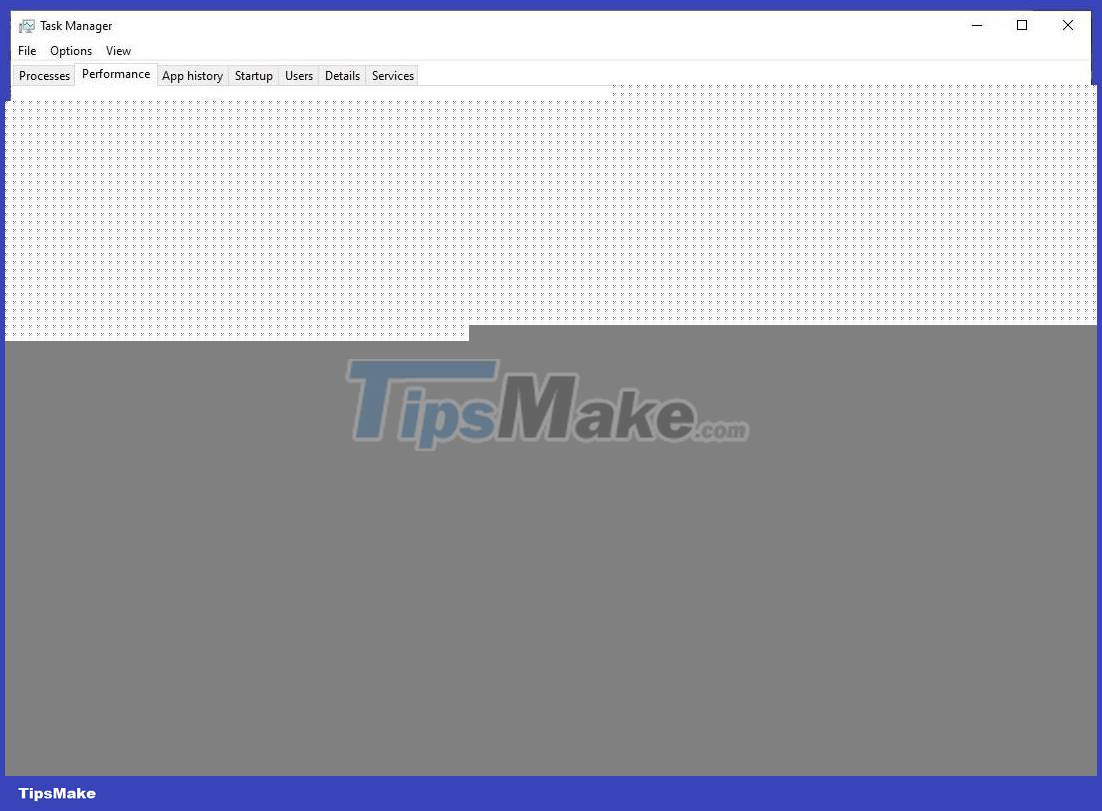
Many Windows laptops also exhibit inconsistent performance that can disrupt productivity and affect the overall user experience.
This can happen due to a hardware change in the device. Furthermore, cheap Windows laptops can have less powerful processors and limited RAM, which can lead to even greater performance issues, especially when you are multitasking or using a demanding application.
4. Shorter life
Windows laptops are notorious for having relatively short lifespans compared to other competitors. One of the main reasons for this is that build quality and durability suffer. This keeps the total cost low, but cheaper materials and components are more susceptible to physical damage and wear and tear over time.
Furthermore, Windows laptops offer limited upgrade options. It can be difficult to remove or replace specific components to your preference, which can lead to equipment quickly becoming obsolete and ill-equipped to handle evolving software requirements, reducing its lifespan.
Software and driver support also contributes to this problem. Over time, developers and manufacturers shifted their focus to newer hardware and software platforms, which gradually reduced support for older Windows laptops.
5. Cooling fan running noisy
Windows laptops are known to make quite loud noises during operation, mainly due to insufficient cooling system. Some laptops may struggle with effective heat dissipation, which forces the cooling fans to work harder, resulting in a very loud buzzing sound that can make it difficult to work with peace of mind.
Like overheating, this can be an issue if you're running multiple applications concurrently or performing resource-intensive activities like gaming or video editing. This increased workload can put a strain on the hardware, causing the fans to spin faster and make more noise as they cool the hardware.
Aging components in Windows laptops can also contribute to this problem. Inefficient hardware can increase the burden on the fan to maintain adequate cooling capacity, resulting in increased noise output. When this happens, you may need to manually mute the laptop fan.
You should read it
- ★ 7 ways to fix Windows laptop errors that do not charge via USB-C
- ★ This website will help you find a laptop that suits your needs
- ★ Selling price of Windows 7 laptop plummeted
- ★ Surface Laptop 4 review: The perfect laptop for everyday use
- ★ 6 reasons you should not put your laptop on your lap when working