Review of Epson EcoTank L1250 color printer: Fast setup, convenient WiFi printing, stable colors
If in the past, we mostly only needed to print black and white documents for study and research purposes, today our needs have become more diverse. Even in homes or small offices, we sometimes have the need to print documents and even color prints.
EcoTank L1250 is one of the new generation continuous ink refill inkjet printers that Epson has just launched on the market. We invite you to join TipsMake.com to find out what remarkable features EcoTank L1250 has and what it can do.
Overview of Epson EcoTank L1250
Launched in early 2022, EcoTank L1250 is a high-end version of the previous EcoTank L1210 model, so it adds WiFi connectivity and many new improvements and upgrades.
Design
EcoTank L1250 is designed to be small, compact and the entire machine is covered in elegant black paint. The front of the EcoTank L1250 includes the print output door, a protruding area on the right containing the ink tanks and an area of control buttons located in the left corner.

Control buttons and indicator lights are neatly arranged and easy to understand. Meanwhile, the front of the ink tanks have boxes so users can easily see whether the ink is still there or running out. The ink tank caps are also designed so that even those who know nothing about technology can still refill ink into the printer.


The right side of the device is nothing special while the left side is where the power port and USB connection port are located. At the back of the machine there is nothing but a paper tray with a plastic support plate that can be pulled out and pushed in.

Overall, the EcoTank L1250 is a small, light weight printer. With this design, you can easily place EcoTank L1250 on your desk because it takes up very little space. Additionally, you can also place it on a shelf or on a pedestal in the corner of the room.
Initial setup
Like every other device on the market today, EcoTank L1250 is designed to be used immediately, with almost no user need to do anything. Immediately after being plugged in and connected to the computer via USB, the EcoTank L1250 is ready for printing.

However, for more detailed configuration and installation of features such as printing via WiFi, you must install additional drivers specifically for EcoTank L1250 from Epson's homepage. This can be done easily by Googling "epson EcoTank L1250 driver" or simply going here: Epson EcoTank L1250 printer driver.
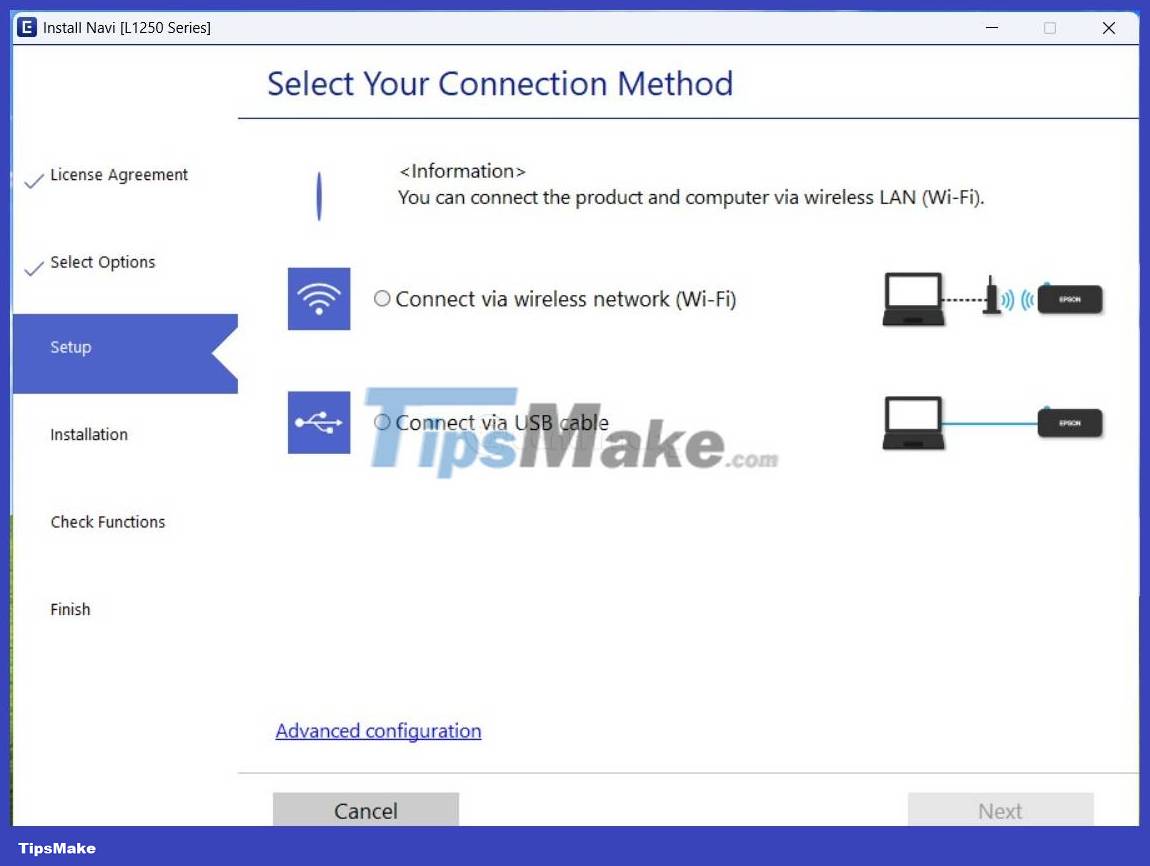
Next, follow the software instructions to install and set up the printer. You can choose whether to print via USB or via WiFi connection. If you choose to print via WiFi connection, you will be able to connect your smartphone to the printer to print directly.
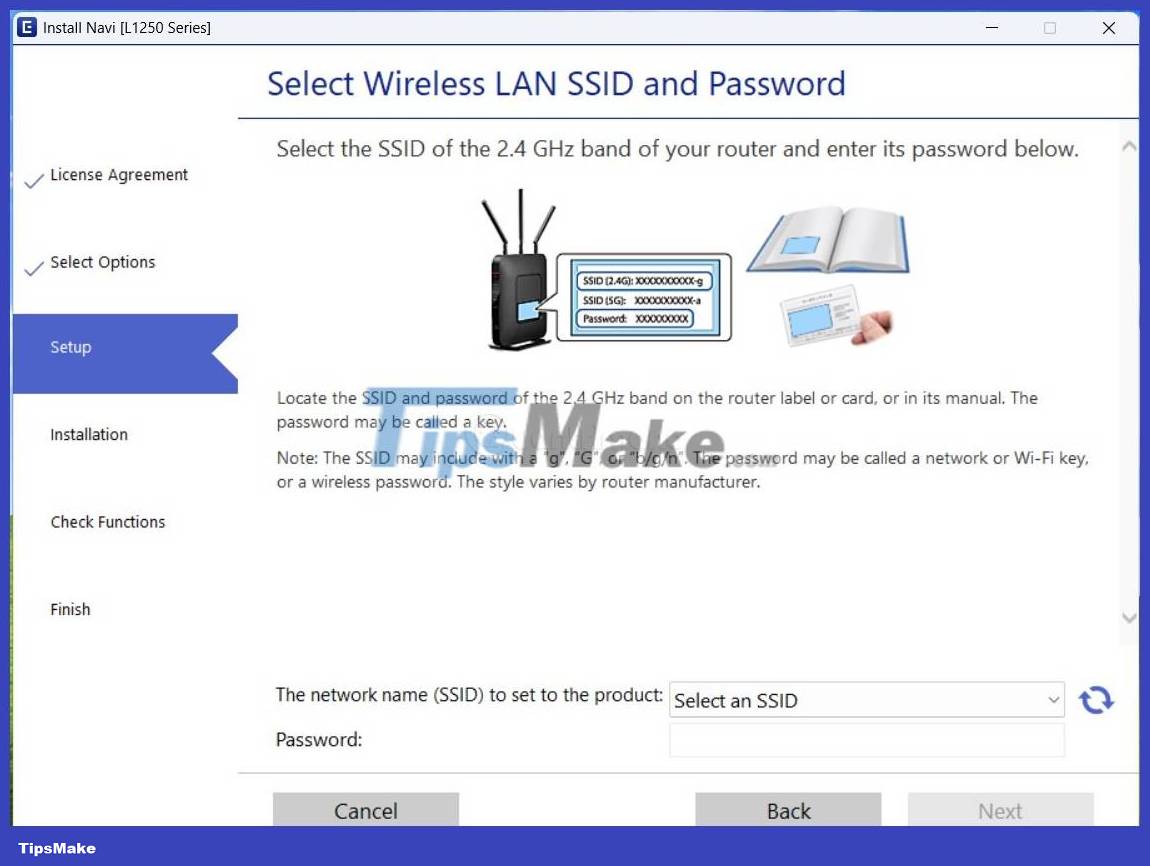
After installing the driver, Epson also provides 3 additional optional software, notably Epson Photo+ with the ability to help you create image layouts before printing.
EcoTank L1250 supports Windows operating systems from XP to 11, macOS from 10.6.8 or higher and has the Epson Smart Panel application running on both Android and iOS.
Outstanding features
EcoTank L1250 is equipped with Heat-Free Printing Technology, so it has fast printing speed and significantly lower power consumption. The machine's four ink tanks have a large capacity, according to the company's announcement, it can provide 4,500 black and white prints and 7,500 color prints.
The maximum print resolution that the EcoTank L1250 provides is 5,760 x 1,440 dots per inch (dpi).
You can adjust photo layout using software such as Photoshop or use Epson Photo+ software provided when you install the printer driver.
The most notable ability of the EcoTank L1250 is its support for WiFi printing. Thanks to this ability, you can easily access the printer from any device with a WiFi connection such as laptops, smartphones and even tablets.
In addition to the WIFI feature, the device also supports the WIFI DIRECT feature that allows connecting up to 8 devices at the same time without being dependent on Network status. This feature will be extremely convenient, allowing customers/businesses to easily use it for printing documents/letters/sales slips at Fairs/Exhibitions, where WIFI connection is limited.
If printing from a mobile device, you will need to install the Epson Smart Panel app. This application provides the ability to print 30 photos at the same time and also provides customization capabilities for paper size, print quality. Epson Smart Panel also has a scanning function, automatically capturing documents quickly. quickly.
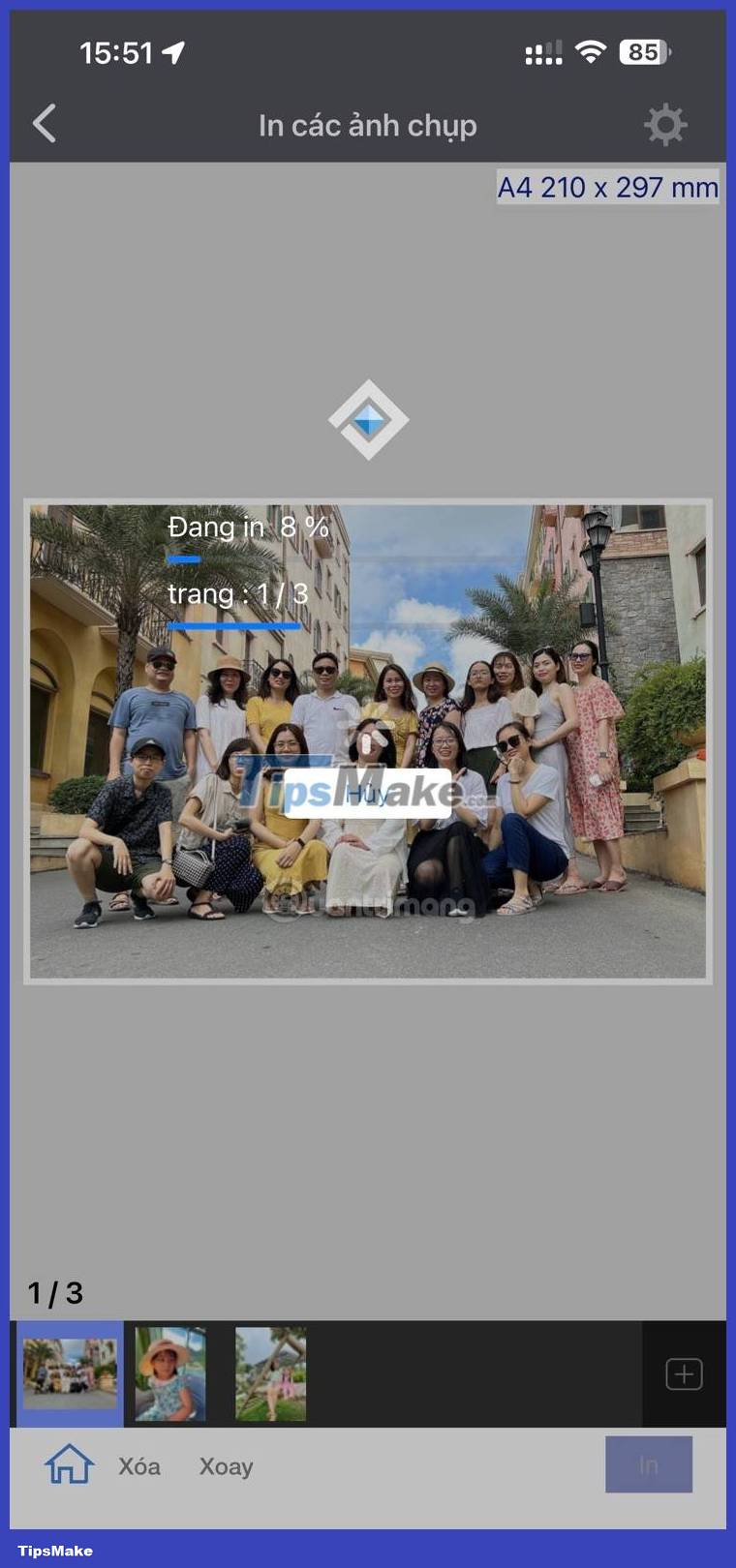
In terms of speed, with black and white printing, the EcoTank L1250 has an acceptable speed. However, when printing in color with photo paper, the machine's processing speed is still slow. With photos with little detail and low resolution, the printing speed of an A4 sheet is about 62 seconds. However, if printing an A4 photo at maximum resolution, the machine will need about more than 120 seconds.

Regarding color, overall, EcoTank L1250 handles color arrays well. Most printed photos have good quality and smooth surfaces. Going deeper into the details, while handling bright colors and blue colors well, it can be seen that this printer still does not handle bright colors well. Photos taken outdoors with high brightness when printed will look like a bit of color has been lost.
So what can an Epson EcoTank L1250 do?
From an individual user perspective, a color printer like the EcoTank L1250 can help you solve certain tasks. Here are some cases where we think the Epson EcoTank L1250 could be useful:
Print wedding invitations, print birthday invitations
Surely only the early 8X or 9X generations will experience birthday invitations by card. These days, it seems like every invitation can be sent via text message. However, with the Epson EcoTank L1250, you can bring back memories for yourself or your children by designing and printing your own unique birthday invitations.
With wedding invitations, renting will probably be much simpler. However, if possible, designing your own wedding invitation will be an experience that not everyone has.
Print stamps and labels for online sales
For those who sell online, EcoTank L1250 will be a great assistant. This printer will help you a lot from printing advertising publications, flyers to printing stamps and labels.
Photo printing
After every trip or after a memorable occasion, Epson EcoTank L1250 will help you print out the most beautiful photos so you can frame them or store them in a souvenir album.
Other functions
Of course, the EcoTank L1250 can print documents, print assignments. In addition, it can also print notices to find lost pets, print debt collection papers, print notices to recruit lovers.
This is just for fun, but actually I created this section with the intention that anything you can think of can be printed with this L1250 printer.
Conclude
Overall, my experience with this Epson EcoTank L1250 printer was quite enjoyable. I quite like the ability to print photos directly from my smartphone via WiFi. I took a photo for my friend, ordered the print, waited a few minutes and then "ah, here it is" and immediately had a small gift to give.
Other advantages of the EcoTank L1250 are low cost for both machine and ink, and overall color is at a good level. Reference price of Epson EcoTank L1250 printer is about 4 million VND!