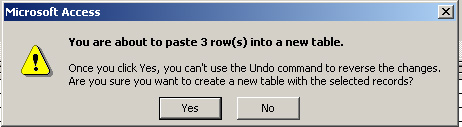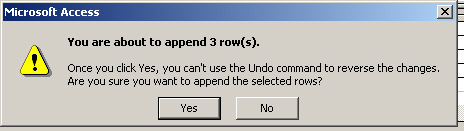Multiple choice questions have a Query option
- Question 1. How many types of queries?
- 3
- 4
- 5
- 6
-
- Question 2: When you want to update data for one or more fields in the table, what kind of query do we use?
-
Select Query
-
Make - Table query
-
Update Query
- Append query
-
- Question 3. In order to appear the answer question as shown in Figure 1, what kind of query must we use?

- Update query
- Make -able Query
- Crosstab Query
- Select Query
-
- Question 4. What are the side queries used for?
- Cross-data statistics of two tblF and tblFG tables, in which the FCode field is used as the column header, the GCode field is the line header and the Meaning field is used for data statistics.
- Cross-data statistics of two tables tblF and tblFG, in which the FCode field is used as the line header, the GCode field is the column header and the Meaning field is used for data statistics.
- Cross data statistics of two tables tblF and tblFG, in which the FCode field is used as column headings, GCode fields used for data statistics and Meaning fields as line headings
- Create a new encoding
-
- Make - What is the Table query used for?
- Update data for tables
- Access data in the table under a certain condition?
- Connect the two tables with the same structure
- Create a new table from the data already in the current database
-
- Question 6. Which field name in the query criteria must be in the query mark?
- []
- {}
- <>
- ()
-
- Question 7. How to use the Total function in select Query?
- View Totals
-
Insert Totals
-
Edit Totals
-
Tools Totals
-
- Question 8. Want to run a query how do we do it?
-
Tools Run
-
Query Run
-
Click the exclamation mark icon on the toolbar
- Both B and C
-
- Question 9. Which dialog box will appear when you run any type of query?

- CrossTab query
- Make-Table Query
- Select Query
- Append Query
-
- Question 10. Which dialog box will appear when we run the query?

-
CrossTab query
-
Make-Table Query
-
Select Query
- Append Query
-
Share by
Kareem Winters
Update 24 May 2019