Instructions to buy a laptop: Choose the appropriate specifications
Network administration - You want to buy a laptop, but are not sure about the features you need? Here are some important technical information you need to know before making a decision.
 How to buy a laptop: Choose the right laptop for you
How to buy a laptop: Choose the right laptop for you
After determining what kind of laptop you need to buy, this is the time to consider the specifications for the machine. You will have to choose between a ' forest ' of processor options, RAM, graphics, display as well as other essential features. Deciding which features you need and what you don't need will be difficult, but you need to pick a laptop that you like with a price you can afford. If you don't understand the technical details, but you may have to pay less for your laptop, but then there is one thing is sure it will lack some necessary features and performance needed. for your work. Or vice versa, you can spend too much on things that you really don't need.
CPU
CPU is always the heart of a computer, it is responsible for operating the operating system and every application you use. A high-speed CPU also means that the programs are run faster, but you also have to pay the price for the lower battery life, and one thing is for sure, a laptop. will be more expensive. One thing in common is that most laptops use AMD or Intel CPUs.
 If you're planning to buy a netbook for yourself, you'll see these netbooks use Intel Atom processors. And certainly there will be no noticeable difference in performance between Atom chips available in modern systems, but the recently released Atom N450 processors allow extended battery life. more, it means less energy consumption.
If you're planning to buy a netbook for yourself, you'll see these netbooks use Intel Atom processors. And certainly there will be no noticeable difference in performance between Atom chips available in modern systems, but the recently released Atom N450 processors allow extended battery life. more, it means less energy consumption.
Ultraportable computers often use AMD or Intel microprocessors with low voltage. These chips are usually dual-core CPUs that are quite similar to netbook CPUs found in large laptops but run at much lower clock speeds (eg 1.2GHz instead of 2.1GHz). A lot of processors - too many to list here - are in this group, but when you buy, you can follow some of the following basic principles: The more the cache and the higher the clock rate The better it will be, however this will reduce the battery's maintenance time. AMD CPUs may be a bit slower than Intel's CPUs, but prices are lower. Note, some ultraportable laptops do not use low voltage CPUs, and are significantly faster than their similar laptops (however, the battery life will be shorter).
Multi-purpose laptops and replacement laptops for desktops often use dual-core and quad-core CPUs at different speeds. Intel's Core i3 and Core i5 CPUs are quite great for most users; only those who really need quad-core CPUs (needed for encoding video, playing games, or running large computing applications) need a quad-core Core i7 processor. It should be noted that the more caches and higher clock rates will be, the better the CPUs above 2.0GHz are fast enough for you to perform common tasks, like listening to music, surfing the web, playing games. online, online video display and email management.
You'll also see many laptops sold with Core 2 Duo CPUs, which are the previous generation of Intel dual-core chips. These models are quite good for most tasks - only CPUs with low clock speeds and small caches (1MB or 2MB) should be avoided if possible. Also consider carefully cheap laptops with Intel Celeron or Pentium CPUs, or laptops with AMD Sempron CPUs; These microprocessors enable manufacturers to lower product costs, but they suffer the consequences of low performance.
Graphics
GPU (Graphics Processing Unit) in a computer is quite useful not only for gaming. It is responsible for everything you see on the screen, from 3D games to basic displays. Perhaps more important for some users, many GPUs can increase video decoding capabilities: With the latest Adobe Flash and GPU versions, Hulu or YouTube Web videos will become smooth. more and more beautiful (especially if you have a netbook or an ultraportable laptop with a weak CPU).
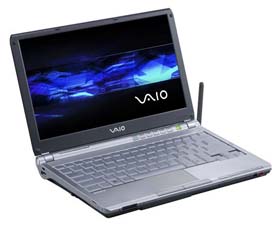 Most laptops allow you to choose between integrated graphics (Intel or AMD) or discrete GPUs (from nVidia or ATI, some AMD segments). Integrated graphics cards are built into the system chipset, or in newer systems rather than the CPU itself. They share the main memory of the system with the CPU. Discrete GPUs are separate chips that are specifically used for graphics processing and have their own processor memory, which allows your system to have better performance.
Most laptops allow you to choose between integrated graphics (Intel or AMD) or discrete GPUs (from nVidia or ATI, some AMD segments). Integrated graphics cards are built into the system chipset, or in newer systems rather than the CPU itself. They share the main memory of the system with the CPU. Discrete GPUs are separate chips that are specifically used for graphics processing and have their own processor memory, which allows your system to have better performance.
Intel's integrated GPUs are usually quite poor: They do not support 3D games well and support video decoding is also inferior. GPUs in the new Core i5 CPUs are much better than previous integrated graphics cards, but it's still not as good as ATI or nVidia dedicated graphics cards. If you want to play games rather than entertainment on the web, choose a discrete graphics card. There are many graphics chips to choose from, but generally, ATI's 5000 series is faster than nVidia's 4000 series and 300 series faster than the 200 series. Inside each series, the more expensive models will have speed. higher: ATI Mobility Radeon HD 5850, for example, is faster than Mobility Radeon 5650, nVidia's GeForce 330M is also faster than GeForce 310M.
RAM
 Memory is an important component on laptops as well as on desktops. Should choose the laptop with a minimum of 4GB Ram, but this choice is not entirely mandatory. It should be noted that, although the benefits are only partially calculated, the cost of buying more RAM is quite high.
Memory is an important component on laptops as well as on desktops. Should choose the laptop with a minimum of 4GB Ram, but this choice is not entirely mandatory. It should be noted that, although the benefits are only partially calculated, the cost of buying more RAM is quite high.
Laptop memory usually has two types, DDR2 and DDR3. DDR3 is faster and can speed up memory operations. You'll also see the clock speed listed on some technical details about laptop memory, like 667MHz, 800MHz, or 1066MHz. The higher the number, the faster RAM will be. Therefore, you should also consider the combination of them and the amount of RAM.
Page 2: Screen
Screen
The display size will be determined in part by the type of laptop you will buy: By definition, netbooks will have smaller display screens than desktop replacement laptops . In addition, there are a few additional factors to consider, such as screen resolution, LED brightness and mirror (glossy) or regular screen (antiglare).
Screen resolution is the number of pixels available on the screen, horizontally and vertically. For example, a netbook with a 10-inch screen can provide 1024x600 or 1280x768 resolutions; In this case, if the screen size is the same, the following option will have more pixels than the screen size. The following option will also allow you to have more display space and allow you to see more parts of web pages or spreadsheets. In other words, the higher the resolution, the smaller the icons and text appear on the screen, so users may be more difficult to observe. Most users prefer high-resolution screens, but you can observe two laptops with different resolutions to decide if you like a screen that has more desktop space or a screen. has larger letters and symbols.
 Many laptops have LED backlit display. Instead of using compact fluorescent tubes, LEDs (light-emitting diodes) will be placed behind the LCD panel. Back-lit LED display will be more energy efficient, so the battery will be maintained longer and usually give better screen contrast. This type of technology is also used today and you can find it in all laptop segments and most netbook models.
Many laptops have LED backlit display. Instead of using compact fluorescent tubes, LEDs (light-emitting diodes) will be placed behind the LCD panel. Back-lit LED display will be more energy efficient, so the battery will be maintained longer and usually give better screen contrast. This type of technology is also used today and you can find it in all laptop segments and most netbook models.
You'll also find some laptops with a pretty glossy screen, while others have soft matte surfaces. This is the layer of coating material on the display surface. The mirror layer will increase the glare of the screen, but it also allows for more clear light, resulting in these mirror screens looking like they have better contrast and brightness. Soft matte screens may have less contrast, but they also produce less glare. If you should plan to use an outdoor laptop or have lots of light, you need to avoid using mirror screens.
Recently, touch screens have also begun to appear on some laptops, from tablet laptops to multi-purpose laptops and even some netbooks. Finding yourself a touch screen at this time is quite difficult, but over time they will certainly become more and more popular.
Connect
Every laptop, from a netbook to a laptop that can replace the desktop, has wireless networking features. The standard that we most often encounter in public places is Wi-Fi 802.11g, you can hardly find a laptop today without 802.11b / g support (802.11b is an old standard, This standard supports connection with lower speeds than the standards used today. That is a perfectly fine thing.
What is the problem. Although faster, less error-prone, 802.11n networking standards are showing its superior advantages over previous standards, but not every laptop being sold today supports this standard. It is a good idea to make sure that your laptop supports 802.11n networking to avoid future obsolescence, or can take advantage of the advantages of 802.11n you already have in your home network. family as well as business. Fortunately, 802.11n-capable laptops can still connect to 802.11g, the 802.11n hotspots also allow 802.11g devices to connect to it; Your connection will only be a little slower.
 If you need to connect your mine computer to a wired network, then make sure that the laptop you bought has an ethernet jack. Most laptops have this plug, but some do not. The current standard is GB ethernet, but some laptops still have lower-speed ethernet jacks (limited to 100MB / s), which is still not a problem. Only when you need GB connections to transfer a lot of data then you must make sure you connect it to a wired GB network.
If you need to connect your mine computer to a wired network, then make sure that the laptop you bought has an ethernet jack. Most laptops have this plug, but some do not. The current standard is GB ethernet, but some laptops still have lower-speed ethernet jacks (limited to 100MB / s), which is still not a problem. Only when you need GB connections to transfer a lot of data then you must make sure you connect it to a wired GB network.
Many laptops also offer Bluetooth connections, which are quite useful for using devices like mice, keyboards and Bluetooth headsets or for synchronizing contacts and calendar information with Bluetooth phones.
If you want to connect on the road but don't have nearby Wi-Fi hotspots, then you need to access through the mobile system's broadband system. You can buy an additional card, many laptops offer this broadband card as an option. These laptops use carrier carriers and require a pre-defined mobile data plan. If you constantly use your laptop on the road, this might be a convenient option. Some netbooks also support mobile transceivers at subsidized prices along with a wireless data plan, but don't use this option - the cost you save initially won't it is worth being forced into a contract for a few years.
Optical drive
 Most multi-purpose laptops or laptops that can replace laptops have optical drives, but most netbooks don't; For ultraportable laptops with models available, have models. All optical drives in laptops today can run and burn DVDs. Some laptops even have Blu-ray devices and burn DVDs and CDs, which means you can use these models to watch high-definition movies. Blu-ray Disc burners are less common in laptops and are often more expensive than Blu-ray players or DVD recorders, CDs. However, you should not worry about evaluating the performance of optical drives (for example, 8X speed or something) unless you plan to do a lot of recording work.
Most multi-purpose laptops or laptops that can replace laptops have optical drives, but most netbooks don't; For ultraportable laptops with models available, have models. All optical drives in laptops today can run and burn DVDs. Some laptops even have Blu-ray devices and burn DVDs and CDs, which means you can use these models to watch high-definition movies. Blu-ray Disc burners are less common in laptops and are often more expensive than Blu-ray players or DVD recorders, CDs. However, you should not worry about evaluating the performance of optical drives (for example, 8X speed or something) unless you plan to do a lot of recording work.
If there is software on a CD or DVD that needs to be installed, or if you want to watch movies on a disc, then you can buy a DVD besides plugging in a USB port on your laptop. You don't have to buy a drive from a netbook manufacturer, generally each drive costs about $ 40 to $ 60, sometimes even lower. Pay attention to "bus-powered" drives, with this type of drive it can be sourced from a USB bus on a laptop and doesn't require a dedicated power adapter.
Storage
 Hard drive space on a laptop is just as important as on a desktop computer. Netbooks and ultraportable laptops often do not have drives larger than 250GB while hard drives in multi-purpose laptops or desktop replacement laptops can be up to 500GB or more. You will see on the hard drive the specifications such as 4200 rpm, 5400 rpm or 7200 rpm, which indicate the rotation speed of the disk, in rpm. In general, high-speed hard drives will allow faster data access, which means that copying, launching applications and booting speed will also be faster than low-speed hard drives. If you want to store multiple photos, music or videos on a laptop (or want to plan to install a lot of big games), you need to buy a large hard drive. Some desktop replacement laptops offer dual-hard-drive configurations.
Hard drive space on a laptop is just as important as on a desktop computer. Netbooks and ultraportable laptops often do not have drives larger than 250GB while hard drives in multi-purpose laptops or desktop replacement laptops can be up to 500GB or more. You will see on the hard drive the specifications such as 4200 rpm, 5400 rpm or 7200 rpm, which indicate the rotation speed of the disk, in rpm. In general, high-speed hard drives will allow faster data access, which means that copying, launching applications and booting speed will also be faster than low-speed hard drives. If you want to store multiple photos, music or videos on a laptop (or want to plan to install a lot of big games), you need to buy a large hard drive. Some desktop replacement laptops offer dual-hard-drive configurations.
Some laptop models offer the ability to use SSDs instead of standard hard drives that are still in use. SSDs are usually very expensive and also have much lower capacity than regular drives, but they allow for faster access because they do not have to move the reader from one location to another. SSDs also allow more energy efficiency than conventional drives. This is a good idea for anyone who is interested in performance and durability, but it will certainly cost more as well as less capacity than other types of drives.