How to Use I/O Streams in Java
Using Byte and Character Streams
Byte streams handle input and output of raw binary data, byte by byte. Raw binary data is the type of data that hasn't been processed yet, bunch of ones and zeroes.
Character streams handle and translate input and output of character data, character by character. Translation, in this case, means that character streams automatically transform character format from and to the local character set.
-
 Create a text file. Give it an arbitrary name and write something in it, such as I love wikiHow!. In this article, we will name it file.txt.
Create a text file. Give it an arbitrary name and write something in it, such as I love wikiHow!. In this article, we will name it file.txt. -
 Create a main method. You can add throws IOException declaration to the method signature to avoid adding the catch block to the try-with-resources block.
Create a main method. You can add throws IOException declaration to the method signature to avoid adding the catch block to the try-with-resources block.public static void main(String[] args) { }
-
 Create a try-with-resources block. Try-with-resources block will automatically close streams for us.
Create a try-with-resources block. Try-with-resources block will automatically close streams for us.public static void main(String[] args) { try () { } }
-
 Create
CreateFileInputStreamorFileReaderin the block statement. In the constructor of the created input stream, specify the name of the text file previously created. In this article, we called it file.txt.public static void main(String[] args) { try (FileInputStream in = new FileInputStream("file.txt")) { } }
- The former is a byte stream, the latter is a character stream.
-
 Create
CreateFileOutputStreamorFileWriterin the block statement. In the constructor of the created output stream, specify another arbitrary text file name. In this article, we will name it file-copy.txt.public static void main(String[] args) { try ( FileInputStream in = new FileInputStream("file.txt"); FileOutputStream out = new FileOutputStream("file-copy.txt") ) { } }
- If you created
FileInputStream, you need to createFileOutputStream. The same goes for theFileReaderandFileWriter.
- If you created
-
 Create
Createintvariable. This variable will be used for temporary storage of read byte or character.public static void main(String[] args) { try ( FileInputStream in = new FileInputStream("file.txt"); FileOutputStream out = new FileOutputStream("file-copy.txt") ) { int data; } }
-
 Read data from input stream. Create a while loop in which the data is read into the previously created
Read data from input stream. Create a while loop in which the data is read into the previously createdintvariable until it reads the number-1. In other words, it reads data from the file until it reaches the end of the file.public static void main(String[] args) { try ( FileInputStream in = new FileInputStream("file.txt"); FileOutputStream out = new FileOutputStream("file-copy.txt") ) { int data; while ((data = in.read()) != -1) { } } }
-
 Write data to the output stream. In the body of the while loop, write the read data to the output stream.
Write data to the output stream. In the body of the while loop, write the read data to the output stream.public static void main(String[] args) { try ( FileInputStream in = new FileInputStream("file.txt"); FileOutputStream out = new FileOutputStream("file-copy.txt") ) { int data; while ((data = in.read()) != -1) { out.write(data); } } }
-
 Catch and handle IOException. Add a catch block to the try-with-resources block, catch
Catch and handle IOException. Add a catch block to the try-with-resources block, catchIOExceptionand, in case of an error, print the stack trace to the console.public static void main(String[] args) { try ( FileInputStream in = new FileInputStream("file.txt"); FileOutputStream out = new FileOutputStream("file-copy.txt") ) { int data; while ((data = in.read()) != -1) { out.write(data); } } catch (IOException e) { e.printStackTrace(); } }
-
 Run the program. Contents of the
Run the program. Contents of thefile.txtare copied to thefile-copy.txtwhich, if it doesn't exist yet, is created.
Using Buffered Streams
Buffered streams optimize input and output data. Buffer streams are more efficient than byte and character streams as they read and write from a buffer that is handled by Java platform rather than the underlying operating system. Most common usage of buffered streams is reading a textual file, line by line.
-
 Create a text file. Give it an arbitrary name and write something in it, such as I love wikiHow!. In this article, we will name it file.txt.
Create a text file. Give it an arbitrary name and write something in it, such as I love wikiHow!. In this article, we will name it file.txt. -
 Create a main method. You can add throws IOException declaration to the method signature to avoid adding the catch block to the try-with-resources block.
Create a main method. You can add throws IOException declaration to the method signature to avoid adding the catch block to the try-with-resources block.public static void main(String[] args) { }
-
 Create a try-with-resources block. Try-with-resources block will automatically close streams for us.
Create a try-with-resources block. Try-with-resources block will automatically close streams for us.public static void main(String[] args) { try () { } }
-
 Create
CreateBufferedReaderin the block statement. In the constructor of the created input stream, create aFileReaderand specify the name of the text file previously created inside its constructor. In this article, we called it file.txt.public static void main(String[] args) { try (BufferedReader in = new BufferedReader(new FileReader("file.txt"))) { } }
-
 Create
CreateBufferedWriterin the block statement. In the constructor of the created output stream, create aFileWriterand specify another arbitrary text file name in its constructor. In this article, we will name it file-copy.txt.public static void main(String[] args) { try ( BufferedReader in = new BufferedReader(new FileReader("file.txt")); BufferedWriter out = new BufferedWriter(new FileWriter("file-copy.txt")) ) { } }
-
 Create
CreateStringvariable. This variable will be used for temporary storage of read lines.public static void main(String[] args) { try ( BufferedReader in = new BufferedReader(new FileReader("file.txt")); BufferedWriter out = new BufferedWriter(new FileWriter("file-copy.txt")) ) { String line; } }
-
 Read lines from input stream. Create a while loop in which the lines are read into the previously created
Read lines from input stream. Create a while loop in which the lines are read into the previously createdStringvariable until it readsnull. In other words, it reads data from the file until it reaches the end of the file.public static void main(String[] args) { try ( BufferedReader in = new BufferedReader(new FileReader("file.txt")); BufferedWriter out = new BufferedWriter(new FileWriter("file-copy.txt")) ) { String line; while ((line = in.readLine()) != null) { } } }
-
 Write lines to the output stream with line separator. In the body of the while loop, write the read lines to the output stream and append the line separator at the end of each line.
Write lines to the output stream with line separator. In the body of the while loop, write the read lines to the output stream and append the line separator at the end of each line.BufferedReaderreads lines, but omits the line separator.public static void main(String[] args) { try ( BufferedReader in = new BufferedReader(new FileReader("file.txt")); BufferedWriter out = new BufferedWriter(new FileWriter("file-copy.txt")) ) { String line; while ((line = in.readLine()) != null) { out.write(line + System.lineSeparator()); } } }
-
 Catch and handle IOException. Add a catch block to the try-with-resources block, catch
Catch and handle IOException. Add a catch block to the try-with-resources block, catchIOExceptionand, in case of an error, print the stack trace to the console.public static void main(String[] args) { try ( BufferedReader in = new BufferedReader(new FileReader("file.txt")); BufferedWriter out = new BufferedWriter(new FileWriter("file-copy.txt")) ) { String line; while ((line = in.readLine()) != null) { out.write(line + System.lineSeparator()); } } catch (IOException e) { e.printStackTrace(); } }
-
 Run the program. Contents of the
Run the program. Contents of thefile.txtare copied to thefile-copy.txtwhich, if it doesn't exist yet, is created.
Using Data Streams
Data streams handle binary input and output of primitive data types and Strings. Data streams make it very easy to read and write boolean, char, byte, short, int, long, float, double and String values. Most common usage of data streams is in network applications (e.g. instant messengers).
-
 Create a main method. You can add throws IOException declaration to the method signature to avoid adding the catch block to the try-with-resources block.
Create a main method. You can add throws IOException declaration to the method signature to avoid adding the catch block to the try-with-resources block.public static void main(String[] args) { }
-
 Create a try-with-resources block. Try-with-resources block will automatically close streams for us.
Create a try-with-resources block. Try-with-resources block will automatically close streams for us.public static void main(String[] args) { try () { } }
-
 Create
CreateDataOutputStreamin the block statement. In the constructor of the created input stream, createFileOutputStreamand specify an arbitrary file name inside its constructor. In this article, we will name it file.txt.public static void main(String[] args) { try (DataOutputStream out = new DataOutputStream(new FileOutputStream("file.txt"))) { } }
-
 Create
CreateDataInputStreamin the block statement. In the constructor of the created input stream, create aFileInputStreamand specify file name from the previous step inside its constructor. In this article, we named it file.txt.public static void main(String[] args) { try ( DataOutputStream out = new DataOutputStream(new FileOutputStream("file.txt")); DataInputStream in = new DataInputStream(new FileInputStream("file.txt")) ) { } }
-
 Write some data to the output stream. In the body of the try-with-resources block, write String,
Write some data to the output stream. In the body of the try-with-resources block, write String,boolean,intand other primitive data to the output stream.public static void main(String[] args) { try ( DataOutputStream out = new DataOutputStream(new FileOutputStream("file.txt")); DataInputStream in = new DataInputStream(new FileInputStream("file.txt")) ) { out.writeUTF("wikiHow is a great place to learn"); out.writeBoolean(true); out.writeInt(10430); out.writeDouble(20.9d); out.writeFloat(23.10f); } }
-
 Read data from the input stream and print it. Read the data in the same order as it has been written and print it to the console.
Read data from the input stream and print it. Read the data in the same order as it has been written and print it to the console.public static void main(String[] args) { try ( DataOutputStream out = new DataOutputStream(new FileOutputStream("file.txt")); DataInputStream in = new DataInputStream(new FileInputStream("file.txt")) ) { out.writeUTF("wikiHow is a great place to learn"); out.writeBoolean(true); out.writeInt(10430); out.writeDouble(20.9d); out.writeFloat(23.10f); System.out.println(in.readUTF()); System.out.println(in.readBoolean()); System.out.println(in.readInt()); System.out.println(in.readDouble()); System.out.println(in.readFloat()); } }
-
 Catch and handle IOException. Add a catch block to the try-with-resources block, catch
Catch and handle IOException. Add a catch block to the try-with-resources block, catchIOExceptionand, in case of an error, print the stack trace to the console.public static void main(String[] args) { try ( DataOutputStream out = new DataOutputStream(new FileOutputStream("file.txt")); DataInputStream in = new DataInputStream(new FileInputStream("file.txt")) ) { out.writeUTF("wikiHow is a great place to learn"); out.writeBoolean(true); out.writeInt(10430); out.writeDouble(20.9d); out.writeFloat(23.10f); System.out.println(in.readUTF()); System.out.println(in.readBoolean()); System.out.println(in.readInt()); System.out.println(in.readDouble()); System.out.println(in.readFloat()); } catch (IOException e) { e.printStackTrace(); } }
-
 Run the program. Data is written to the
Run the program. Data is written to thefile.txtand then read and printed to the console.wikiHow is a great place to learn true 10430 20.9 23.1
Using Object Streams
Object streams handle binary input and output of Java objects. Like data streams, object streams make it very easy to read and write primitive data types and Strings, but also any object that implements Serializable interface. Most common usage of object streams is in network applications where both server and client are written in Java.
-
 Create a serializable class. Create a class that implements
Create a serializable class. Create a class that implementsSerializableinterface. Name the class however you'd like, but in this article we will name it WikiHowian.public class WikiHowian implements Serializable { }
-
 Create a few private (serializable) variables. Since
Create a few private (serializable) variables. SinceWikiHowianclass represents a person, we will create two String variables for first and last name and anintvariable for age.public class WikiHowian implements Serializable { private String firstName, lastName; private int age; }
-
 Create a constructor. The constructor will contain
Create a constructor. The constructor will containfirstName,secondNameandageparameters, corresponding to theprivatevariable types.public class WikiHowian implements Serializable { private String firstName, lastName; private int age; public WikiHowian(String firstName, String lastName, int age) { this.firstName = firstName; this.lastName = lastName; this.age = age; } }
-
 Override
OverridetoStringmethod. OverridingtoStringwill, later on, allow us to print the object to the console easily.public class WikiHowian implements Serializable { private String firstName, lastName; private int age; public WikiHowian(String firstName, String lastName, int age) { this.firstName = firstName; this.lastName = lastName; this.age = age; } @Override public String toString() { return firstName + " " + lastName + ", " + age; } }
-
 Create a main method. You can add throws IOException, ClassNotFoundException declaration to the method signature to avoid adding the catch block to the try-with-resources block.
Create a main method. You can add throws IOException, ClassNotFoundException declaration to the method signature to avoid adding the catch block to the try-with-resources block.public class WikiHowian implements Serializable { private String firstName, lastName; private int age; public WikiHowian(String firstName, String lastName, int age) { this.firstName = firstName; this.lastName = lastName; this.age = age; } @Override public String toString() { return firstName + " " + lastName + ", " + age; } public static void main(String[] args) { } }
-
 Create a try-with-resources block. Try-with-resources block will automatically close streams for us.
Create a try-with-resources block. Try-with-resources block will automatically close streams for us.public class WikiHowian implements Serializable { private String firstName, lastName; private int age; public WikiHowian(String firstName, String lastName, int age) { this.firstName = firstName; this.lastName = lastName; this.age = age; } @Override public String toString() { return firstName + " " + lastName + ", " + age; } public static void main(String[] args) { try () { } } }
-
 Create
CreateObjectOutputStreamin the block statement. In the constructor of the created input stream, createFileOutputStreamand specify an arbitrary file name inside its constructor. In this article, we will name it file.txt.public class WikiHowian implements Serializable { private String firstName, lastName; private int age; public WikiHowian(String firstName, String lastName, int age) { this.firstName = firstName; this.lastName = lastName; this.age = age; } @Override public String toString() { return firstName + " " + lastName + ", " + age; } public static void main(String[] args) { try (ObjectOutputStream out = new ObjectOutputStream(new FileOutputStream("file.txt"))) { } } }
-
 Create
CreateObjectInputStreamin the block statement. In the constructor of the created input stream, create aFileInputStreamand specify file name from the previous step inside its constructor. In this article, we named it file.txt.

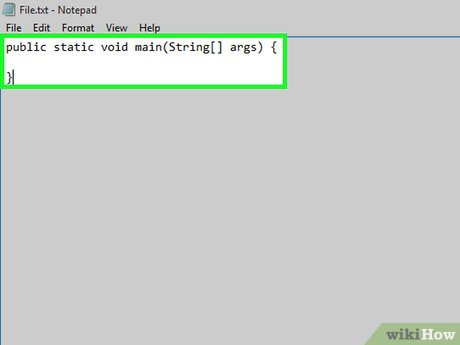
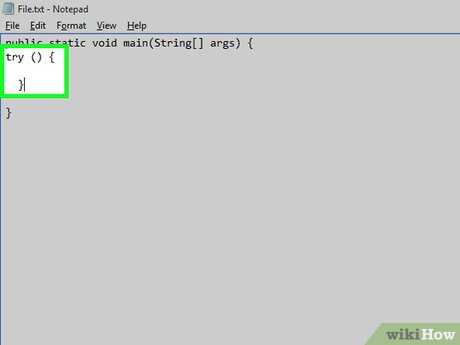
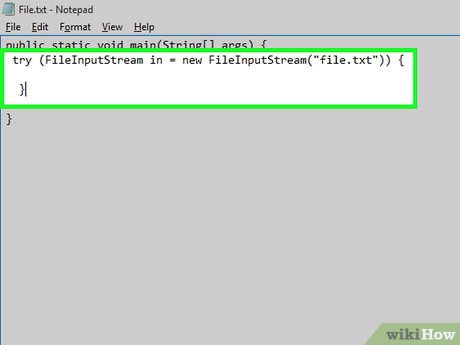






















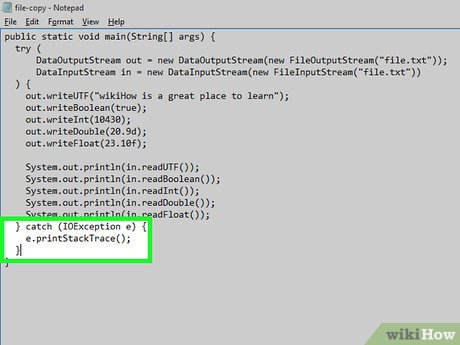









 How to Download Java to Internet Explorer
How to Download Java to Internet Explorer How to Download a Java Development Kit to Program on Android
How to Download a Java Development Kit to Program on Android How to Run Program C/C++ Program in Netbeans
How to Run Program C/C++ Program in Netbeans How to Make a Java Applet
How to Make a Java Applet How to Create a Network Application in Java
How to Create a Network Application in Java How to Download Eclipse
How to Download Eclipse