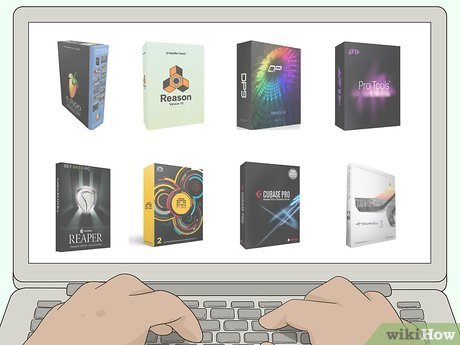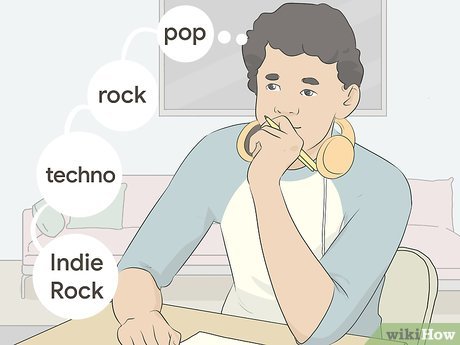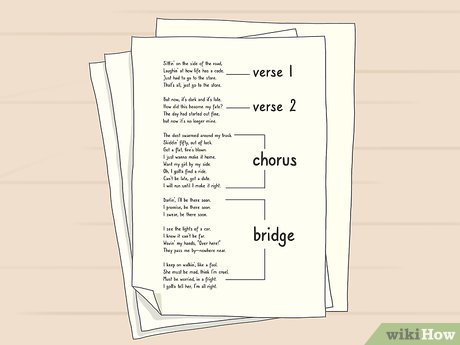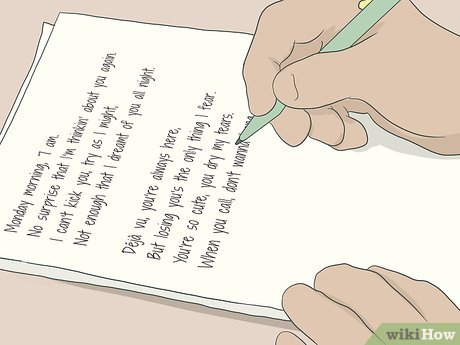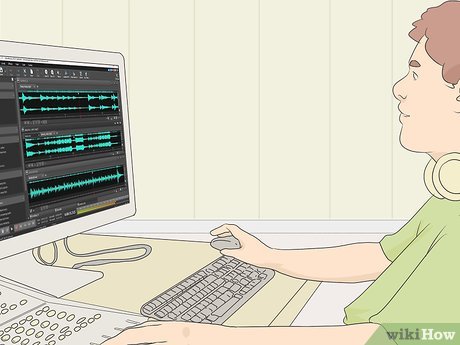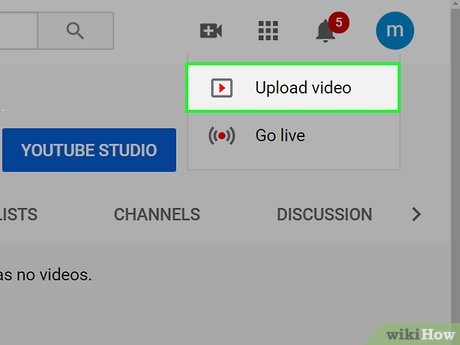How to Start Creating Music
Method 1 of 3:
Getting the Right Gear
-
 Choose a digital audio workstation so you can record and mix your music. Digital audio workstations, or DAWs, are programs that allow you to write, record, edit, and export songs. Many DAWs also have built-in software instruments that you can play using your computer's keyboard and use in your music. Search for DAWs that work with your computer's operating system and compare the features and prices to see which one fits best for your needs.[1]
Choose a digital audio workstation so you can record and mix your music. Digital audio workstations, or DAWs, are programs that allow you to write, record, edit, and export songs. Many DAWs also have built-in software instruments that you can play using your computer's keyboard and use in your music. Search for DAWs that work with your computer's operating system and compare the features and prices to see which one fits best for your needs.[1]- If you want the easiest experience, try using Garageband or Logic Pro on Mac, or Reaper on Mac and PC.
- For more advanced software, try using FL Studio, Pro Tools, or Cubase. All of the DAWs are available for Mac or PC.
- If you want to focus only on electronic music, opt for Ableton, Bitwig Studio, or Reason.
- Many DAWs offer free trial periods so you can try them before you purchase them.
- DAWs can be complex at first, so look up tutorials on how to use the interface and program so you learn all of the settings you can access.
-
 Buy a condenser microphone and stand to record vocals or live instruments. Condenser microphones capture high-quality audio and are used to record in most home studios. Search for a microphone that's within your budget and has good reviews that you can use for your instruments or vocals. Choose a stand that's adjustable so you can easily move the microphone around for recording different instruments.[2]
Buy a condenser microphone and stand to record vocals or live instruments. Condenser microphones capture high-quality audio and are used to record in most home studios. Search for a microphone that's within your budget and has good reviews that you can use for your instruments or vocals. Choose a stand that's adjustable so you can easily move the microphone around for recording different instruments.[2]- You don't need a microphone if you plan on making electronic music with software instruments.
Tip: If you can't afford a microphone, you can also use your phone or the microphone built into your computer though you may not get the best recording quality.
-
 Get an audio interface to connect instruments and mics to a computer. An audio interface plugs into your computer's USB port and converts acoustic audio into digital files. Choose an interface that has 1–2 1⁄4 in (0.64 cm) ports so you can plug in a microphone and instrument at the same time. Compare the prices and features of various audio interfaces to find one that has good reviews and meets your needs.[3]
Get an audio interface to connect instruments and mics to a computer. An audio interface plugs into your computer's USB port and converts acoustic audio into digital files. Choose an interface that has 1–2 1⁄4 in (0.64 cm) ports so you can plug in a microphone and instrument at the same time. Compare the prices and features of various audio interfaces to find one that has good reviews and meets your needs.[3]- High-end audio interfaces can be expensive, but you can get one for beginners for around $100 USD from a music store or online.
- You don't need to use an audio interface if you aren't using live instruments or a microphone.
-
 Use headphones so you can listen to your song clearly. Wearing headphones allows you to hear things you may not notice if you played the music through speakers. Opt for over-ear headphones that have noise-canceling features so you can get the cleanest sound. Choose headphones with a cord so you don't lose any audio quality when you're listening. Put on the headphones whenever you record so you don't get audio feedback.[4]
Use headphones so you can listen to your song clearly. Wearing headphones allows you to hear things you may not notice if you played the music through speakers. Opt for over-ear headphones that have noise-canceling features so you can get the cleanest sound. Choose headphones with a cord so you don't lose any audio quality when you're listening. Put on the headphones whenever you record so you don't get audio feedback.[4]- If you don't have high-quality headphones, it's okay to use earbuds, but you may not hear the final mix of the song as clearly.
-
 Select studio monitors for when you're mixing songs. Studio monitors are speakers that accurately recreate the mix of your song so you can hear the levels and adjust the mix as needed. Look at an electronics or music supply store to see which monitors they have that are within your budget. Mount the studio monitors on stands so they're ear-level so you can hear them clearly. Opt for monitors with large drivers so you can get louder audio and a more balanced sound.[5]
Select studio monitors for when you're mixing songs. Studio monitors are speakers that accurately recreate the mix of your song so you can hear the levels and adjust the mix as needed. Look at an electronics or music supply store to see which monitors they have that are within your budget. Mount the studio monitors on stands so they're ear-level so you can hear them clearly. Opt for monitors with large drivers so you can get louder audio and a more balanced sound.[5]- Many studio monitors cost $100 USD or more. More expensive monitors tend to sound better than cheaper models.
- It's okay to work with just headphones if you can't afford to get studio monitors right away.
-
 Pick an instrument that you want to play. Popular instruments to play when you first begin making songs include piano, guitar, ukulele, and bass, but you can select any instrument. Practice your instrument for at least 20–30 minutes each day so you can improve your skills and get better. Make sure you have any additional equipment you need for your instrument, such as amps, pedals, or cords for connecting them to your interface.[6]
Pick an instrument that you want to play. Popular instruments to play when you first begin making songs include piano, guitar, ukulele, and bass, but you can select any instrument. Practice your instrument for at least 20–30 minutes each day so you can improve your skills and get better. Make sure you have any additional equipment you need for your instrument, such as amps, pedals, or cords for connecting them to your interface.[6]- If you don't have an instrument, you can also use software instruments that are already built into your DAW. You can either use your computer keyboard or a MIDI controller to play the instruments.
Method 2 of 3:
Writing Songs
-
 Decide on the genre that you want to write. Each genre has different techniques, instruments, and styles that you may want to incorporate when you write your song. Make a list of songs similar to the ones that you want to make and listen for common themes or techniques that they use. Choose a genre that you enjoy listening to and want to experiment with for your song.[7]
Decide on the genre that you want to write. Each genre has different techniques, instruments, and styles that you may want to incorporate when you write your song. Make a list of songs similar to the ones that you want to make and listen for common themes or techniques that they use. Choose a genre that you enjoy listening to and want to experiment with for your song.[7]- For example, a hard rock song will have loud guitars with distortion while a hip hop song may prominently feature drums or synthesizers.
- Try multiple genres to find out which one you like the most.
Tip: Look for ways to combine genres to make something sound more unique. For example, you may put electronic synthesizers in a rock song to make it sound more like pop music.
-
 Choose a chord progression for the song to follow. A progression is the order that you change chords, and it can help you figure out notes to use in your melody. Pick a 3–4 chords that are in the same key and try arranging them in different orders to see what sounds the best to you. Play the chord progression on your instrument to see if you're happy with how it sounds. Write down or record ideas for chords on your phone so you don't forget them.[8]
Choose a chord progression for the song to follow. A progression is the order that you change chords, and it can help you figure out notes to use in your melody. Pick a 3–4 chords that are in the same key and try arranging them in different orders to see what sounds the best to you. Play the chord progression on your instrument to see if you're happy with how it sounds. Write down or record ideas for chords on your phone so you don't forget them.[8]- If you want your song to sound happy, try using C, F, and G chords.
- For a song that sounds sad, try using A minor, D minor, and E chords.
- You can try any chords you want for your progression.
-
 Try improvising on your instrument to find a melody you like. The melody is the main sequence of notes that goes throughout your song. Choose notes that are in one of the chords from your progression to use for your melody. Try using different rhythms and ranges of notes to help your melody sound unique and interesting. You can either experiment with melodies on your instrument or you can whistle or hum along to your chord progression to find something you like.[9]
Try improvising on your instrument to find a melody you like. The melody is the main sequence of notes that goes throughout your song. Choose notes that are in one of the chords from your progression to use for your melody. Try using different rhythms and ranges of notes to help your melody sound unique and interesting. You can either experiment with melodies on your instrument or you can whistle or hum along to your chord progression to find something you like.[9]- Loop your chord progression in the background so you can try playing your melody over it.
- Avoid using melodies that have been used in other songs since they are copyrighted and you usually need permission to use them in your own music.
-
 Make a beat for your song with drums or software instruments. If you have a drum kit, try making a basic rhythm using the bass and snare drums. Otherwise, create a virtual drum kit using a software instrument on your DAW so you can arrange the beat. Experiment with placing bass and snare hits at different times until you find something you want to use for your song.[10]
Make a beat for your song with drums or software instruments. If you have a drum kit, try making a basic rhythm using the bass and snare drums. Otherwise, create a virtual drum kit using a software instrument on your DAW so you can arrange the beat. Experiment with placing bass and snare hits at different times until you find something you want to use for your song.[10]- If you want a basic drum rhythm, put a bass drum on the 1st and 3rd beats and a snare drum on the 2nd and 4th beats.
-
 Structure your song with verses and choruses to make it more memorable. Songs are usually broken down into 2–3 different verses separated by a repeated chorus. Make the verses feel calmer near the beginner and make them build up toward the end. Start your choruses with the catchiest melodies so they sound memorable and give listeners something familiar to latch onto. Try to make the verses and choruses sound distinct from one another so they don't all mesh together.[11]
Structure your song with verses and choruses to make it more memorable. Songs are usually broken down into 2–3 different verses separated by a repeated chorus. Make the verses feel calmer near the beginner and make them build up toward the end. Start your choruses with the catchiest melodies so they sound memorable and give listeners something familiar to latch onto. Try to make the verses and choruses sound distinct from one another so they don't all mesh together.[11]- Include a hook for your song at the beginning or during your chorus to grab the listener's attention.
- As you get more comfortable making music, you can try experimenting with different song structures.
-
 Write lyrics if you want to sing over your instrumental. Think about the main theme that you want to convey when people listen to your song so you know what to base your lyrics off of. Choose a rhyme pattern to follow for your verses and choruses so the lyrics are easier for other people to sing along to. Use the same lyrics for each chorus to help people remember it easily.[12]
Write lyrics if you want to sing over your instrumental. Think about the main theme that you want to convey when people listen to your song so you know what to base your lyrics off of. Choose a rhyme pattern to follow for your verses and choruses so the lyrics are easier for other people to sing along to. Use the same lyrics for each chorus to help people remember it easily.[12]- Try to incorporate metaphors that you can use to represent emotions or feelings instead of saying them directly. For example, you could use a storm to represent anger and sadness or the sun to represent happiness.
- You don't always need to rhyme your lyrics if you don't want to.
Method 3 of 3:
Recording and Sharing Your Music
-
 Hook up your microphone and audio interface to your computer. Connect the audio interface by plugging it into a USB port on your computer. Plug the end of an XLR cable, which has circular plugs with 3 pins, into the input port on your audio interface. Attach the other end of the XLR cable to your microphone or instrument so it's connected to the computer.[13]
Hook up your microphone and audio interface to your computer. Connect the audio interface by plugging it into a USB port on your computer. Plug the end of an XLR cable, which has circular plugs with 3 pins, into the input port on your audio interface. Attach the other end of the XLR cable to your microphone or instrument so it's connected to the computer.[13]- You don't need to connect an audio interface or microphone if you don't plan on recording live instruments.
-
 Record live instruments or vocals with your microphone. Set up your microphone on its stand so it's the same height as your instrument or your mouth if you're recording vocals. Put on your headphones while you record so you don't get any audio feedback. Press the Record button on your DAW so you can play or sing the part you want in your song. Try multiple takes until you're happy with the result.[14]
Record live instruments or vocals with your microphone. Set up your microphone on its stand so it's the same height as your instrument or your mouth if you're recording vocals. Put on your headphones while you record so you don't get any audio feedback. Press the Record button on your DAW so you can play or sing the part you want in your song. Try multiple takes until you're happy with the result.[14]- Use a metronome or click track when you record so you stay on beat.
Tip: Make a separate track in your DAW for each separate instrument you record so you don't get any interference or overlap.
-
 Use software instruments to add drum beats, synthesizers, or samples. DAWs usually come with built-in instruments that you can add to your song if you want more layers. Go through the list of software instruments on your DAW and select the ones you want to add. Drag and drop notes in the DAW so you can add different rhythms and melodies to your song. Experiment with different sounds so you can find new instruments to incorporate.[15]
Use software instruments to add drum beats, synthesizers, or samples. DAWs usually come with built-in instruments that you can add to your song if you want more layers. Go through the list of software instruments on your DAW and select the ones you want to add. Drag and drop notes in the DAW so you can add different rhythms and melodies to your song. Experiment with different sounds so you can find new instruments to incorporate.[15]- You can also buy additional instrument packs for DAWs online.
- Many DAWs let you adjust the settings of digital instruments so you can tweak the sound to exactly what you want for your song.
- If you're making electronic or instrumental music, you can use software instruments to make your entire song.
-
 Edit your song to remove background noise and make instruments on beat. Click on the track that you want to edit and highlight any areas that have only background noise or interference. Once you highlight the selection, delete it from the track. Then click and drag the track to change where you want to place it in the song. Make sure the track stays in beat so it doesn't sound awkward or out of place.[16]
Edit your song to remove background noise and make instruments on beat. Click on the track that you want to edit and highlight any areas that have only background noise or interference. Once you highlight the selection, delete it from the track. Then click and drag the track to change where you want to place it in the song. Make sure the track stays in beat so it doesn't sound awkward or out of place.[16]- You can move and rearrange any track in your song that you want. Try experimenting with how you layer the instruments and how it changes the sound of your song.
-
 Adjust the mix of your song to raise or lower the instruments' volumes. Go through all of the tracks for your song and adjust their volume levels so nothing sounds too loud. Play through the song multiple times and listen carefully through your headphones to see if you need to tweak anything. You can also try adding different effects, such as compression, reverb, and echo, to your tracks to make them sound more unique.[17]
Adjust the mix of your song to raise or lower the instruments' volumes. Go through all of the tracks for your song and adjust their volume levels so nothing sounds too loud. Play through the song multiple times and listen carefully through your headphones to see if you need to tweak anything. You can also try adding different effects, such as compression, reverb, and echo, to your tracks to make them sound more unique.[17]- Try adjusting the equalizers for your instruments to see how they affect and change the sounds.
-
 Export your song as a WAV or MP3 file. If you want the best sound quality, choose to save your song as a WAV. If you want a smaller file size that's easier to share, try an MP3 file. Click the Export option from the DAW's main menu and choose the file format that works best for you. Give your song a title and choose where you want to save it on your computer. The DAW may take a few minutes to process your song before it's finished.[18]
Export your song as a WAV or MP3 file. If you want the best sound quality, choose to save your song as a WAV. If you want a smaller file size that's easier to share, try an MP3 file. Click the Export option from the DAW's main menu and choose the file format that works best for you. Give your song a title and choose where you want to save it on your computer. The DAW may take a few minutes to process your song before it's finished.[18]- Listen to your song after you export it to make sure everything sounds the way you want it to. If it doesn't, go back and adjust the mix in your DAW.
-
 Upload your song online so you can share it with other people. Look for free sites where you can upload and share your music, such as Bandcamp, Soundcloud, or Youtube. You can also use a service like TuneCore, DistroKid, or CDBaby to upload your songs to streaming services like Apple Music and Spotify for a small fee. Provide the name of your song, the artist name you want to go by, and any album artwork you want to use before submitting it online. Send your friends your music so they can go listen to it.[19]
Upload your song online so you can share it with other people. Look for free sites where you can upload and share your music, such as Bandcamp, Soundcloud, or Youtube. You can also use a service like TuneCore, DistroKid, or CDBaby to upload your songs to streaming services like Apple Music and Spotify for a small fee. Provide the name of your song, the artist name you want to go by, and any album artwork you want to use before submitting it online. Send your friends your music so they can go listen to it.[19]- Putting your music on Spotify, Apple Music, or Bandcamp can also help you earn money from your music, but only at a fraction of a cent per play.
Share by
Micah Soto
Update 24 March 2020
You should read it
- ★ How to find the song song name in any video
- ★ How to Make an AI Song Cover [2024 Guide]
- ★ How to use Shazam to find the name of the song you are listening to, find the song by lyrics
- ★ How to Find a Song You Don't Know the Name Of
- ★ See how amazing it would be to find the inanimate stones turn into musical instruments!