How to install Cheat Engine to change game parameters
Cheat Engine is a very good gaming support version, the software allows you to change parameters when playing games. However, to use the software effectively, you need to install the cheat engine properly.
I. Instructions for installing Cheat Engine on your computer
Step 1: Download the latest version of Cheat Engine to your computer using the following link: Cheat Engine
Step 2: After downloading, you will receive an installation file, click on the file to start the process. Cheat Engine 6.8 installer
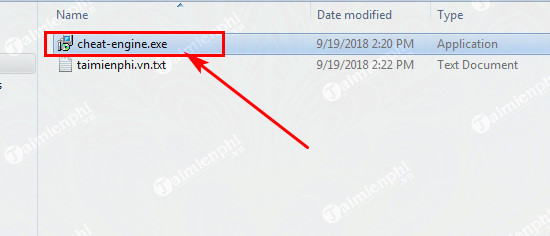
Step 3: Click Next to continue
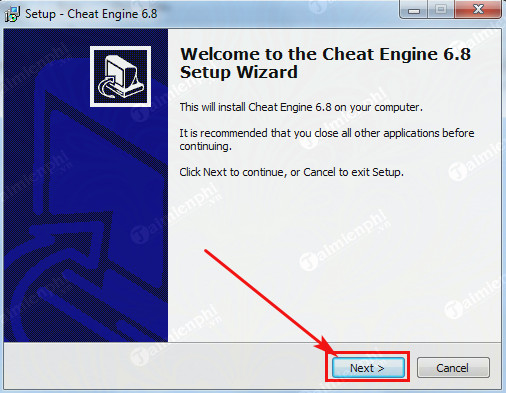
Step 4: Select the I accept the agreement check box then click Next to continue

Step 5: Here you can change the Cheat Engine installation directory by clicking Browse , click Next to move to the next step

Step 6: Similar to step 5, you can select the folder on the Start Menu by clicking Browse , you can also choose not to install it on the Start Menu by checking Dont create a Start Menu folder . Click Next to continue

Step 7: Select additional installation items by checking or unchecking, including:
- Create a desktop icon: install a shortcut icon on the Desktop screen
- Check for new versions when Cheat Engine starts: Check for new versions every time Cheat Engine starts.
Next to continue
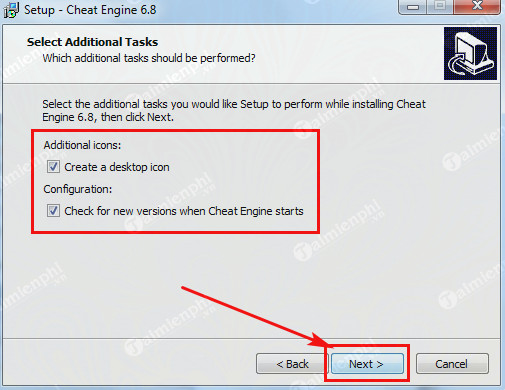
Step 8: Check the installation information then click Install to start installing Cheat Engine
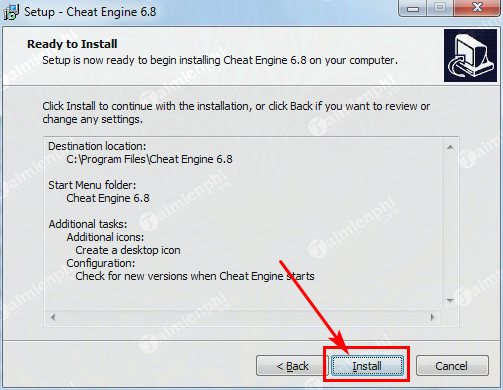
Step 9: The installation process begins, please wait a moment.
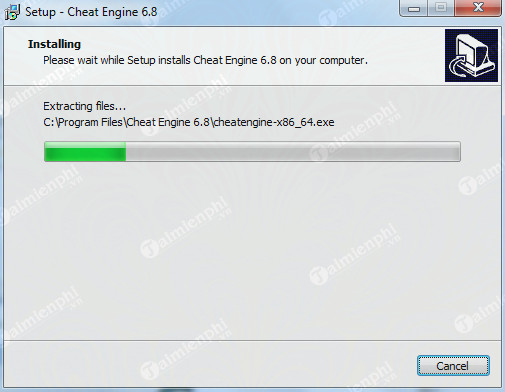
Step 10: Click Next to continue
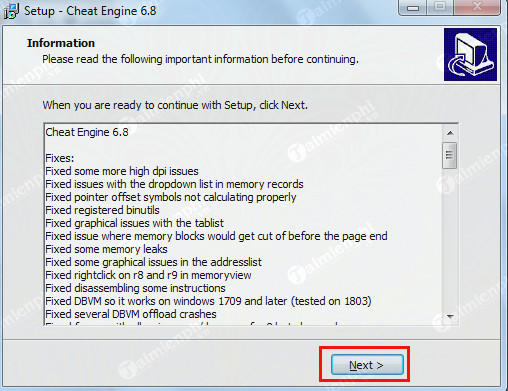
Step 11: Click Finish to complete the Cheat Engine 6.8 installation process
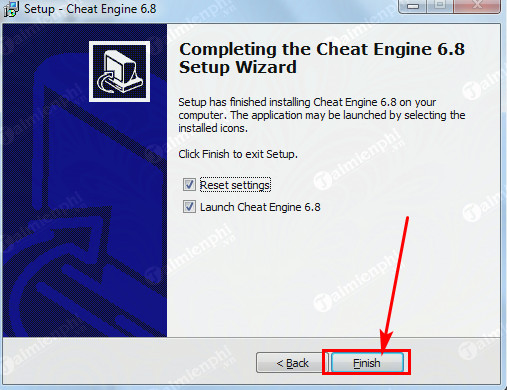
Step 12: The interface of the new version of Cheat Engine 6.8 does not have many changes compared to the previous version of the software
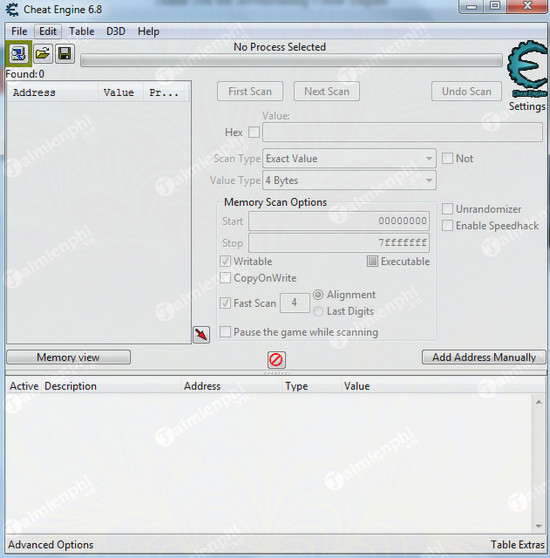
Download Cheat Engine version 6.7: Cheat Engine 6.7
Step 2: After downloading, you will receive a compressed file, right-click and select Extract Here to extract the file.
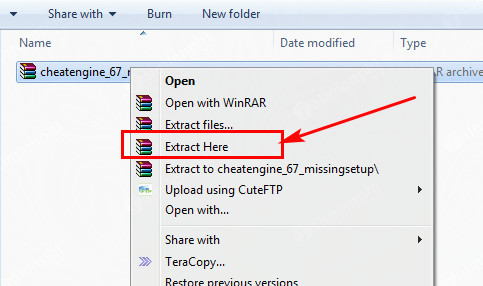
Step 3: B After unpacking, you can proceed to use Cheat Engine 6.7 by clicking on the Cheat Engine.exe file
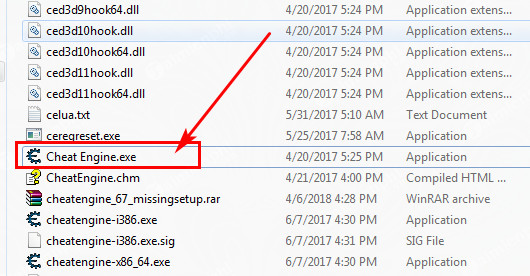
Step 4: The interface of the new version of Cheat Engine 6.7 does not have many changes compared to the previous version of the software.
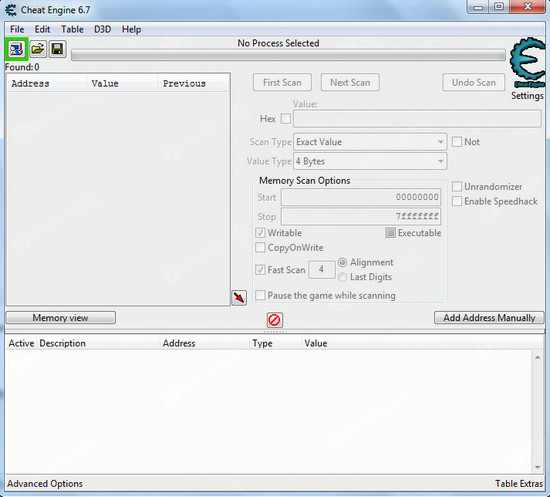
Install Cheat Engine version 6.5
Download Cheat Engine here:
Download the latest version: Download Cheat Engine
Download Cheat Engine version 6.5: Download Cheat Engine 6.5
Step 2 : Run the file to start the installation process, select Next

Step 3 : Check I accept the agreement and click Next
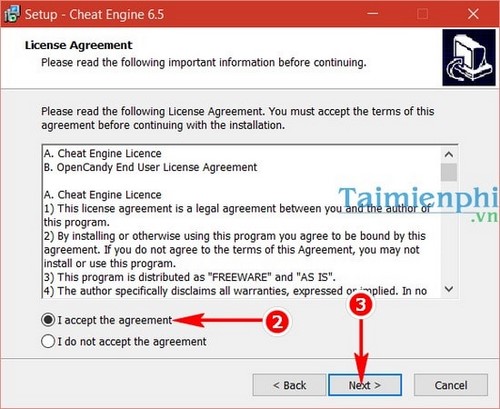
Step 4 : Change the directory containing the installation file by clicking Browse and selecting the new path. Click Next
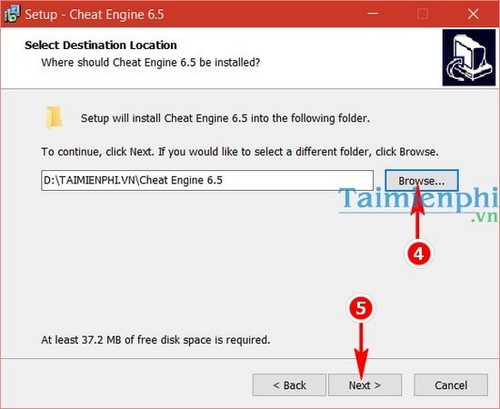
Step 5 : Click Next to continue
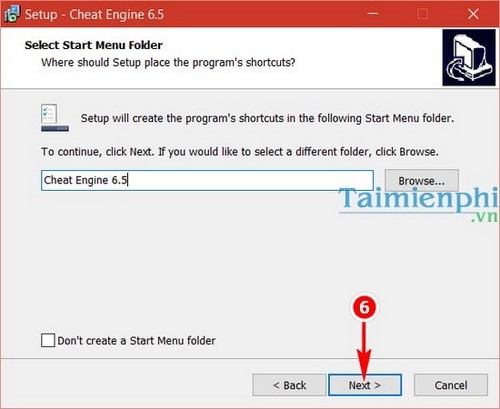
Step 6 : Click Next to continue

Step 7 : Click Next to begin installation
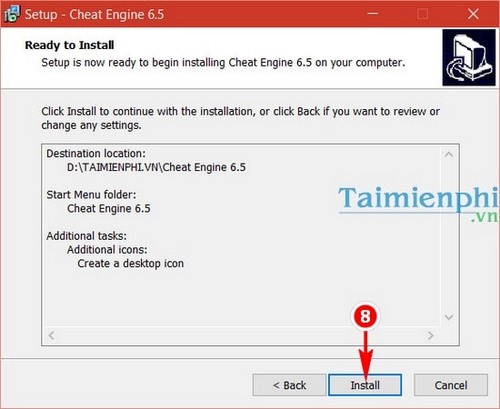
Step 8 : Click Finish to complete the installation process.

II. Instructions for using Cheat Engine to change Game parameters
After installing Cheat Engine on the computer, start the software with the interface as shown below:
To change the parameters of the game you can run the memory scanner to find variables and change them accordingly by clicking on the green bordered computer screen icon on the interface.

A dialog box appears, allowing you to select the game run file you want to change parameters and click Open to open

Then set parameters such as: Scan Type, Value Type, . Then customize and change Game parameters to play the game with high efficiency.

In the above content, TipsMake has guided you how to install and use Cheat Engine to change Game parameters while playing, helping you play the game easily and surpass many opponents.