How to fix the proximity sensor error on smartphones
Have you ever heard of the proximity sensor of your phone ? This function works when you hold the phone to your ear to answer a call and the screen will automatically darken. Read the article to know when the proximity sensor is damaged and find out the cause and how to fix this error on both iPhone and Android devices !
1. How to recognize a broken phone's proximity sensor
Proximity sensor is a type of sensor placed on the front of the phone that can be easily seen. On the iPhone it's usually a circular dot next to the front camera.
When you put the phone to your ear to listen to a call, if the proximity sensor is still working properly, the phone screen will automatically turn off to save battery life and avoid you pressing the wrong touch buttons.
When the proximity sensor is damaged, the screen will stay on continuously and you may accidentally press the touch buttons while on the phone, and also drain the phone's battery.
2. Causes of Proximity Sensor Damage
Using too thick a screen protector
Using a screen protector that is too thick will interfere with the sensing function of the proximity sensor, making the sensor unable to work.
Phone dropped, hit hard
During use, you have made a strong impact, dropped or left the phone in water, which also contributes to damage to the proximity sensor.
Proximity sensor obscured by other components kiện
The final cause may be that when the phone is damaged, the user takes it to a repair shop and the mechanic in the process of repairing the device accidentally assembles components that obscure the proximity sensor.
Due to software conflicts
Another cause may be a conflict with the new version of iOS, Android. This can also cause the proximity sensor to stop working.
Using the phone with high frequency
When users use the phone with high frequency continuously, it will cause the components to overload, causing damage. And this can affect the proximity sensor.
3. How to fix the broken proximity sensor error
Restart the phone
Long-term use of phones can cause many components and software to be overloaded. At that time, users should restart the phone because this is the simplest way to fix many phone errors.

Reset phone
The next method that users can take to fix the proximity sensor error is to reset the phone (Restore). However, before resetting, remember to back up your phone data because resetting will lose all current data stored on the phone.
Replace the appropriate screen protector
As mentioned above, the screen protector is too thick, it also interferes with the function of the proximity sensor. So to fix this problem, please replace your phone with a more suitable screen protector.

Software updates
In many cases, the error of the phone often stems from the user not regularly updating the phone software. If your phone software is still not up to date then try performing an update. After updating the software, check to see if the proximity sensor error is fixed.
Regularly clean the screen
Regularly use a soft cloth and paper to clean your phone screen. This is an easy way to prevent not only the damage of the proximity sensor, but also to ensure the hygiene of the user when using a mobile phone device.
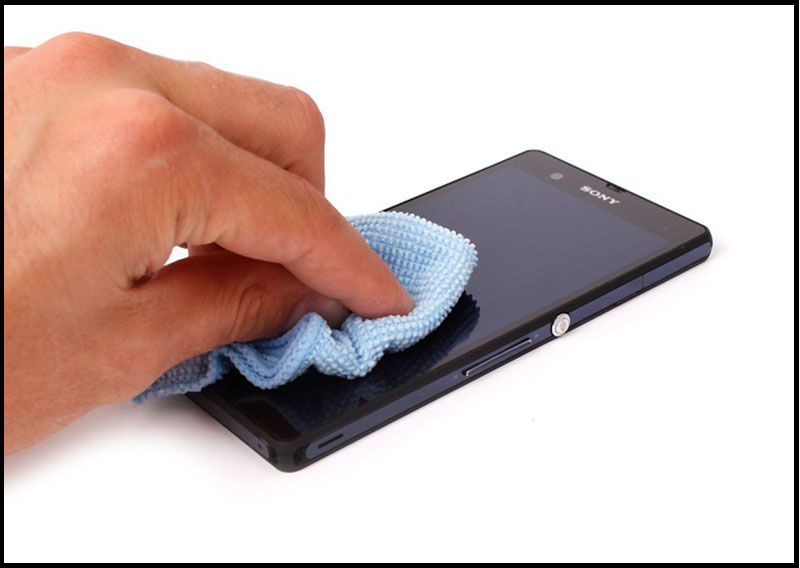
Bring your phone to a reputable repair shop
Even if you have tried all of the above methods and the proximity sensor does not seem to improve, then take your phone to a reputable repair shop to have the experts solve the problem.
Above is the cause and how to fix the proximity sensor error on the phone. Thank you for watching and see you in the next posts.
You should read it
- ★ How to fix the unresponsive fingerprint sensor on the phone
- ★ How to turn off your Android phone screen using the Smart Screen On Off application
- ★ How to calibrate sensors on Android
- ★ 3D ultrasound fingerprint sensor under Qualcomm's first screen in the world
- ★ Sony developed a camera sensor 'like the human eye'