How to calibrate sensors on Android
The sensor in the phone is something users don't notice, but you'll know when it stops working. A problematic sensor can cause serious problems for the application you use. Because they affect phone performance, they should be kept in good working condition.
Sensing is one of the things you should try before the phone network goes away because there are a number of free troubleshooting options.
- 8 unique ways to use fingerprint scanning on Android device
- Should you use fingerprint or PIN to lock the phone?
- Automatically turn on / off the phone screen without power button
Diagnose sensor problems
If you are using an application, such as a racing application, that responds to phone movement and an incorrect feedback application, this could be a problem with the sensor. You may also notice sensor problems when the phone screen is not turned off while talking, the screen is not dimmed or automatically lit.
- Why is the smartphone screen always off when you listen to the phone?
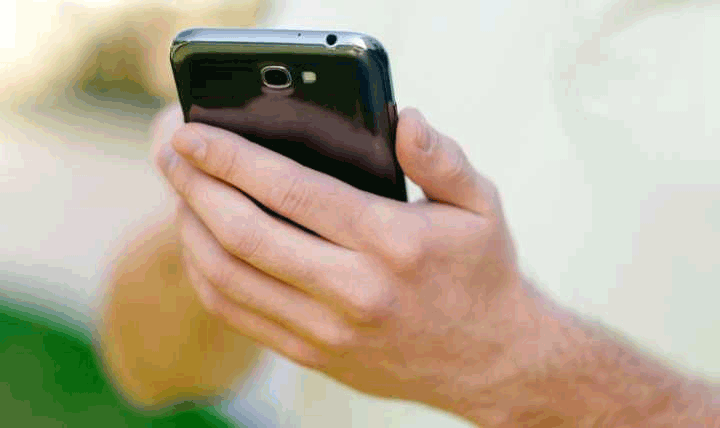
If you think this is a problem with one of the sensors, check another application using the same sensor. If another application works, then that's the application's problem, not the sensor.
However, in case the other application is not working, it is because the sensor has a problem.
How to calibrate the sensor
Secret code
Android device has a secret code that allows you to see more information about Android phones. This secret code is a series of symbols and numbers, opening a menu that is not in the phone. For example, on Samsung Galaxy, users can type the code * # 0 * # on the phone keyboard. This code will open HwModuleTest mode so you can check the sensor.

Here are some common secret codes that can work on other Android devices. Each of the different phone brands will have different codes but just by searching you can see the code you need.
- * # * # 0589 # * # * - Check the light sensor
- * # * # 2664 # * # * - Check the touch screen sensor
- * # * # 0588 # * # * - Check the proximity sensor
Check the integrated sensor
Some smartphones have settings you can check the sensor. For example, on some LG phones you can adjust the motion sensor by visiting Settings> General tab> Motion . Check the specific model to see if your phone has this setting.
Use third party applications
There are a number of other diagnostic and calibration applications that will fix the sensors in Android phones.
The app for checking and calibrating phone sensors you can consider is Quick TuneUp-Phone Calibration application.
- Download Quick TuneUp-Phone Calibration for Android
To use this application, first, you need to download and open the application. Then touch the Calibration Sensor . The application will take a few minutes to edit and notify you when ready. Next, restart the phone to finish the calibration process.
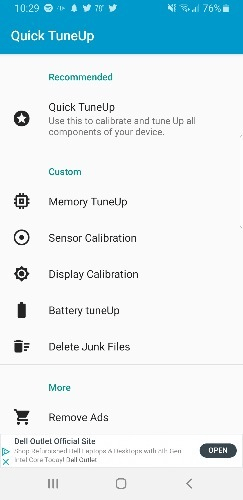
You can also find specific applications designed to calibrate a specific sensor. For example, to calibrate the gyroscope, you can try Accelerometer Calibration Free or Physics Toolbox Sensor Suite.
Or if the gyroscope sensor has problems you can use Proximity Sensor Reset (Calibrate and Repair).
If after restarting the phone and trying some sensor applications still does not work, you need to reset the Android phone to the factory state. However, you need to back up your phone before performing a reset.
I wish you all success!