How to download Japanese Allied Forces APK
Suppose if the area where you live and work does not have Lien Quan mobile (or Arena of Valor - AoV) available. Continue reading TipsMake's article below to learn how to download Japanese Alliance APK.


How to install Japanese Lien Quan APK file
Before we get started, the first step we need to do is configure our Android device to allow installation of apps from unknown sources.
To do this, go to Settings => Security => Unknown sources . By default this option is disabled, your task is to enable this option to continue the steps.
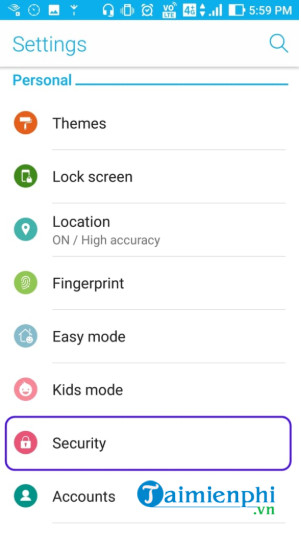
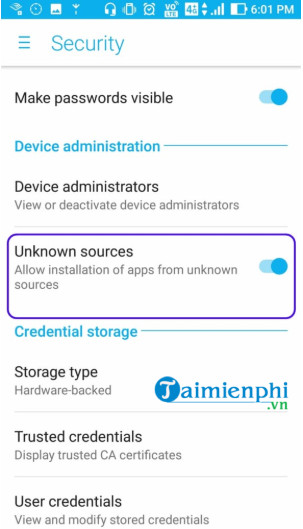
The next step is to select the Japanese Alliance APK file that you have downloaded (this file you can download at the bottom of the article). At this time, a warning will appear on the screen and ask if you want to install it or not.
Confirm your actions to begin the installation process. In case you cannot find the Japanese League APK file, you can search for the file in the system / file manager folder.
After the installation process is complete, you can access and experience the Japanese League game on the home screen or on the application menu.


Instructions for downloading Arena of Valor: 5v5 Arena Game using APKPure
APKPure download link:

To download the Japanese Alliance APK file, first download the application called APKPure. This application is used to download APK files. After installing APKPure, open the application and enter the search Arena of Valor:5v5 Arena Game into the Search box to find and download the Japanese League APK file.

Common errors when playing Japanese League game
Error 1: Server is not responding
Bug fix: This error occurs because the server detects that the area you are living in does not have the game available and does not respond, not allowing the game to be played. To fix this error, the solution is to use VPN tools to bypass geo-location restrictions.
Error 2: Requires app download through app store
Bug fix: The cause may be due to the APK file. TipsMake recommends that you do not download files from unknown sources.
The above article TipsMake has just shown you how to download Japanese Alliance APK. In addition, if you have any questions or concerns, you can leave your comments in the comments section below the article.
You should read it
- How to set up Coc Coc default download torrent
- How to use Steam to download files from the Internet
- How to skip file loading time with 3 utilities on Chrome
- How to download Torrent on Android uses BitTorrent
- How to download IPA files on Windows and macOS
- How to use Wget to download files on Linux
- How to download files on Google Drive when the download limit is exceeded
- How to Download Lrc Files for an Mp3 Song
May be interested
- Japanese domestic air purifier and things to know before making a purchase
 let's find out the advantages and disadvantages of japanese domestic air purifiers before deciding whether to buy this product or not and if you buy, you will need to note something!
let's find out the advantages and disadvantages of japanese domestic air purifiers before deciding whether to buy this product or not and if you buy, you will need to note something! - The whole world admires Japanese techniques of making carpentry without nails or snails
 traditional japanese carpentry has been around for thousands of years, without using any nails or screws, japanese artisans still produce precise products, rich motifs that make the whole world awe and awe.
traditional japanese carpentry has been around for thousands of years, without using any nails or screws, japanese artisans still produce precise products, rich motifs that make the whole world awe and awe. - The secret to keeping the body slender thanks to the diet of Japanese women
 let's tipsmake.com refer to the secret to keep the body slender thanks to the diet of japanese women below!
let's tipsmake.com refer to the secret to keep the body slender thanks to the diet of japanese women below! - Japanese alphabet
 the first thing to learn japanese is to learn japanese alphabet. japanese has 3 alphabets that are hiragana (soft alphabet), katakana (hard board) and kanji (chinese character).
the first thing to learn japanese is to learn japanese alphabet. japanese has 3 alphabets that are hiragana (soft alphabet), katakana (hard board) and kanji (chinese character). - The 15 harsh rules in Japanese school just listening is enough to make you 'goosebumps'
 the land of the rising sun is not only popular with the standard but japanese school regulations are quite strict and somewhat harsh.
the land of the rising sun is not only popular with the standard but japanese school regulations are quite strict and somewhat harsh. - Experimental science proves that gravity is still effective at 50 micrometers
 in addition to the three other fundamental forces of the universe, the electromagnetic and nuclear forces are weak and strong, and the weakest gravitational force can cause impacts at very far distances.
in addition to the three other fundamental forces of the universe, the electromagnetic and nuclear forces are weak and strong, and the weakest gravitational force can cause impacts at very far distances. - 20+ images of the secret behind the lives of Japanese businessmen
 invite you to consult 20+ images behind the life of japanese businessmen in the article below!
invite you to consult 20+ images behind the life of japanese businessmen in the article below! - The most beautiful Japanese arm neck tattoo
 you want to get an ancient japanese tattoo on your bicep but you don't know which ancient japanese tattoo is the best to choose? below is a summary of the most beautiful japanese neck tattoos for your reference.
you want to get an ancient japanese tattoo on your bicep but you don't know which ancient japanese tattoo is the best to choose? below is a summary of the most beautiful japanese neck tattoos for your reference. - Europe forces Apple to allow users to delete the Photos app
 the iphone may have to undergo a major 'overhaul' if the european union (eu) forces apple to allow users to delete hard apps.
the iphone may have to undergo a major 'overhaul' if the european union (eu) forces apple to allow users to delete hard apps. - Marvel at the cutting of the twin bullets flying 200 miles / h from the Japanese sword master
 the cutting of a pea-sized baby bullet was flying 200 miles per hour with a blade that seemed to be only in movies, but that extraordinary thing happened in reality and was done by a modern samurai.
the cutting of a pea-sized baby bullet was flying 200 miles per hour with a blade that seemed to be only in movies, but that extraordinary thing happened in reality and was done by a modern samurai.










 Hướng dẫn tạo mạng Lan trong Half Life
Hướng dẫn tạo mạng Lan trong Half Life Latest Viking Rise Code to receive free Crystals, Equipment, Wood and Stone
Latest Viking Rise Code to receive free Crystals, Equipment, Wood and Stone How to punch through a wall Half life 1.1, wall punching angle CS
How to punch through a wall Half life 1.1, wall punching angle CS Change the half life button, adjust the key in half life 1.1
Change the half life button, adjust the key in half life 1.1 How to play Half Life, play CS on computers and laptops
How to play Half Life, play CS on computers and laptops Summary of common Tencent Gaming Buddy errors
Summary of common Tencent Gaming Buddy errors