How to Disconnect Yourself from Electronics
Part 1 of 3:
Designing Your Home Environment
-
 Move your computers into a dedicated computer room or office. Your bedroom and another room or nook should be devoid of all electronics.
Move your computers into a dedicated computer room or office. Your bedroom and another room or nook should be devoid of all electronics. -
 Move your chargers into the computer room. When a device needs to be charged, leave it in a room. The sounds and vibrations from a charging device can interrupt an otherwise calm experience.
Move your chargers into the computer room. When a device needs to be charged, leave it in a room. The sounds and vibrations from a charging device can interrupt an otherwise calm experience. -
 Make your bedroom off-limit to electronics. Don't bring your phone, tablet or TV inside. Device screens emit Blue light, which has been shown to interrupt sleeping habits.
Make your bedroom off-limit to electronics. Don't bring your phone, tablet or TV inside. Device screens emit Blue light, which has been shown to interrupt sleeping habits.- Most people don't get enough sleep anyway because of their constant engagement with these gadgets.
-
 Turn off your alarm on the weekends. Waking up on your own several days each week may help you feel more satisfied. If you don't get enough sleep, fill one hour of time you would normally spend on the Internet.
Turn off your alarm on the weekends. Waking up on your own several days each week may help you feel more satisfied. If you don't get enough sleep, fill one hour of time you would normally spend on the Internet.- Adults who get seven to eight hours of sleep per day have less stress and are healthier. Lack of sleep can actually reduce the function of your immune system and increase anxiety.
-
 Download an online timer that alerts you after 30 to 60 minutes of Internet use. You may be overusing electronics because time passes so quickly when you are absorbing information.
Download an online timer that alerts you after 30 to 60 minutes of Internet use. You may be overusing electronics because time passes so quickly when you are absorbing information.
Part 2 of 3:
Planning Non-Digital Activities
-
 Take a bath. Pour a hot or cold drink or and read in the bath. Dim the lights and light a candle to relax and enjoy a soothing bathing experience. Don't strain your eyes reading by candlelight. Magazines are a good option in the bath, it doesn't matter if they get wet.
Take a bath. Pour a hot or cold drink or and read in the bath. Dim the lights and light a candle to relax and enjoy a soothing bathing experience. Don't strain your eyes reading by candlelight. Magazines are a good option in the bath, it doesn't matter if they get wet. -
 Invite friends over, with a phone call or even in person! Don't Facebook or text. Have an outdoor barbecue.
Invite friends over, with a phone call or even in person! Don't Facebook or text. Have an outdoor barbecue. -
 Go on a hike, get out of the city or suburbs. Getting out in nature has actually been shown to improve problem-solving skills and calm the brain. Pack your smart phone deep in your backpack (for safety) and don't touch it during the hike.
Go on a hike, get out of the city or suburbs. Getting out in nature has actually been shown to improve problem-solving skills and calm the brain. Pack your smart phone deep in your backpack (for safety) and don't touch it during the hike. -
 Join a sports league, scrabble club or other group activity.
Join a sports league, scrabble club or other group activity. -
 Create a "fortress of solitude". Choose one day per week when you plan to disconnect. Tell work, family and friends that you will not have your phone. Make a nice meal, read a book or do a craft.
Create a "fortress of solitude". Choose one day per week when you plan to disconnect. Tell work, family and friends that you will not have your phone. Make a nice meal, read a book or do a craft. -
 Start an off-the-grid group. During an hour every week, arrange to meet without cell phones or computers. Having companionship in your quest to disconnect will make it easier.
Start an off-the-grid group. During an hour every week, arrange to meet without cell phones or computers. Having companionship in your quest to disconnect will make it easier. -
 Take an inventory of your hobbies. If you can't name two or more hobbies that you enjoy inside and outside of the house, then the Internet may have replaced your healthy outlets for creativity and stress relief.
Take an inventory of your hobbies. If you can't name two or more hobbies that you enjoy inside and outside of the house, then the Internet may have replaced your healthy outlets for creativity and stress relief.- Start a craft or take a class.
-
 Plan a vacation for at least two weeks of the year, you don't have to go away, you can stay-cation. Prepare for the break well in advance, so that someone will take on problems that occur when you are away. Return the favor when they go on vacation. [1]
Plan a vacation for at least two weeks of the year, you don't have to go away, you can stay-cation. Prepare for the break well in advance, so that someone will take on problems that occur when you are away. Return the favor when they go on vacation. [1]
Part 3 of 3:
Reducing Electronic Addiction
-
 Treat electronics and the Internet like an addiction. When someone likes your post on Facebook, it releases endorphins, much like alcohol or food. If you use the Internet more than 30 hours per week, you may consider talking to an addiction counselor. [2]
Treat electronics and the Internet like an addiction. When someone likes your post on Facebook, it releases endorphins, much like alcohol or food. If you use the Internet more than 30 hours per week, you may consider talking to an addiction counselor. [2]- People who use the Internet for their social interaction for more than 30 hours per week are at higher risk for suicide if they cut off their Internet use. It is especially bad for people who are forced to stop using the Internet. [3]
-
 Choose one night per week when you are off-call for work. If you work more than 40 hours per week, suggest that your entire team has an off-call night when they don't check emails or take work calls. [4]
Choose one night per week when you are off-call for work. If you work more than 40 hours per week, suggest that your entire team has an off-call night when they don't check emails or take work calls. [4] -
 Ask family members to join you in your mission to disconnect. Don't force them. By forcing teenagers to quit using electronics, you will encourage defiance, so just get out of the house and ask your kids to put their phones away when they are outside of the house. [5]
Ask family members to join you in your mission to disconnect. Don't force them. By forcing teenagers to quit using electronics, you will encourage defiance, so just get out of the house and ask your kids to put their phones away when they are outside of the house. [5] -
 Find a place, such as a beach or state park that doesn't have cell phone reception. Go there a few hours a week and enjoy forced disconnectivity. [6]
Find a place, such as a beach or state park that doesn't have cell phone reception. Go there a few hours a week and enjoy forced disconnectivity. [6] -
 Use your email vacation reply at night. Set it every night before you leave the office, so there isn't a pressure to get back on your phone to answer personal or professional emails.
Use your email vacation reply at night. Set it every night before you leave the office, so there isn't a pressure to get back on your phone to answer personal or professional emails.- Pick one or two nights each week when you attend to personal emails.
5 ★ | 1 Vote
You should read it
- IE will have an important update next week
- 10 steps to protect your PC before connecting to the Internet
- How to Share your phone's Internet connection to your laptop
- Brain AI - AI Phone does not need to install applications
- Give up your smartphone to use a flip phone for 1 week, get 1,000 USD right away
- Internet outages during lockdown: How to use your phone's mobile data instead
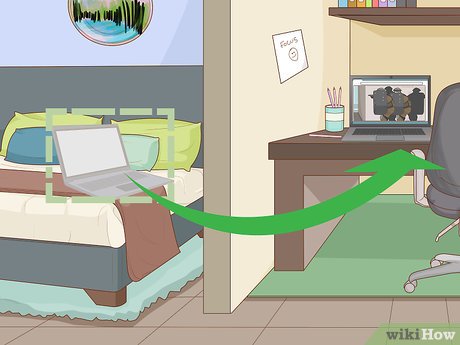







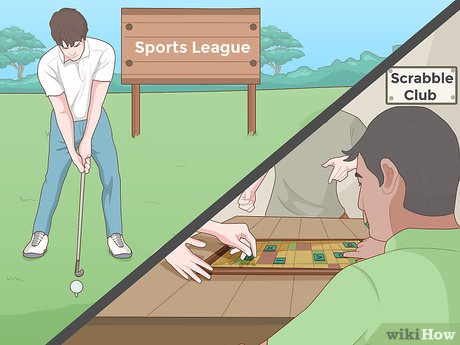
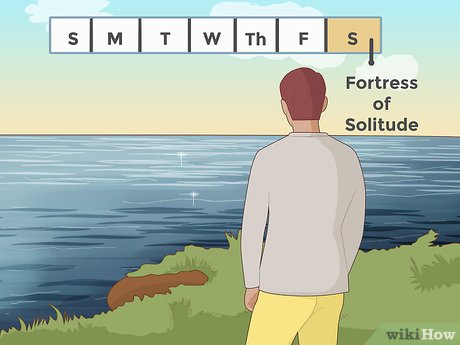








 How to Mount an ISO Image
How to Mount an ISO Image How to Collect Car Repossession Deficiency
How to Collect Car Repossession Deficiency How to Avoid Boating Under the Influence Charges
How to Avoid Boating Under the Influence Charges How to Find Vehicle Safety Ratings
How to Find Vehicle Safety Ratings How to Avoid Paying York University Parking Tickets
How to Avoid Paying York University Parking Tickets How to Pay Federal Speeding Tickets
How to Pay Federal Speeding Tickets