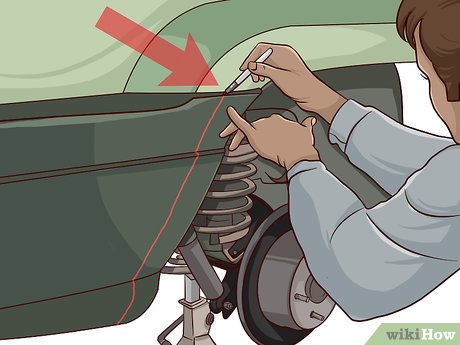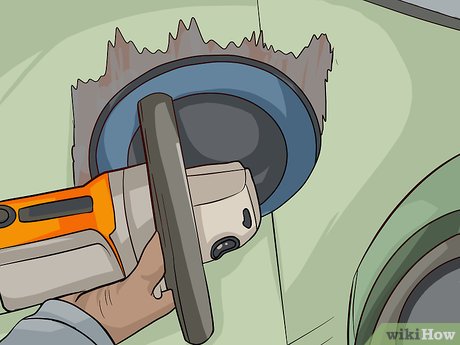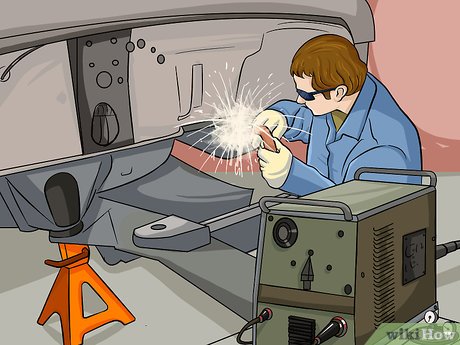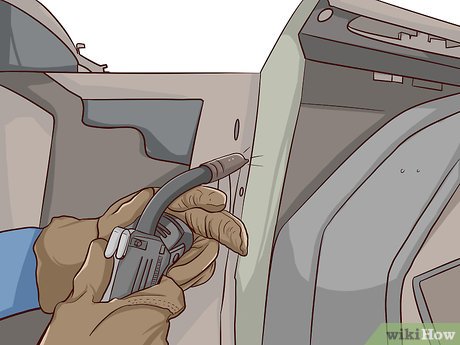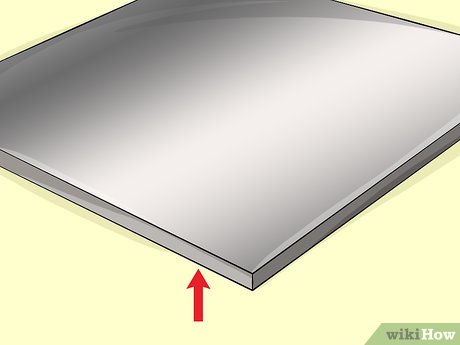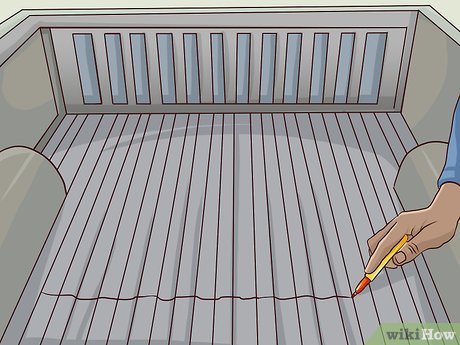How to Body Drop or Channel a Truck
Method 1 of 3:
Disassembling Your Cab
-
 Remove your seats. Front seats are usually held in by four bolts on each corner of the runner (the bar at the bottom of the seat that contacts the floor). Once you remove the bolts you can tilt the seat forward or backward, whichever is easiest, and unplug any wiring connected to the seat. Once the seat is loose you can simply lift it out of the vehicle.[1]
Remove your seats. Front seats are usually held in by four bolts on each corner of the runner (the bar at the bottom of the seat that contacts the floor). Once you remove the bolts you can tilt the seat forward or backward, whichever is easiest, and unplug any wiring connected to the seat. Once the seat is loose you can simply lift it out of the vehicle.[1] -
 Remove your dash and consoles. This can be tricky depending on what kind of vehicle you are working on. You will need a flat head and Philips screwdriver. It is also ideal to invest in a clip puller, a tool designed to remove plastic clips without damage (prices start at around $10.00), and to work carefully so that you do not scratch any of the textured plastic. This texture cannot be repaired.
Remove your dash and consoles. This can be tricky depending on what kind of vehicle you are working on. You will need a flat head and Philips screwdriver. It is also ideal to invest in a clip puller, a tool designed to remove plastic clips without damage (prices start at around $10.00), and to work carefully so that you do not scratch any of the textured plastic. This texture cannot be repaired. -
 Remove your pedals. Disconnect the pedal assembly from the linkage on the other side of the firewall or underneath the vehicle. This will need to be done for the accelerator,[2] parking brake, regular brakes,[3] and if you drive a standard the clutch pedal will need to be removed as well.
Remove your pedals. Disconnect the pedal assembly from the linkage on the other side of the firewall or underneath the vehicle. This will need to be done for the accelerator,[2] parking brake, regular brakes,[3] and if you drive a standard the clutch pedal will need to be removed as well. -
 Remove your carpet. Once you have the seats and dash out of the way,replacing your carpet should be easy. The carpet should be held in by plastic clips or twist tabs. Remove these fasteners and pull the carpet up away from the floor.[4]
Remove your carpet. Once you have the seats and dash out of the way,replacing your carpet should be easy. The carpet should be held in by plastic clips or twist tabs. Remove these fasteners and pull the carpet up away from the floor.[4]
Method 2 of 3:
Doing a Traditional Body Drop
-
 Mark your cuts. You will need to cut along the back wall, the firewall, and along the floor on each side of the cab. Make note of where you will do this before you start cutting.
Mark your cuts. You will need to cut along the back wall, the firewall, and along the floor on each side of the cab. Make note of where you will do this before you start cutting. -
 Use a grinder to remove any paint along your cuts. This will help you later when you have to weld these areas back together. You should only weld bare metal, and it is easier to grind the paint off now than after you make your cuts.[5]
Use a grinder to remove any paint along your cuts. This will help you later when you have to weld these areas back together. You should only weld bare metal, and it is easier to grind the paint off now than after you make your cuts.[5] -
 Cut along the back of the cab. Use a plasma cutter or a reciprocating saw (sawzall) to cut out a section that is one inch less than you would like to drop the cab (i.e. if you want to drop the cab 3" then you would cut out a 2" section). This leaves 1/2" tabs on the top and bottom of the cut. You will now be able to roll the those tabs so that when you weld them together it will be more stable than welding flat sheet metal together.
Cut along the back of the cab. Use a plasma cutter or a reciprocating saw (sawzall) to cut out a section that is one inch less than you would like to drop the cab (i.e. if you want to drop the cab 3" then you would cut out a 2" section). This leaves 1/2" tabs on the top and bottom of the cut. You will now be able to roll the those tabs so that when you weld them together it will be more stable than welding flat sheet metal together. -
 Cut along the firewall. Cut out a section the same size as the section you cut from the back wall. You will use the extra 1/2" on the top and bottom of this cut the same way.
Cut along the firewall. Cut out a section the same size as the section you cut from the back wall. You will use the extra 1/2" on the top and bottom of this cut the same way. -
 Cut along the sides of your floor. Your floor should be completely separated from the rest of the cab at this point. The only thing left preventing the cab from dropping is your frame horns.
Cut along the sides of your floor. Your floor should be completely separated from the rest of the cab at this point. The only thing left preventing the cab from dropping is your frame horns. -
 Cut the front frame horns so the cab will drop down. The frame horns should be the last support holding the cab in place. Once they are removed you can lower the cab to the desired height.
Cut the front frame horns so the cab will drop down. The frame horns should be the last support holding the cab in place. Once they are removed you can lower the cab to the desired height. -
 Weld the back wall. The tabs you rolled on back wall should be welded together so that they provide structure and stability for your vehicle.
Weld the back wall. The tabs you rolled on back wall should be welded together so that they provide structure and stability for your vehicle. -
 Weld the firewall. As with the back wall, you will need to weld the tabs you created on the firewall back together. Your cab should now be secured in it's new lower position.
Weld the firewall. As with the back wall, you will need to weld the tabs you created on the firewall back together. Your cab should now be secured in it's new lower position. -
 Use fourteen or sixteen gauge sheet metal to make patch plates. There will be gaps created around the door openings after you drop the cab. Measure these gaps, and any others created during the body drop, and cut out a patch plate that is the same dimensions.
Use fourteen or sixteen gauge sheet metal to make patch plates. There will be gaps created around the door openings after you drop the cab. Measure these gaps, and any others created during the body drop, and cut out a patch plate that is the same dimensions. -
 Weld the patch plates into place. Be sure to spread seam sealer on any weld you make (after it cools). This helps to protect the weld from rusting.
Weld the patch plates into place. Be sure to spread seam sealer on any weld you make (after it cools). This helps to protect the weld from rusting. -
 Box in your front frame horns using heavy gauge sheet metal. A ten or twelve gauge sheet metal should work well for boxing in your frame horns.
Box in your front frame horns using heavy gauge sheet metal. A ten or twelve gauge sheet metal should work well for boxing in your frame horns. -
 Spray primer on any bare metal. You will want to prevent your cab from rusting, so it is necessary to prime all bare metal.[6]
Spray primer on any bare metal. You will want to prevent your cab from rusting, so it is necessary to prime all bare metal.[6] -
 Paint as needed. It will be necessary to repaint your cab after cutting, welding, and patching.
Paint as needed. It will be necessary to repaint your cab after cutting, welding, and patching. -
 Reassemble your truck. Reattach any parts that were removed to do the body drop like fuel lines, brake lines, etc.
Reassemble your truck. Reattach any parts that were removed to do the body drop like fuel lines, brake lines, etc. -
 Reassemble your cab. Reinstall the seats, dash, carpet, etc.
Reassemble your cab. Reinstall the seats, dash, carpet, etc.
Method 3 of 3:
Channeling a Truck
-
 Mark the section of floor directly over-top of the frame rails. When channeling a truck, you will not cut out the entire floor. Instead you will cut a channel into the floor to allow the cab to sit lower on the frame rails.[7]
Mark the section of floor directly over-top of the frame rails. When channeling a truck, you will not cut out the entire floor. Instead you will cut a channel into the floor to allow the cab to sit lower on the frame rails.[7] -
 Grind off any paint along your mark. As with the traditional body drop, you will need to remove the paint now so that the metal is ready for welding when you get to that step.
Grind off any paint along your mark. As with the traditional body drop, you will need to remove the paint now so that the metal is ready for welding when you get to that step. -
 Cut out the channel you marked. This will allow the cab to slide down lower over the frame rails, effectively dropping your truck.
Cut out the channel you marked. This will allow the cab to slide down lower over the frame rails, effectively dropping your truck. -
 Box in the channels with sheet metal. You will need to box in the channels you cut out for safety and to make the inside of your truck look great again. Weld the sheet metal boxes to the floor of the truck directly covering your channels.
Box in the channels with sheet metal. You will need to box in the channels you cut out for safety and to make the inside of your truck look great again. Weld the sheet metal boxes to the floor of the truck directly covering your channels. -
 Reassemble your truck. Install your carpet, dash, consoles, seats, and any other interior items you removed.
Reassemble your truck. Install your carpet, dash, consoles, seats, and any other interior items you removed. -
 Enjoy your ride! Now you have a sharp looking, low riding truck. Go show it off.
Enjoy your ride! Now you have a sharp looking, low riding truck. Go show it off.
Share by
Lesley Montoya
Update 24 March 2020
You should read it
- ★ Exotic metal knows 'transformations' back to the original shape no matter how deformed
- ★ 5 Casio watches cheap metal wire for men and women easy to use
- ★ Rhodium - The most expensive metal in the world is 5 times more expensive than gold
- ★ Scientists have created the world's first liquid metal lattice
- ★ This technology can turn metal surfaces into 'dead zones' with bacteria