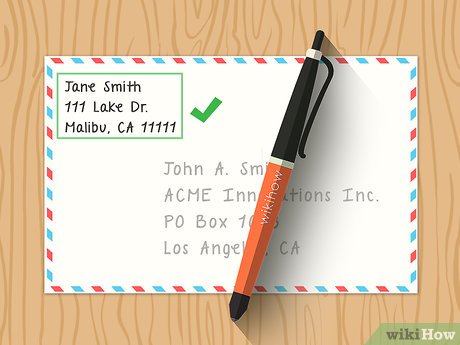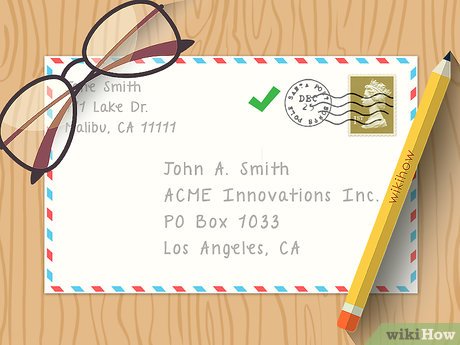How to Address to a PO Box
Part 1 of 2:
Addressing a Letter or Package
-
 Start the delivery address in the center of the envelope. The name and address of the person or entity that the letter is intended for should go front and center. Putting these important pieces of information in plain sight will make the letter easier to sort and deliver.[1]
Start the delivery address in the center of the envelope. The name and address of the person or entity that the letter is intended for should go front and center. Putting these important pieces of information in plain sight will make the letter easier to sort and deliver.[1]- If the delivery address is unclear or incorrectly placed, it's possible that the letter could be mishandled.
-
 Write the recipient's first and last name on the first line. In most cases, this will be enough to get the letter into the right hands. You can also include the person's middle initial, if you happen to know it. If there's any confusion about who the letter is intended for, it's a good idea to use their full name.[2]
Write the recipient's first and last name on the first line. In most cases, this will be enough to get the letter into the right hands. You can also include the person's middle initial, if you happen to know it. If there's any confusion about who the letter is intended for, it's a good idea to use their full name.[2]- A letter addressed to 'John Alexander Smith' is less likely to be intercepted by the wrong person than one addressed to just 'John Smith.'
- To be as specific as possible, identify the recipient by a formal title, such as 'Mrs.', 'Dr.', or 'Jr.', where needed.[3]
-
 Note the company or organization. If you're writing to a representative of a group, the name of this group should come directly after the individual's name. For example, the first 2 lines of the delivery address of a letter being sent to a business should look something like—'John A. Smith/ACME Innovations Inc.'[4]
Note the company or organization. If you're writing to a representative of a group, the name of this group should come directly after the individual's name. For example, the first 2 lines of the delivery address of a letter being sent to a business should look something like—'John A. Smith/ACME Innovations Inc.'[4]- There's no need to include any additional identifying information, such as the person's official title or job description.
-
 Provide the PO Box number. Post office box addresses always begin with the words 'PO Box' followed by the individual box number, usually a 2-5 digit number. The US Postal Service requests that senders leave out all punctuation when filling in PO Box addresses. For instance, write 'PO Box,' not 'P.O. Box.'[5]
Provide the PO Box number. Post office box addresses always begin with the words 'PO Box' followed by the individual box number, usually a 2-5 digit number. The US Postal Service requests that senders leave out all punctuation when filling in PO Box addresses. For instance, write 'PO Box,' not 'P.O. Box.'[5]- Many businesses (and some individuals) receive their mail at post office boxes rather than traditional street addresses, which means you'll only ever address your mail to 1 or the other, never both.[6]
- PO Boxes work a little differently in every country. As a result, you might not have the same number of shipping options available to you when sending a letter or package internationally.[7]
-
 Add the city, state, and postal code to the last line. Finally, specify the general area where the letter will be delivered. Separate the city and state or province with a comma, and leave a space between the state and postal code. In some regions, like France and parts of Canada, the postal code may come before the name of the city.[8]
Add the city, state, and postal code to the last line. Finally, specify the general area where the letter will be delivered. Separate the city and state or province with a comma, and leave a space between the state and postal code. In some regions, like France and parts of Canada, the postal code may come before the name of the city.[8]- Use the 2-letter abbreviation for your state or territory as outlined by your local postal authority, such as 'Los Angeles, CA' or 'New York, NY.'[9]
- If you're mailing to an international address, include the name of the country on the line directly below the city and postal code.[10]
Part 2 of 2:
Completing the Necessary Mailing Information
-
 Look up unknown PO Box numbers. You should be able to uncover the physical address of the person or entity you're trying to reach with a quick internet search. It may also be printed somewhere on the packaging of products you've purchased. The address will be displayed just as it should appear on your letter, so if there's any doubt, just copy it down exactly as you see it.[11]
Look up unknown PO Box numbers. You should be able to uncover the physical address of the person or entity you're trying to reach with a quick internet search. It may also be printed somewhere on the packaging of products you've purchased. The address will be displayed just as it should appear on your letter, so if there's any doubt, just copy it down exactly as you see it.[11]- If you're responding to a letter, you can find the PO Box in first or second line of the return address in the upper lefthand corner of the envelope.
- Call Directory Assistance or submit a Freedom of Information Act (FOIA) request form to get ahold of a PO Box number that isn't listed publicly.
-
 Write legibly. When you're finished addressing your letter, examine your handwriting and see whether it's clear. Keep in mind that your mail is being handled, sorted, and delivered by another person, who will need to be able to read it at a glance.[12]
Write legibly. When you're finished addressing your letter, examine your handwriting and see whether it's clear. Keep in mind that your mail is being handled, sorted, and delivered by another person, who will need to be able to read it at a glance.[12]- Always print handwritten info. Cursive and other fancy scripts can be difficult to make out.[13]
- It may help to write in all capital letters if your penmanship tends to be rushed or messy.
- If you're unsure whether your address will be legible to an unfamiliar eye, start over with a fresh envelope just to be on the safe side.
-
 Provide a return address. Write your own address in the upper lefthand corner of the envelope or package. The return address should be the about the same size of the delivery address or slightly smaller. Otherwise, it may be mistaken for the delivery address.[14]
Provide a return address. Write your own address in the upper lefthand corner of the envelope or package. The return address should be the about the same size of the delivery address or slightly smaller. Otherwise, it may be mistaken for the delivery address.[14]- Include the address where it's most convenient to reach you.
-
 Affix the proper postage. Slap a stamp or prepaid shipping label somewhere near the upper righthand corner to cover the cost of delivery. Make sure the stamp or label isn't hiding either address, or any other delivery info.[15]
Affix the proper postage. Slap a stamp or prepaid shipping label somewhere near the upper righthand corner to cover the cost of delivery. Make sure the stamp or label isn't hiding either address, or any other delivery info.[15]- Use a postage calculator to add up the cost of postage, or ask a clerk for assistance.[16]
- International mail may also require additional postage or customs forms. These forms must be completed and submitted online prior to shipping.[17]
-
 Check for mistakes. Before you mail your letter, look back over the information you've provided and confirm that it's correct. It's especially important that you get numerical details right. When you're satisfied with your letter, slip it in the mailbox or take it down to the post office for delivery.
Check for mistakes. Before you mail your letter, look back over the information you've provided and confirm that it's correct. It's especially important that you get numerical details right. When you're satisfied with your letter, slip it in the mailbox or take it down to the post office for delivery.- The mail carrier may know what you meant if you make a typo like 'Indianapolis, IN,' but if the PO Box number or zip code is off, the letter could end up somewhere else or fail to be delivered at all.
Share by
Kareem Winters
Update 24 March 2020