How is Microsoft turning Android into a mobile OS for Windows?
When Windows 10 Mobile was officially released, many Windows Phone users returned to iOS and Android. But will Microsoft succeed in turning Android into a Windows phone?
Many Microsoft applications appear on Google Play Store and Apple Store. More than ever, Microsoft users can easily jump to other mobile OSs. Even Bill Gates uses Android.
See also: Bill Gates is using Android, not Windows Mobile or iPhone, why?
Although most Microsoft services are available on both iOS and Android, the openness of the operating system from Google means that Microsoft will create a tighter connection between Android and Windows 10 PC phones throughout the interface. and function.
Applications and services
Besides customizing the Android interface with Microsoft Launcher, continuing to browse the web on Android from PC on Edge and many other Microsoft applications, their presence on Android is very clear. And when Edge is about to appear on this platform, we can hope to continue to have Microsoft support on Android.

Many Microsoft applications are available on Google Play Store and Apple Store
This means they do not need to give up the tools they are used to on PCs such as Office. Even if the entire company moved from Windows to Android, they would still use most of Microsoft services.
Microsoft support on Android is also not that earnest. When Samsung revealed DeX Dock to bring the Continuum-like experience, the Office suite is the application used to introduce. Microsoft has worked hard to bring the best experience when using their products on Android.
Besides, Google OS also allows users to choose the default application for some functions. Anyone familiar with Windows 10 can take Cortanta as the default assistant, Edge as the default browser or Bing as the default search engine on Android phones.
See also: Microsoft Edge can be used on Android and iOS, but don't be too hopeful
Although there are many Microsoft applications on Google Play Store, but not all. Two outstanding names also lack of Photos and Movies & TV. You can view photos on OneDrive but that's not the same as using the app.
Continue to experience
There are now many cross-platform applications. Using Microsoft applications turns your device into a 'Microsoft phone' rather than a Windows phone. However, Microsoft uses the phrase 'continue on PC' for a reason. They want users who are working on this device and continue to do it on another device.
This feature is not available on the latest version of Windows 10. The timeline is intended to accompany Red Stone 4 but there are several ways for users to experience this.
See also: Experience the timeline feature of Windows 10
This is almost at the core of making Microsoft Edge available on Android. You can continue browsing the web, just touch an icon. Microsoft also offers this feature on Microsoft Launcher. Obviously when all features are released and Windows 10 continues to be developed, this continuation process will become more consistent.
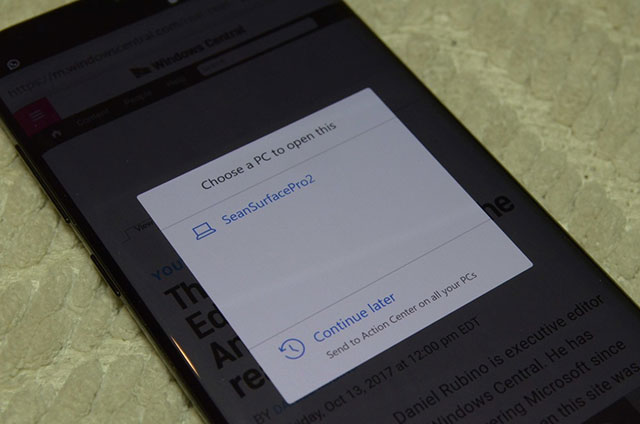
Edge on Android will allow continuous browsing between the phone and the computer
Besides Timeline, Microsoft also plans to bring Cloud Clipboard to copy and paste from one device to another, including Android phones.
Adding more Android is like a conspicuous trend in many of Microsoft's actions. If you can use this feature on Android or even iOS, Microsoft seems to be doing so on as many devices as possible.
These features connect the distance between a phone running Microsoft applications with 'phones for Windows' by creating a connection between Windows 10 and Android, providing a multi-device experience.
'Phone for Windows' is not Windows Phone
All Microsoft is doing is putting its products on Android, continuing the experience between Windows 10 and Android phones. This is useful, but it can't turn Android into a Windows phone. The problem is not just the Live Tiles or the user interface. Windows is not just Office, apps or Windows 10.
The core of Windows 10 is the unified experience on devices. It's about unifying OneCore on devices and putting a single OS into different formats with CShell. That's how easy it is for UWP applications to resize when displayed on different devices without much developer code. This vision was made possible with PCs, Windows Mixed Reality and Xbox One but with a phone there is still a big gap.
So even if Windows users can use Android to extend their Windows 10 and Microsoft experience, it's not exactly the same as a unified experience.
What do users really want?
Where are users interested in Universal Windows Platform (UWP), OneCore, CShell and other things related to the unified experience on the OS? Many people may be interested in trying to unify Windows on many forms of Microsoft, but many people may not care.

There is not much distance between which device you are using and which OS is running, and you can do it
If you can create Word files on your phone, continue editing on your PC at work, insert photos from OneDrive stored on your PC at home, share via Skype or Microsoft Teams on your phone, and check your to-do list Cortana or Microsoft Launcher, is anyone interested in how many OSs are involved here or need to use any code?
The above scenario is an example of a flexible experience that Microsoft CEO Satya Nadella often talks about. That's how a device becomes a phone for Windows without having to be Windows Phone.
You should read it
- ★ Here's how to update your phone to Windows 10 Mobile, whether it's supported or not!
- ★ Windows 8 has many advantages over Android?
- ★ Microsoft people explain why Windows on the phone failed
- ★ Microsoft provides free Windows copyrights
- ★ How to upgrade Windows 10 Mobile for supported Windows Phone 8.1 models