Edge won Chrome and Firefox on the battery life test, but Microsoft wasn't as unobtrusive as before
Microsoft has always focused on developing its Microsoft Edge browser in Windows 10 releases. One of the most noticeable things about Microsoft is Edge's battery life compared to other browsers.
Microsoft also recently made an Edge browser battery time check. The results showed that Edge browser passed Google Chrome and Mozilla Firefox in the test when watching the HMTL 5 video online. But unlike the showy like before, this time Microsoft chose to remain silent despite winning.

In the test of battery life, the device has the following parameters:
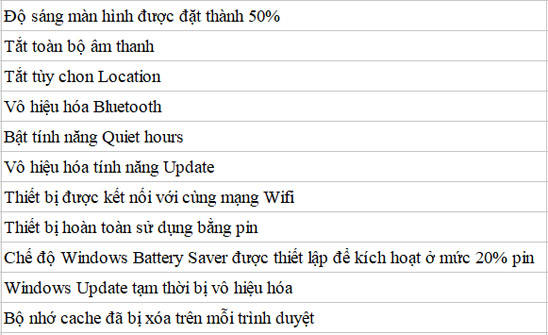
Test results are as follows:
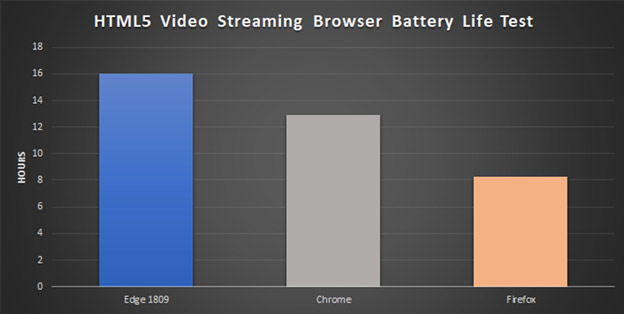
Video viewing time on Microsoft Edge is 16:02:50 over 2 competitors is Google Chrome 69 with 12:53:41 (Edge over 24%) and Mozilla Firefox with 8:16:20 (Edge is 94% more).
Microsoft Edge with the advantage of being able to make the most of the device's hardware and Windows 10 operating system should be faster, more stable and less RAM consuming than Google Chrome and Firefox.
Before taking this test, Microsoft announced Microsoft Edge's death decision and moved to a version using Chromium kernel like Google.
See more:
- Compare Google Chrome and Microsoft Edge after improvements, which browser is better in 2018
- Please register for Microsoft Edge experience using Chromium core
- Open 100 Microsoft Edge tabs on Android, you will get interesting surprises