Download Clash of Clans for Android, iPhone and PC new version
As you know, Clash of Clans is a famous strategy game with the most downloads on the App Store and Google Play. However, for some reason, the game has been discontinued in Vietnam, so downloading Clash of Clans will be extremely difficult if there is no APK version or if you do not know how to change the country on the app store.

Instructions for downloading Clash of Clans on Mobile and PC
Table of Contents:
I. How to download on Android.
II. How to download on iOS.
III. How to download using BlueStacks emulator.
I. How to download Clash of Clans on Android in Vietnam
2. Detailed instructions
Step 1: Access the OvpnSpider download link for Android here.
- Click Settings => click Open .
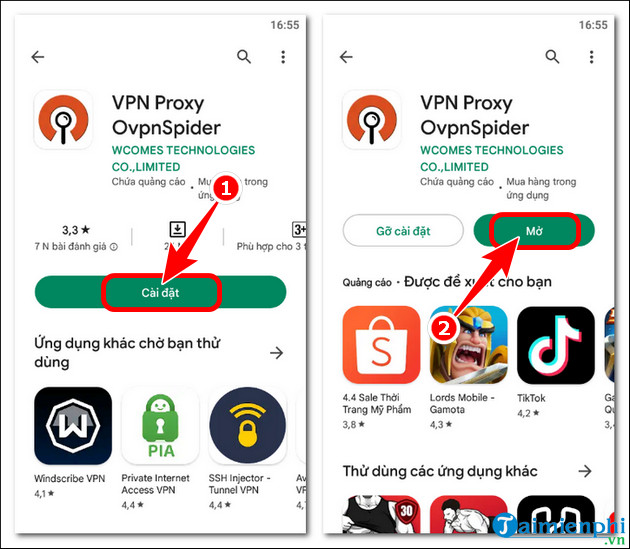
Step 2: Click JP server , choose network with low ping and high speed => click OK , OvpnSpider establishes VPN connection.
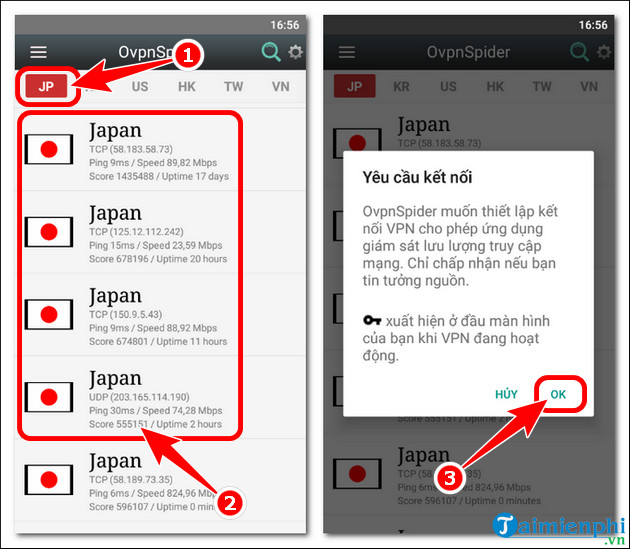
Step 3: Open Settings , select Apps => click Google Play Store .
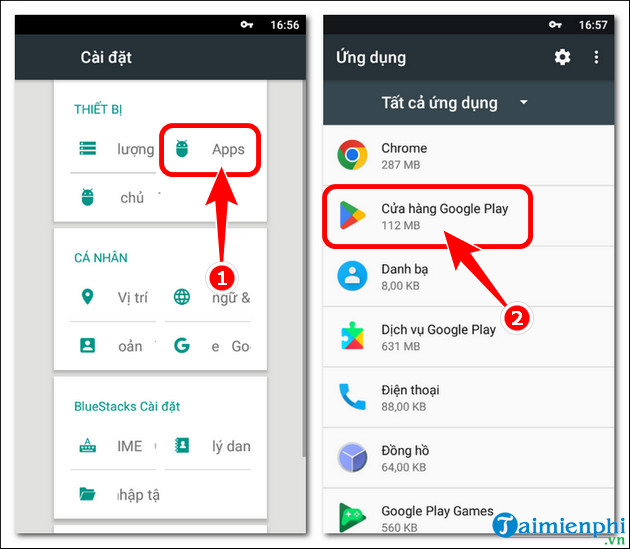
- Click Memory => Clear data .
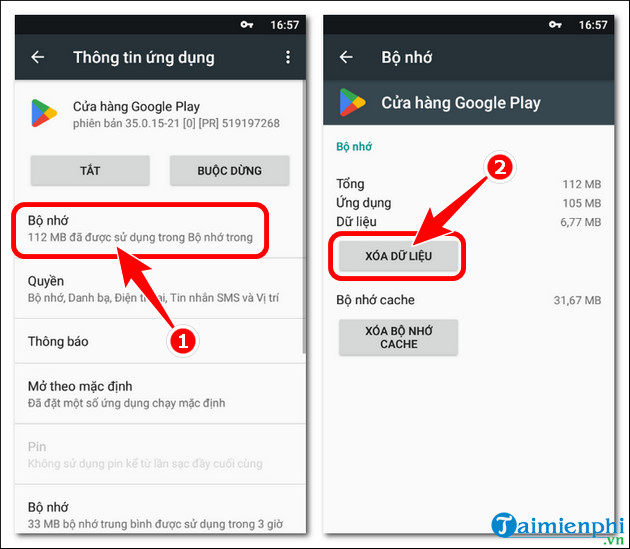
- Press OK to clear application data.
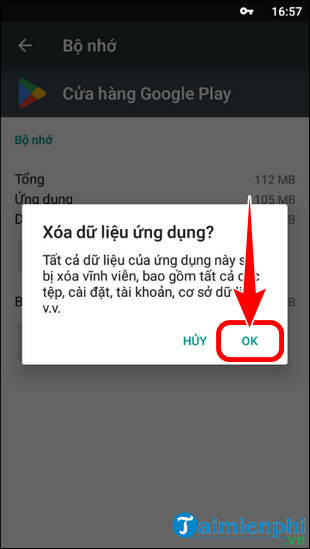
Step 4: Access the Clash of Clans download link for Android here. Click Install => Open .
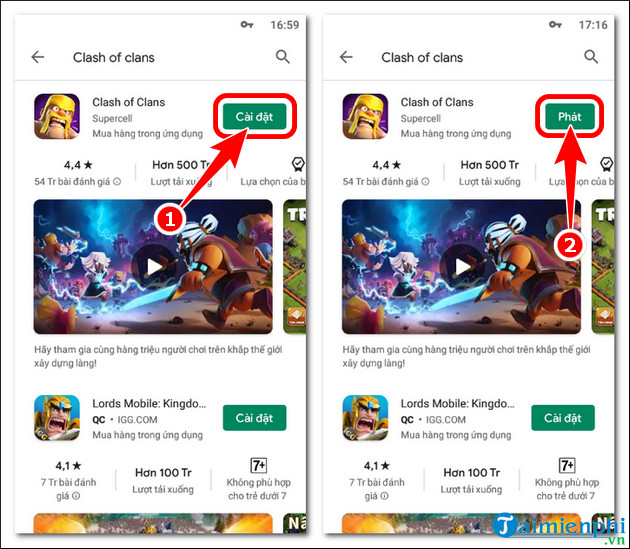
Step 5: Complete the login process and newbie instructions, the Clash of Clans interface will display as below.

II. How to download Clash of Clans on the latest iOS
2. Detailed instructions
Step 1: Change Apple Store Country/Region to Australia.
- Open AppStore => Apple ID Account => Change Country/Region to Australia => fill in all information and Payment Method => Save .
Step 2: Access the Clash of Clans download link for iPhone here. Click Get => Open .
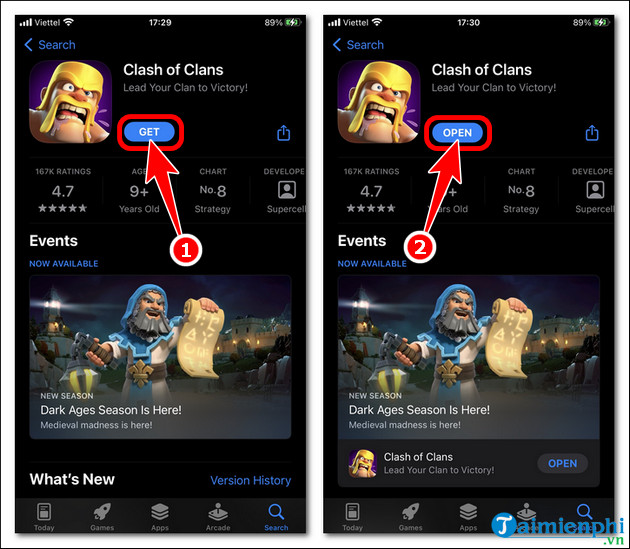
- Wait for the game to download the new version package .
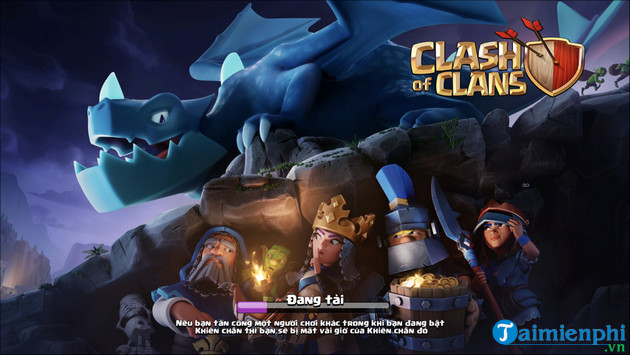
Step 3: The Clash of Clans game interface will look like the image below.
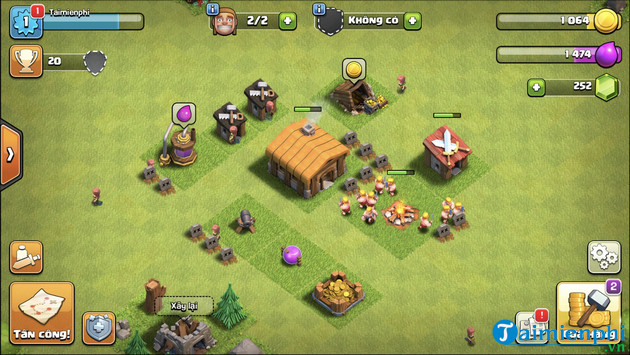
III. How to download Clash of Clans PC using BlueStacks emulator
2. Detailed instructions
Step 1: Download the latest version of BlueStacks here.
Step 2: Download Clash of Clans APK here. Open BlueStacks , press Ctrl + Shift + B. Select Clash of Clans APK File => click Open .
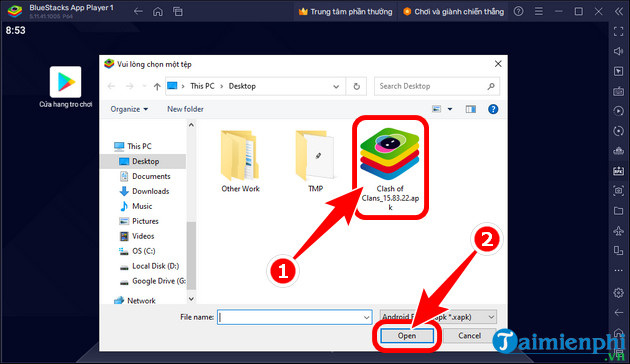
Step 3: After the installation is complete, open the Clash of Clans game, the system will automatically download the missing content.
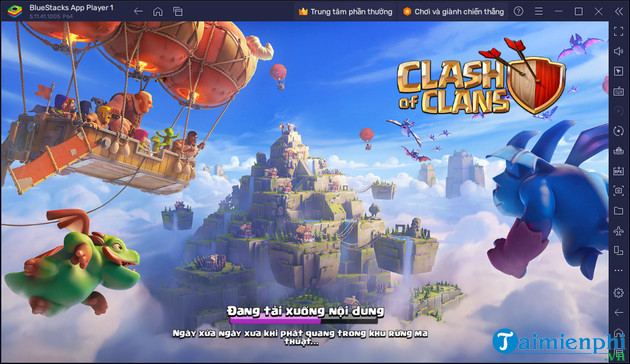
Step 4: The Clash of Clans PC interface will display as shown below.
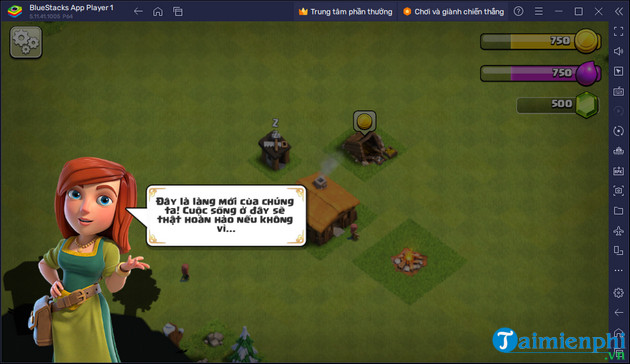
After successfully downloading Clash of Clans, you can participate in exciting brain battles, whether playing solo or with an alliance or in tournaments. If you have difficulty building a country, you can enter the Clash of Clans Code to exchange for valuable rewards and resources completely free of charge. In addition to exchanging the Code, recharging Clash of Clans gems is also the most effective method to speed up the process of building a powerful kingdom.