Docker and .NET APIs: Simplifying Deployment and Scaling

This article explores the benefits of using Docker with .NET applications and provides step-by-step instructions for getting started. Docker has completely changed the way developers create, share, and run applications, providing a consistent and efficient environment for deployment.
Why choose Docker for .NET?
1. Consistent development environment
Docker containers include all the dependencies and configurations needed to run an application, ensuring consistency across development, testing, and production environments. With Docker, developers can avoid the common 'it works on my machine' problem, as they can create environments that work flawlessly across multiple development teams and devices.

Consistent Development Environment
2. Simple dependency management
Docker eliminates the need to manually install and manage dependencies on development machines. By specifying dependencies in a Dockerfile, developers can easily package their .NET applications with libraries and dependencies, reducing setup time and minimizing compatibility issues.
3. Scalability and resource development
With its containerization nature and technology, Docker is well suited for scaling .NET applications horizontally or vertically. Developers have the ability to easily set up instances of their applications using Docker Swarm or Kubernetes, which helps optimize resource utilization and improve application performance.

Scalability and Resource Efficiency
4. Simple deployment process
Docker simplifies the deployment of .NET applications. Developers have the ability to package their applications into Docker images. These images can be deployed to any Docker-compatible environment, including local servers, cloud platforms like AWS or Azure, and even IoT devices. This not only streamlines the deployment process but also speeds up the release cycle of .NET applications.
Getting Started With Docker and .NET
Step 1: Install Docker

Getting Started With Docker and .NET
Installing Docker is easy by going to Docker Desktop. Docker Desktop is available for Windows, Mac, and Linux. I downloaded and installed it for Windows. Once installed, the Docker icon (fish) will appear on the system tray as shown below.
Step 2: Create a .NET Application
Create a .NET application using your preferred tool, such as Visual Studio, Visual Studio Code, or the .NET CLI. For example, you can use the following command directly from the command line.

Creating a .NET Application
Step 3: Set Up Your Application With Docker
Create a Dockerfile in the root directory of your .NET project to specify the Docker image for the application. Here is an example Dockerfile for an ASP.NET Core application created in the previous step.
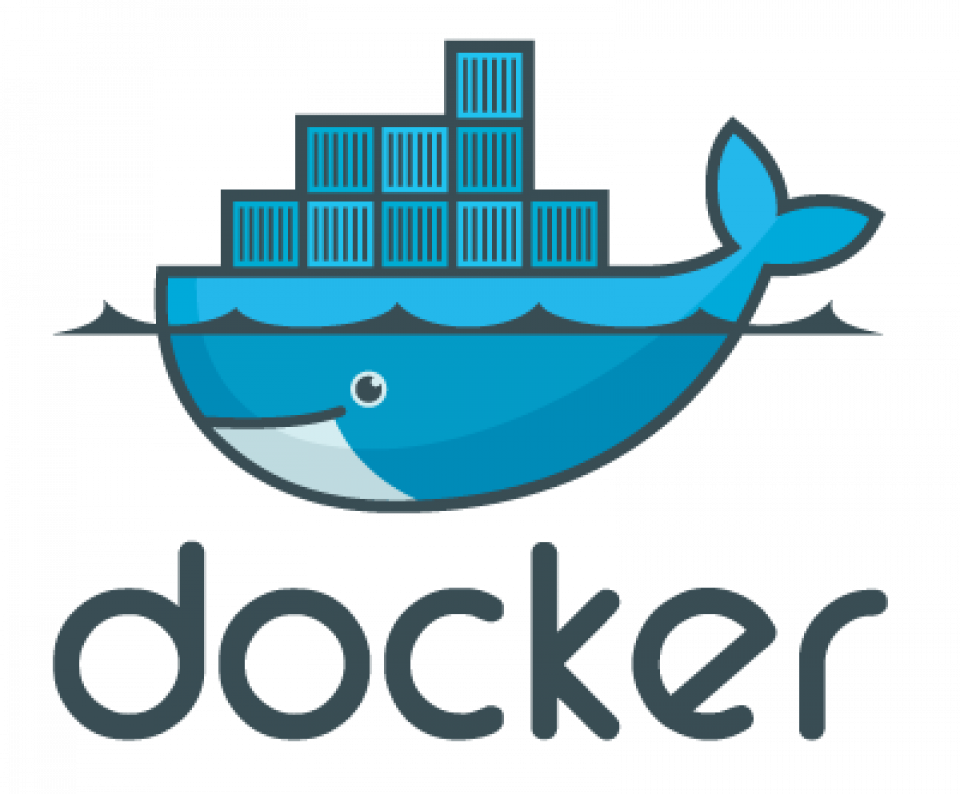
Set Up Your Application With Docker
Step 4: Create and Launch Your Docker Image
Create a Docker image by executing the command from a terminal window (using lowercase).
Once the build is complete, you are ready to launch your Docker image by running it in a container. Run the docker command below to start a new container.
Your API service is now running in a Docker container and can be accessed at localhost as shown below.
Some Recommended Strategies for Dockerizing .NET Applications
1. Reduce Image Size
Increase the efficiency of your Docker images by using build stages, removing dependencies, and minimizing layers in your Dockerfile.
2. Using the .dockerignore File
Create a .dockerignore file to exclude unnecessary files and folders from being included in the Docker image, thereby reducing image size and speeding up builds.
3. Container Security Assurance
Follow security practices when creating and operating Docker containers, including updating base images, conducting vulnerability scans, and restricting container access.
4. Using Docker Compose for Multi-Container Applications
For applications with multiple services or dependencies, leverage Docker Compose to define and manage multi-container applications, simplifying both development and deployment.
5. Container Monitoring and Troubleshooting
Monitor the performance and health of your Docker containers using Docker's monitoring tools or third-party solutions. Use tools like Docker logs and debugging utilities to quickly resolve issues and improve the performance of your containers.
Conclude
Docker containers provide an efficient platform for developing, packaging, and deploying .NET applications. By containerizing these applications, developers can create development environments, simplify dependency management, and optimize deployment processes. Whether focusing on microservices, web applications, or APIs, Docker provides an efficient way to run .NET applications across a variety of environments. By following best practices and maximizing Docker's capabilities, developers can take full advantage of containerization, accelerating the process of building and deploying .NET applications.