Buying a Windows laptop is harder than ever
Buying a Windows PC wasn't difficult until Microsoft launched PC Copilot+. Unlike current-generation Windows 11 PCs, where you can choose the processor easily and based on desired features, this new class of AI PCs has a third component - the NPU. This Neural Processing Unit (NPU) unleashes power to locally process AI tasks, improving performance in several areas.
Let's make this difficult choice easy for you!
What makes a PC Copilot+?
PC Copilot+ includes a processor with an integrated NPU. To qualify as a Copilot+ PC, an NPU must provide performance of 40 TOPS or better, have a minimum of 16GB RAM and 256GB storage. PC Copilot+ is also designed with security and privacy in mind. Microsoft has partnered with chip makers like Qualcomm to add the Pluton security chip, which is another mandatory requirement.
Currently, only the Qualcomm Snapdragon , before Intel, AMD and NVIDIA "joined the fight" and their processors were approved.
Most laptop manufacturers, including Acer, ASUS, Lenovo, HP, Dell, Samsung, and of course, Microsoft, have or will soon release PC Copilot+. With Microsoft's increasing focus on AI, users will have many choices in late 2024 and early 2025.
How are current Windows 11 PCs and Copilot+ PCs different?
The reason why Copilot+ PCs have high-end hardware requirements is to ensure these devices can run multiple AI-powered features. Copilot+ PC offers local AI features like Auto SR, Recall (which some consider a privacy nightmare), Cocreator in Paint, and many more that can only be handled by the NPU. These PCs have many built-in small language models (SLMs), which help the NPU handle local tasks.
Will these features make a difference? That depends on what you're looking for. Let's take Auto SR as an example. This is an upgraded feature that ensures sharp images without affecting gaming performance. Since it relies on the NPU, it frees up the CPU and GPU to run the game. Otherwise, that burden will also fall on the shoulders of these components.
Local processing of AI requests reduces output time. In the official demo, Microsoft created an image in Paint with a text prompt and basic outline in seconds. If you do it with Microsoft's Image Creator service or Copilot the experience will be slower.
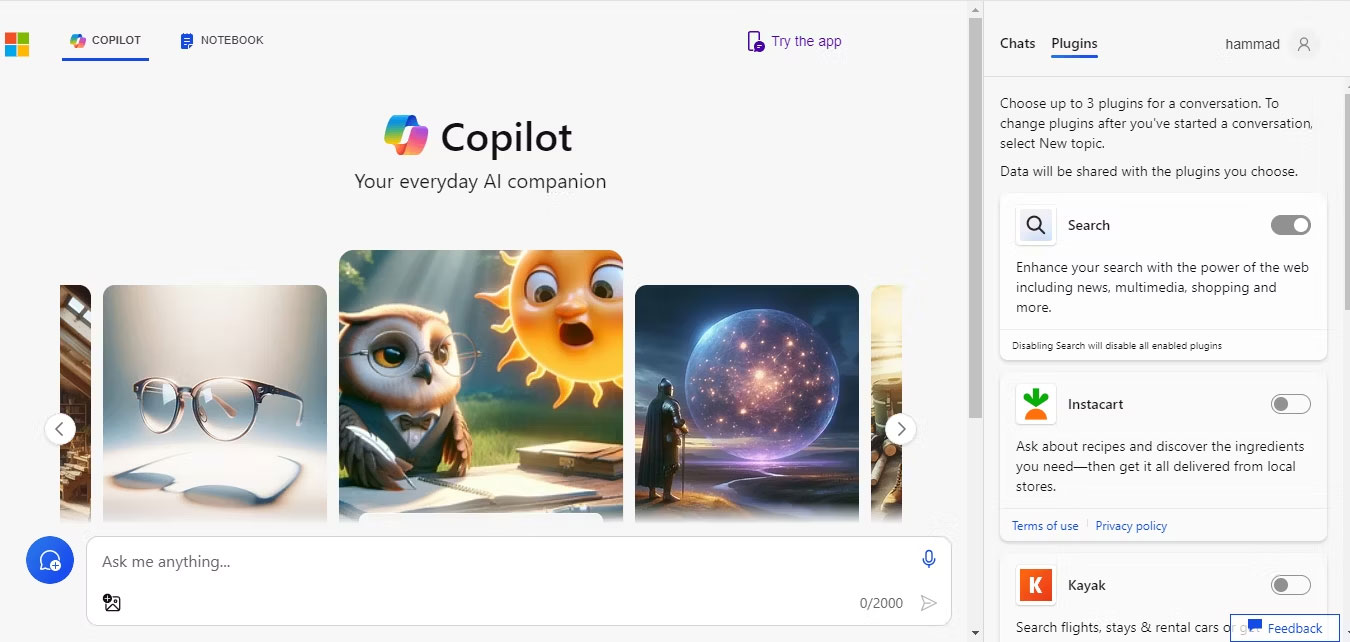
Both PCs run the same operating system, but PC Copilot+ has some exclusive AI features, some of which are incredibly useful in everyday use. You can also take advantage of the NPU power in applications like Adobe, CapCut, etc. Another lucrative aspect of these Copilot+ laptops is the performance and energy efficiency. With a Qualcomm processor, you can expect good performance without worrying about excessive battery drain.
Do you need an AI PC right now?
The short answer is no. Of course, if you want to be an early adopter of AI in Windows beyond what Copilot can offer, buy a Copilot+ PC. It's designed with work and productivity in mind, although it's still capable of gaming (but not a stellar experience).
On the other hand, regular Windows 11 laptops are still a great choice because users get variety here. Not to mention the fact that mid-range Windows laptops won't meet the hardware requirements. If you're on a tight budget or don't care much about Microsoft's AI features, there's no reason to splurge on an expensive Copilot+ PC.
Another attribute to consider is the type of processor available for current Copilot+ PCs. You can only buy PCs with ARM processors right now, which means app support will be significantly less. The only way to run incompatible applications is through the emulator (Prism), so performance may be reduced. It's true that the situation will improve as application developers build ARM versions. But until they do, you'll be spending thousands of dollars on a machine that doesn't deliver the same software experience.
If possible, waiting is the best option. Intel and AMD just announced new processors with more powerful NPUs than Qualcomm. As OEMs integrate AI chips from Intel and AMD into laptops, you'll also have the choice of ARM or x64 processors. There's also not a lot of variety right now, especially if you're looking for a gaming console.
PC Copilot+ has changed the game and will most likely lead the way to the AI-powered future we all hope for. However, they are still first generation devices and things will only get better over time. However, if you're looking to buy a new laptop during this transition period, unfortunately it's now more difficult than ever.