Among Us: Map The Skeld - How to Complete mission in the map The Skeld
Among Us is the latest interactive game released to the market, becoming an attractive game with deception and thrills from the very beginning. As the default map, you need to know how to do the missions in The SKELD map whether you are Crewmate or Imposter.
There are various missions that you must complete as Crewmate, some of which are more complex than others. However, none of these tasks are so difficult that you don't know what to do. 8CONGNGHE wants to give you a detailed guide on how to complete all the missions in the map "The Skeld" -Among Us. Remember the instructions below, you will know exactly what to do and will be able to complete all of your tasks in record time.
Admin Task

The only task here is Swipe Card and it's pretty simple. To complete this, simply drag the lock card from your wallet at the bottom of the screen onto the reader, then swipe over. You shouldn't swipe it too fast or too slow, otherwise it won't succeed and you have to do it again. Quickly execute this single lowest task. However, this can also be one of the tasks that can take you time if you don't reach the correct swipe speed.
Cafeteria Task
There are only two missions in this room:
1. Download and Upload data (Up / Download Data)
Just click the download button and wait until the process is finished, then go to the admin room to upload the data according to the same process.
2. Empty Garbage

Pull down the lever beside the trash can and hold it for a few seconds. Don't release it too soon or you won't finish the task and have to do it again. Then you need to head to the storage room to empty the trash by following the same procedure.
Communication Task
Likewise, there are only two missions in this room:
Download and Upload data
Just click the download button and wait until the process is finished, then go to the admin room to upload the data according to the same process.
Electrical Task
There are three missions in this room:
1. Download and upload data
Just click the download button and wait until the process is finished, then go to the admin room to upload the data according to the same process.
2. Fix Wiring (Fix Wiring)

Just pull the strings on the left side to their respective color on the right to reattach them. This task can occur in many different rooms, although the procedure is always the same.
3. Calibrate Distributor correction

You need to wait until the right spinning meter indicator is perfectly aligned with the connectors on the right and lights up. When this happens, you have to press the buttons on the right panel to lock them in place. You need to do this three times to complete the quest. But be careful, if you fail at one step, you will have to start over from step 1.
Engine Task
There are three missions here:
1. Align Engine Output

Using the ruler on the right, you have to drag the motor diagram on the left so that the center line is aligned with the graph. When you have the perfect queue, release the watch. You need to do this on both tools to complete the task.
2. Switch the power to the upper motor (Divert Power to Upper Engine)

You must access the terminal in the electrical room and switch power to the upper motor by sliding its indicator all the way up. Then you need to go to the engine room above and accept the redirected power supply simply by accessing the terminal and clicking on the fuse in the middle of the board.
3. Switch the power to the lower motor (Divert Power to Lower Engine)
You have to access the terminal in the electrical room and switch the power supply to the lower motor by sliding its indicator all the way up. Then you need to go to the engine room below and accept the redirected power supply simply by accessing the terminal and clicking on the fuse in the middle of the board.
Medical room duties (MedBay Tasks)
There are two missions here:
1. Inspect Sample


Just press the button to start the process and wait 60 seconds for the counter to finish. Then test the panel again and click the button corresponding to the sample with a different color from the rest. You don't have to wait in the table for the counter to expire; You can do something else in the meantime and come back later.
2. Scan (Submit Scan)
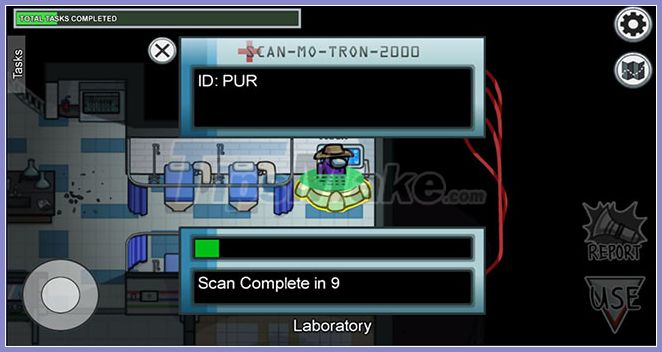
Just interact with the scanner to scan yourself. This process is automatic and only takes 10 seconds.
Navigation Task
There are four missions in this room:
1. Chart Course
 This quest is similar to the one in the POLUS DropShip map compartment
This quest is similar to the one in the POLUS DropShip map compartment
You have to drag the spaceship across the screen from the starting point along the dotted line until you reach the end.
2. Download and upload data
Just click the download button and wait until the process is finished, then go to the admin room to upload the data according to the same process.
3. Switch source to navigation (Divert Power to Navigation)
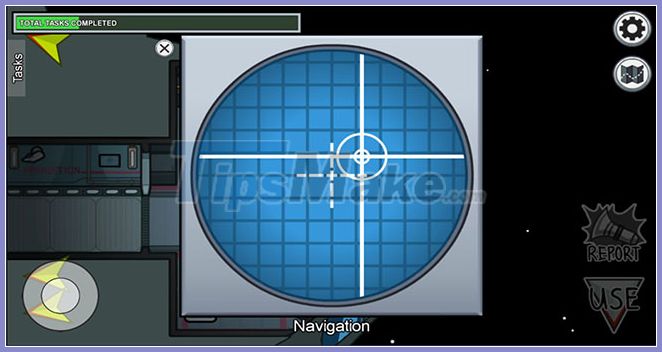
You have to access the terminal in the electrical room and switch the power to the navigation by sliding its indicator all the way up. Then you need to go to the navigation room and accept the redirected power simply by accessing the terminal and clicking on the fuse in the middle of the board.
4. Stabilize Steering
Simply drag the cross on the panel to the center of the screen.
Mission O2
There are three missions in this room:
1. Empty Chute
Click and drag the lever beside the trash can chute down and hold it for a few seconds. Don't let go too soon or you will not complete the task and have to do it again. After that, you need to go to the archive to empty the trash by following the same procedure.
2. Switch source to O2 (Divert Power to O2)
You must access the terminal in the electrical room and switch the power to O2 by sliding its indicator all the way up. Then you need to go to O2 room and accept the redirected power simply by accessing the terminal and clicking on the fuse in the middle of the board.
3. Clean O2 Filter (Clean O2 Filter)

Drag all floating leaves to the left hole. You don't have to drag them all the way; You cannot just "throw" them towards the hole to complete the mission faster.
Reactor Tasks
There are only two quests here. The way of doing the quest in the map The SKELD in the Reactor room is exactly like the other 2 maps.
1. Start the reactor (Start Reactor)

You can gawhp this quest in the rest of the maps, not just The SKELD
To complete this mission you have to play the game Simon Says, repeat the patterns shown on the left by pressing buttons on the right panel.
2. Unlock Manifolds (Unlock Manifolds)

You must click on the number buttons in ascending order from 1 to 10
Security Task
There's only one task here, Switch Power to Security. You must access the terminal in the electrical room and turn the power supply to security by sliding its indicator all the way up. Then you need to go to the security room and accept the redirected power supply simply by accessing the terminal and clicking on the fuse in the middle of the board.
Shield Task
There are two missions in this room:
1. Prime Shields (Divert Power to Security)

Simply click on all red panels to complete the task.
Divert Power to Security
You must access the terminal in the electrical room and divert power to the shield by sliding its indicator all the way up. Then you need to go to the shield room and accept the redirected power supply simply by accessing the terminal and clicking on the fuse in the middle of the board.
Storage Task
There is only one mission here, the Fuel Engine. You must go to the depot to refill a gas hose by holding down the button, and then move to the engine above to refuel, also by holding down the button. Repeat the same process for the lower engine to complete the task.

Weapon Tasks
There are three missions in this room:
1. Shoot down asteroids (Clear Asteroids)

Sit in the gunner's chair and click the flying asteroids as they zoom across the screen to destroy them. Destroy 20 asteroids to complete the mission.
2. Download and upload data
Just click the download button and wait until the process is finished, then go to the admin room to upload the data according to the same process.
3. Divert Power to Weapons (Divert Power to Weapons)
You must access the terminal in the electrical room and redirect the power to the weapon by sliding its indicator up. Then you need to go to the weapon room and accept the power of the navigation simply by accessing the terminal and clicking on the fuse in the middle of the board.

Summary
This is a complete and detailed guide on how to do a mission in the map The SKELD in Among Us. Fortunately, most of them are easy to complete with just a few simple taps. However, by knowing in advance what to do, you can save valuable time and be able to outlast and win.