9 most common misunderstandings about smartphones today
Like many different areas of life, smartphones also have misunderstandings in use that may have been true before but with the development of technology, it has become "past." Today, we will synthesize the most basic misunderstandings about smartphones to send to you.
- 9 tips on using smartphones may not be known
- Room, avoid and cure the phone when the battery bottle
- How to check IMEI on Android phones and iPhones
It is recommended to close the application running in the background to save battery power and avoid slowing down the device
iOS and Android allow applications to run in the background to operate multitasking more efficiently. This mistake seems to stem from the realization that the more programs run, the slower the device will be and its battery life. However, both Android and iOS operating systems limit the operation of applications while running in the background. Therefore, the level of battery drain and system slowdown is negligible.

The side effect of this misunderstanding led to the advent of numerous applications killer tasks on both Android and iOS app stores. These applications are really useless, not saving system resources and battery life. Because both Android and iOS automatically turn off tasks that run in the background when the machine needs memory, so the difference when there is no application running in the background is very small.
Should the battery run out completely before charging again
Older battery technologies NiCAD and NiMH will be more durable when they are completely depleted before charging again. Perhaps that makes many people still believe that it is better to charge a new battery to recharge. However, new battery technologies such as Lithium-ion have no memory effect problems like the old NiCAD and NiMH batteries. Even with the new batteries today, the advice of experts and manufacturers is not to be fully charged.
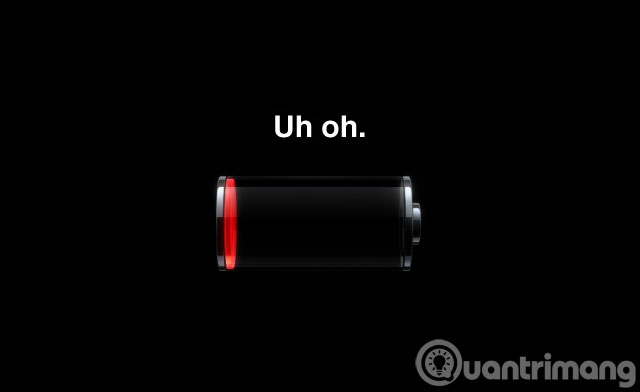
However, some experts still recommend users to run out of battery and charge it once every 3 months or after about 40 charging cycles. This is not to increase the battery life but to calibrate, making the battery percentage displayed on the phone screen correctly.
Bluetooth and Wi-Fi Direct consume lots of battery
Bluetooth and Wi-Fi Direct are the technologies used to transfer data between devices with fast, cordless speeds. But do these technologies cost a lot of battery?

The answer is not because the new Bluetooth and Wi-Fi Direct versions currently consume very little battery when not in use. They only cost battery when activated to transfer data files to other devices, but when not transferring files but still to turn on Bluetooth and Wi-Fi Direct, the level of battery consumption is negligible.
Higher configuration will have better performance
Understanding this mistake is sometimes true, but in fact the higher configuration is not a reliable enough factor to confirm performance. Android has countless devices launched every year and some have very impressive configurations. However, having a high profile is not necessarily a good phone and runs smoothly.
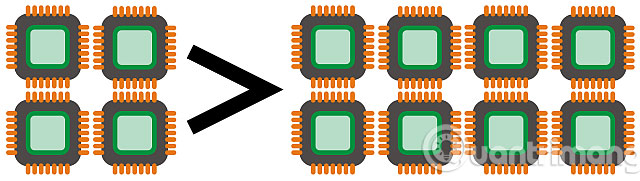
Camera on the phone is the clearest proof when it comes to configuration race. In fact, the 12MP camera can take pictures much worse than 8MP cameras at all factors except the image size. The same thing applies to multi-core microprocessors
In fact, in addition to configuration, there are many other factors affecting performance such as operating system or application quality. For example, many Android phones have much better configurations than iPhones but run fast and smoothly without Apple's phones. In short, configuration is sometimes a way for manufacturers to flirt with users, not to be fooled.
Only use the charging tuber following the machine
In some ways, this misunderstanding exists to help producers make a profit. While smartphone profits are getting smaller, the accessory market is an array that can bring in a lot of revenue for manufacturers. Misunderstanding this is also the motivation for you to spend 400,000 VND to millions of dong to buy genuine charger.

In fact, the charger tubers manufactured according to the standard can be used safely with smartphones. What we need to distinguish here is the quality difference between the charging batteries of unknown and inexpensive Chinese manufacturers. Quality companies like Belkin or Amazon and many other companies can safely use phones and are of the same quality as original Apple chargers and other Android phone manufacturers. Meanwhile, low-quality products of cheap Chinese companies have many potential risks.
Charge the phone overnight to damage the battery

This is a misunderstanding that has been true in the past. But batteries and charging technologies have been improved and now it's completely wrong. Old battery technologies are not smart enough to realize when the battery is full, so long-lasting charging will gradually reduce battery life. The charging mechanism is now smarter. Once the phone is full, it will disconnect the charging power. So, you can rest assured to charge your smartphone before going to bed.
Removing the SIM and setting the flight mode will help you not be monitored
The first important thing to understand is that unless you are a terrorist or hiding, the law enforcement agency doesn't really need or want to follow you.
The first is about airplane mode . Placing your phone in airplane mode will turn off Wi-Fi and mobile service, so switch your phone to "do not disturb" mode. In this mode, other people will not be able to contact you.

As we know, the phone has two operating systems. The first system connects to the mobile network, while the second system is the direct interface between the phone and the user. When you leave your phone in airplane mode, it disables part of the operating system but the rest of the phone communicates with the mobile network still works. Therefore, enabling flight mode can still be monitored.
Removing the SIM is also not effective because the phone still has the built-in identifier components that can be detected by mobile tracking devices or fake mobile transceiver stations. These devices are used by many US intelligence, military and law enforcement agencies.
The only way to avoid being monitored is to remove the phone battery. But if you use instant battery phones like the iPhone 6 or Samsung Galaxy S6, the only practical option is to give up your phone or buy an anti-tracking bag ( like the Ska-Direct phone protection bag ) that works like Faraday cage for the phone.
Automatic brightness setting saves battery power

This is a completely wrong perception. In fact, adjusting the brightness automatically saves some battery life by reducing the screen brightness to match the environment. But the light sensor itself also uses a lot of batteries when it constantly requires the CPU to process the collected data to make decisions about reducing or increasing screen brightness appropriate to the surrounding environment.
Android's open source nature makes this platform more risky

Open source software, as its name implies, is a very open platform, allowing deep access to the operating system. But you may be surprised to know that Android is a safe operating system. Unsafe points are applications. The open nature of the Android app store and the ability to install applications from outside the official app store of Google makes Android phones easier to take advantage of than iOS, a tightly controlled Apple platform.
Have a nice weekend!
You should read it
- ★ Some ways to use iPhone battery effectively
- ★ We have been charging the wrong way for a long time
- ★ Turn on airplane mode when charging the smartphone battery for faster charging, really works?
- ★ What is the reason why smartphones explode and how to prevent them?
- ★ Scientists have successfully developed a lithium battery that will never explode despite overheating