6 best applications to install on smart TV
Most new TVs are smart TVs. These are the apps every smart TV should install right away.
1. BrowseHere

Smart TV is considered a computer. While it's not as powerful as a phone, tablet, or laptop, it can still perform basic tasks like browsing the Internet. And since most smart TVs also have Bluetooth connectivity, you can pair it with a wireless mouse and keyboard for a complete Internet surfing device with a giant screen.
If you want to do this, you should install TCL's BrowseHere app, a browser designed specifically for TVs and manufactured by TCL, the maker of the absolutely massive 115-inch TCL QD-Mini LED TV. However, users can install it on other Google TV products to browse the Internet.
Although this application can be used with the TV remote control, the article still recommends that you buy the best wireless mouse and wireless keyboard for more convenience. And since most tablets and laptops have Bluetooth, you can use these accessories with your other devices, too.
- (Free of charge)
2. Spotify / YouTube Music

While Bluetooth speakers are great for parties, did you know there is the ability to install Spotify or YouTube Music on a smart TV? That way, you can just turn on the TV and start playing music directly from it instead of letting your phone do all the playing when hosting a party.
Doing this will save you from having to fiddle with your devices. If you're building a budget home theater in your home, you can take advantage of the system's better speakers to play music.
Using a smart TV to play music will also help add vitality to your home, even when you are alone. For example, if you're cooking and following a video recipe on your tablet, you can let Spotify or YouTube Music play in the background without affecting the video you're watching.
- (Free) / (Free)
3. Steam Link

One of the reasons people buy a large TV is to enjoy games on it. However, not everyone has a game console, especially those who switched from console gaming to PC gaming or those who grew up with PC gaming and never owned a game console. And while it's possible to install a gaming desktop or laptop in the living room and play games there, it's usually not the best location to put the PC.
So, if you want to play games on a big screen but don't want to move your gaming PC, you should install Steam Link on your TV. While Steam Link is primarily used to play Steam games on smartphones, it can also be used to play games on smart TVs. But if you plan to do that, you should connect a Bluetooth controller or use a wireless keyboard and mouse setup because playing games with a remote controller is nearly impossible.
Although a strong Internet connection is needed to enjoy your games through Steam Link, it can be used instead of spending hundreds of dollars on a console to enjoy games on a smart TV.
- (Free of charge)
4. VLC for Android

Most of us enjoy entertainment through streaming platforms like Netflix, Amazon Prime Video or YouTube. However, there may be times when you want to watch your own videos rather than videos from a streaming service. If so, you need to install VLC for Android on your TV.
VLC not only plays videos you load on your smart TV, but can also access video and music files you've stored elsewhere, like your local network or even via an FTP server. You can also use it to play local music files. So, if you have music and videos saved on a USB or external hard drive and want to watch them on your TV, you should install VLC for Android.
- (Free of charge)
5. Google Meet

While there's nothing better than seeing family and friends in person, that's often not possible. So the next best thing is to contact them via video call on a smart TV. A larger screen will make you enjoy watching them more instead of having to use the small screen on your smartphone or tablet.
However, to use this feature effectively, you need a smart TV with a microphone and camera. If your TV doesn't have these capabilities built-in, you can attach a USB webcam and then start using your smart TV to call family and friends via Google Meet.
- (Free of charge)
6. Apple TV app
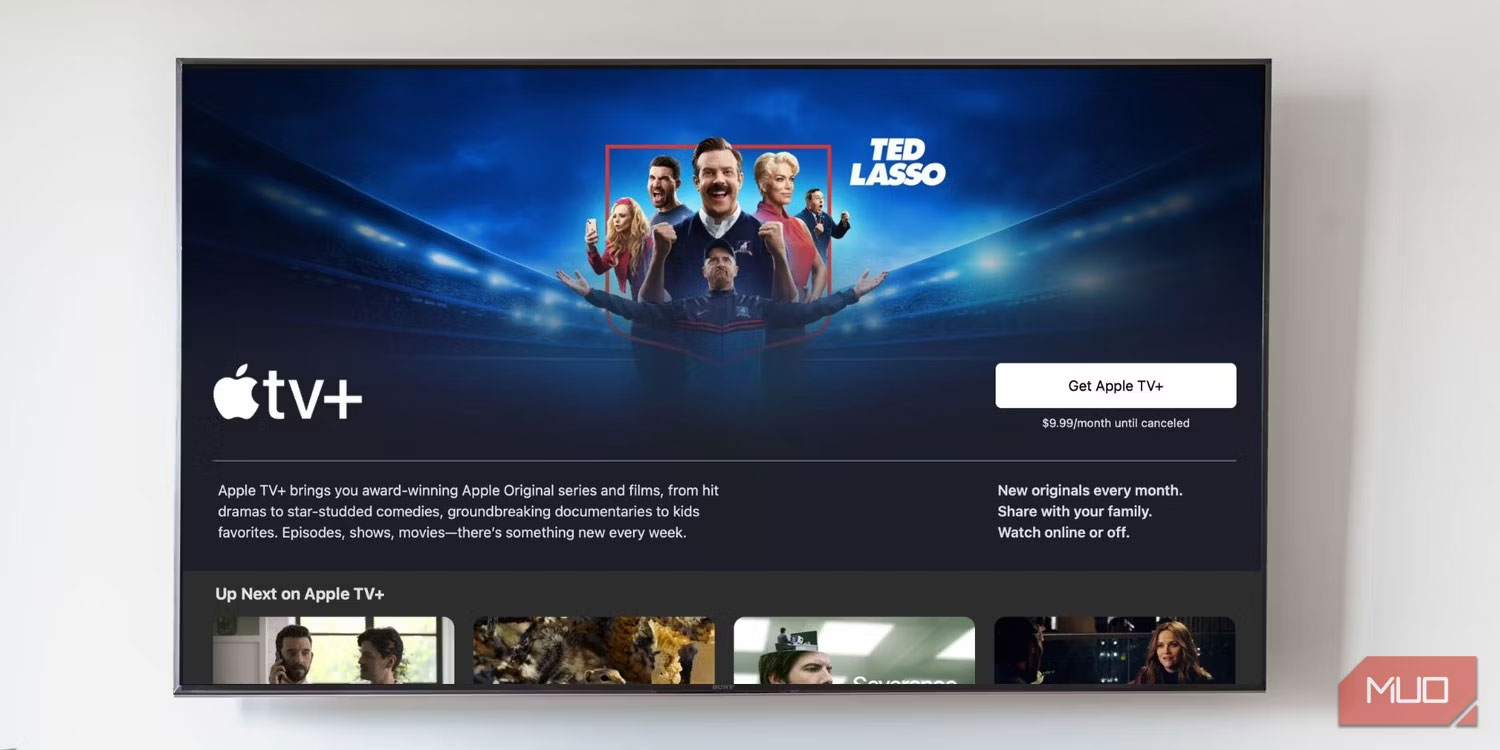
If you don't have an iPhone or any other Apple device, you probably won't consider signing up for Apple TV+. This is especially true since the Apple TV app is not available on Android phones, Android tablets, or Chromebooks. Although Apple keeps the streaming platform app exclusive to iOS and iPadOS, it knows that the Apple TV market share is very small compared to Android or Google TV, so it has made the Apple TV app available on smart TV platforms. different.
This is one of the great reasons you should sign up for Apple TV+, even if you don't have an Apple device. Installing the Apple TV app lets you enjoy some great Apple TV+ exclusives, like For All Mankind, Ted Lasso, Severance, and Greyhound.
- (Free of charge)
 How to fix Netflix error not opening the next episode automatically
How to fix Netflix error not opening the next episode automatically Don't buy a new TV without these 8 features!
Don't buy a new TV without these 8 features! Why are 8K TVs still not really necessary in 2024?
Why are 8K TVs still not really necessary in 2024? 7 things to consider before using your TV as a computer monitor
7 things to consider before using your TV as a computer monitor Enhance your experience with the ViewFinity S9 monitor and T7 Shield portable hard drive
Enhance your experience with the ViewFinity S9 monitor and T7 Shield portable hard drive What is HDR10+?
What is HDR10+?