5 apps show how valuable folding screen phones are
Check out these apps, they really show what makes this type of foldable device so valuable.
1. Google Chrome


Google Chrome is the world's most popular web browser. Its foldable version is a big step up from what you've long seen on a regular phone.
Like other browsers like Vivaldi and Samsung Internet, Chrome has desktop-style tabs when opened on larger screens. This makes switching between multiple web pages significantly easier, expanding the type of tasks that can be done before needing to use a PC.
Larger screens also make most web pages easily readable, regardless of whether you're viewing the desktop or mobile version of the site.
2. Samsung Notes
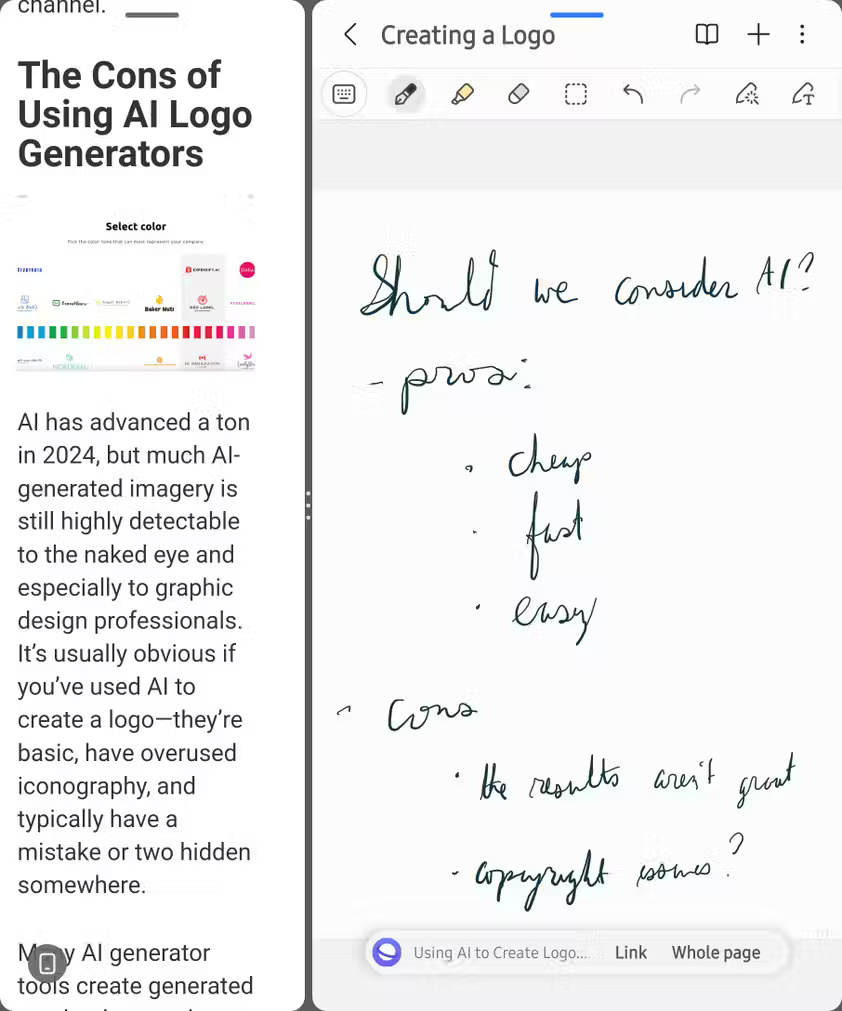
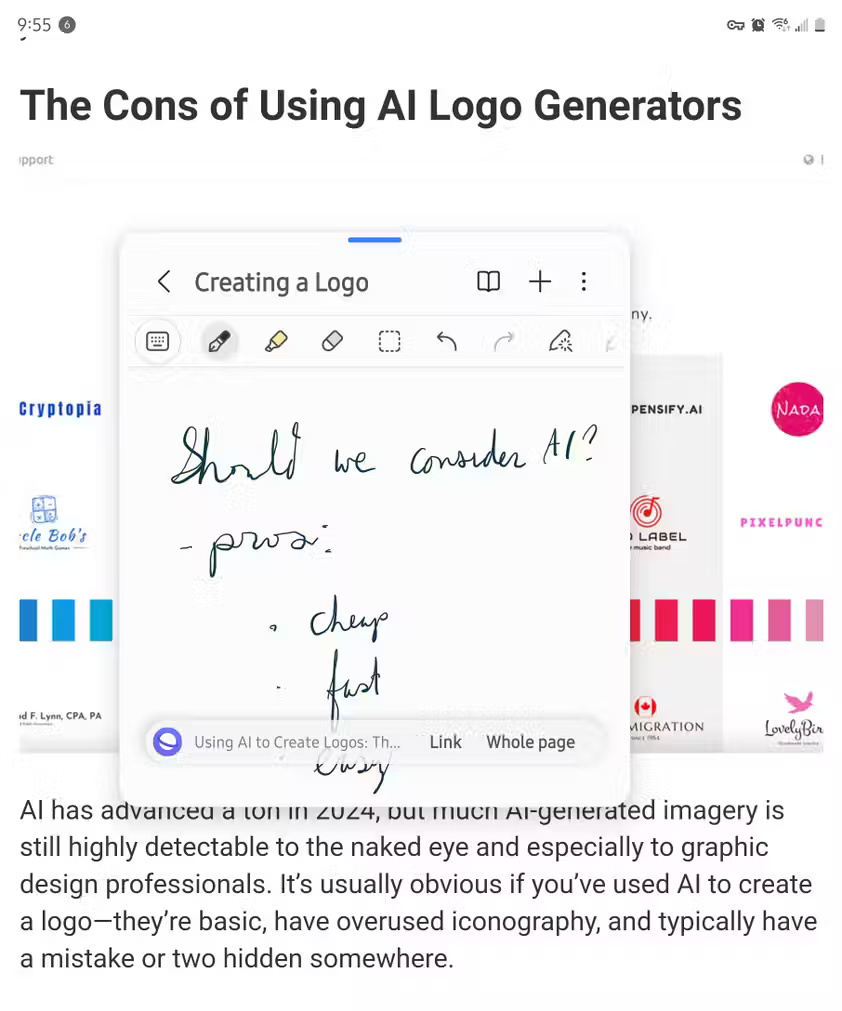
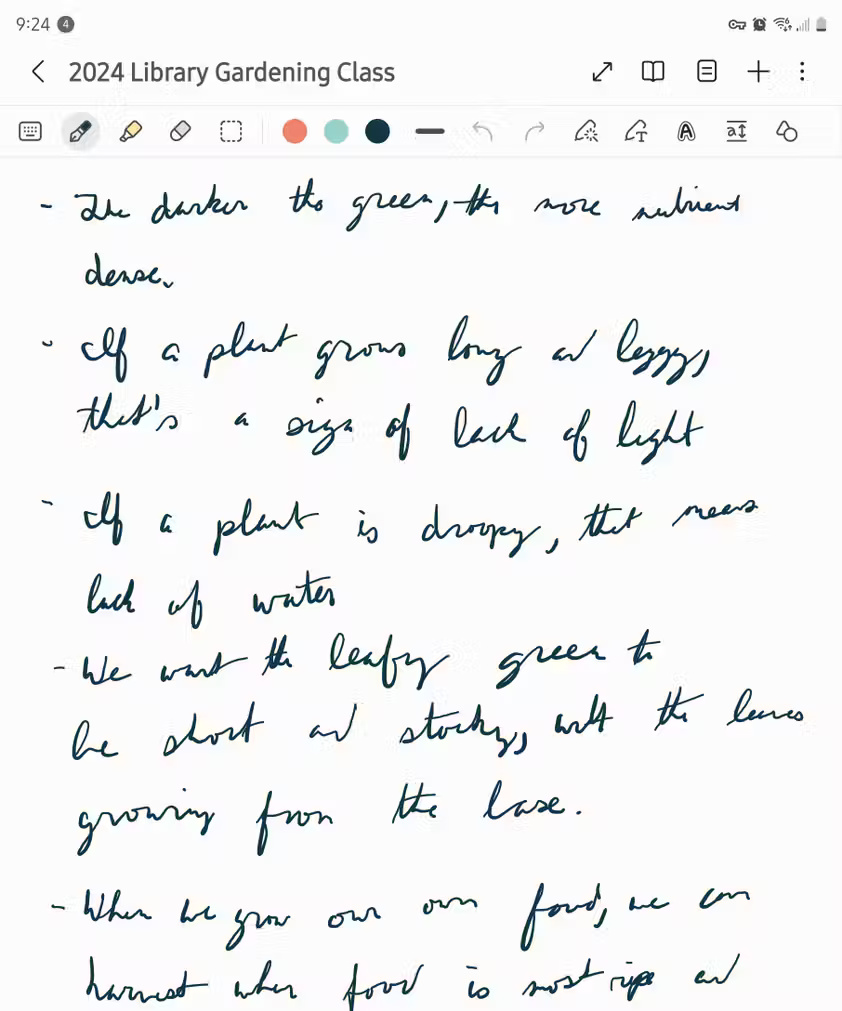
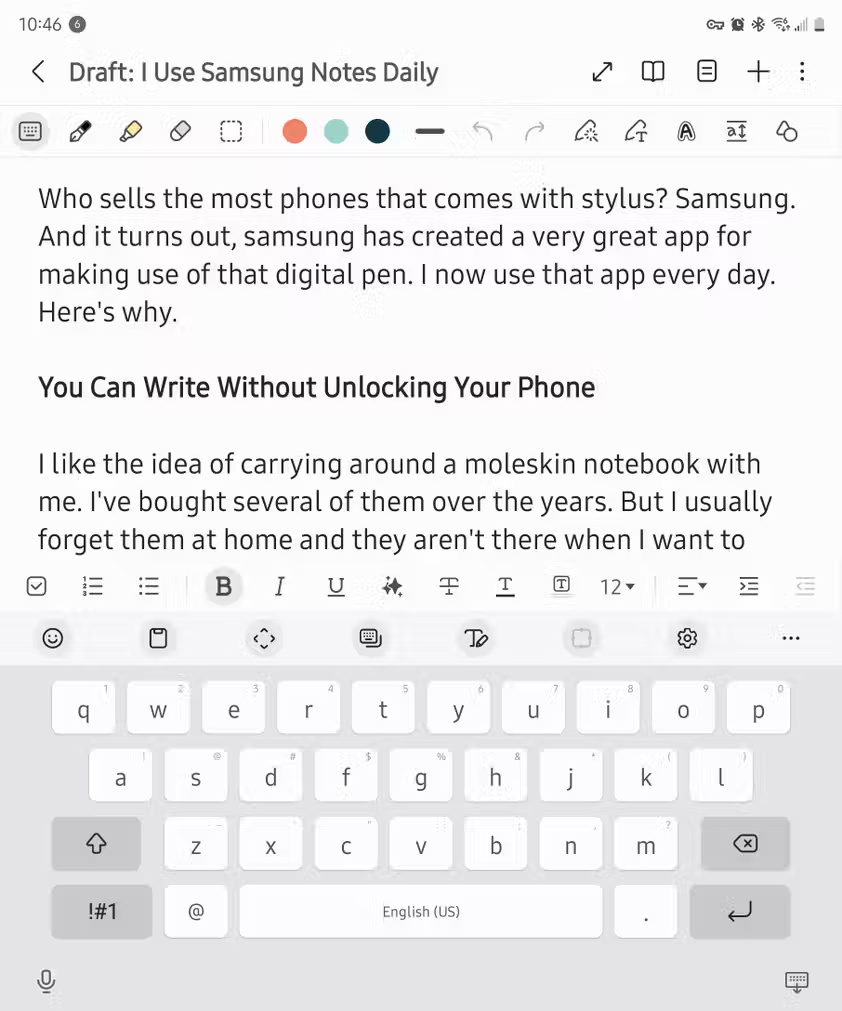
Samsung Notes can be used a lot on a large phone like the Galaxy S24 Ultra, which has a built-in S Pen. You have a larger canvas to work with, which is helpful whether you're creating art, drawing outlines, or just writing notes.
Even when typing, the larger screen makes it feel like you're working in a word processor that more closely resembles Microsoft Word. The extra pixels also provide space to use Samsung Notes split screen with other apps. This way, you can take notes during a Zoom call or copy details from a website.
You can even minimize Samsung Notes to a pop-up window while still having enough space to see most other apps. All these factors contribute to why Samsung Notes is one of the most used applications.
3. Samsung Gallery
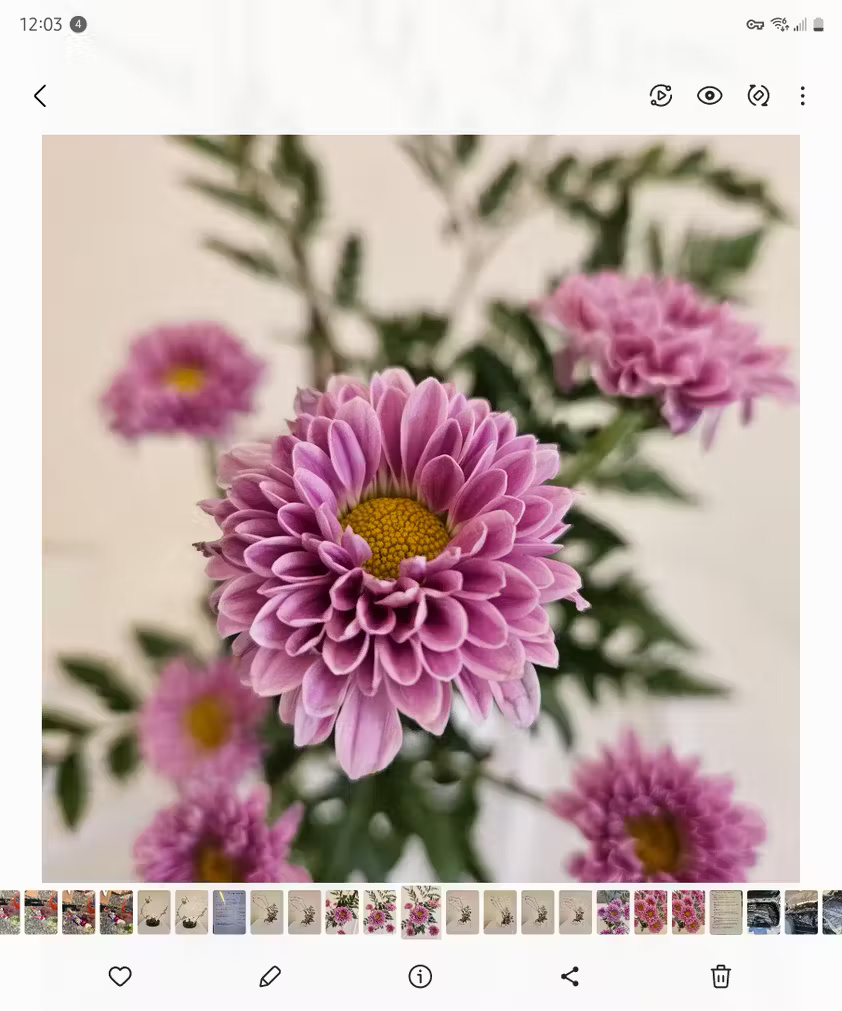
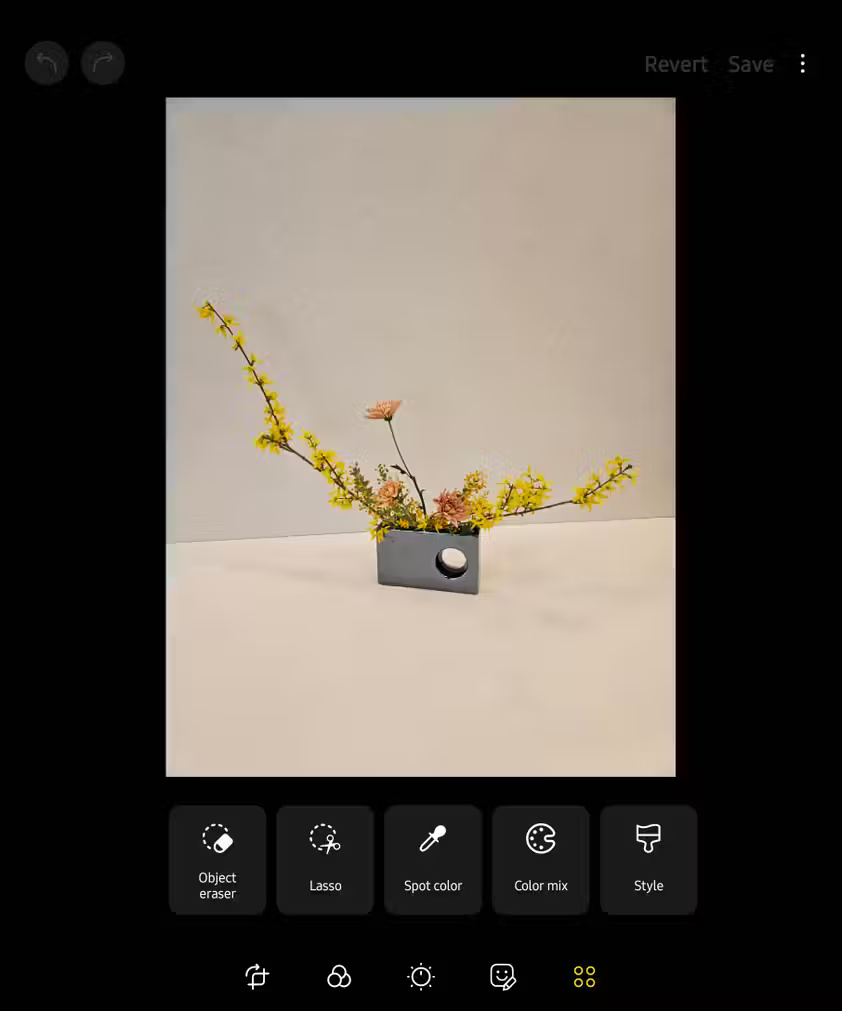
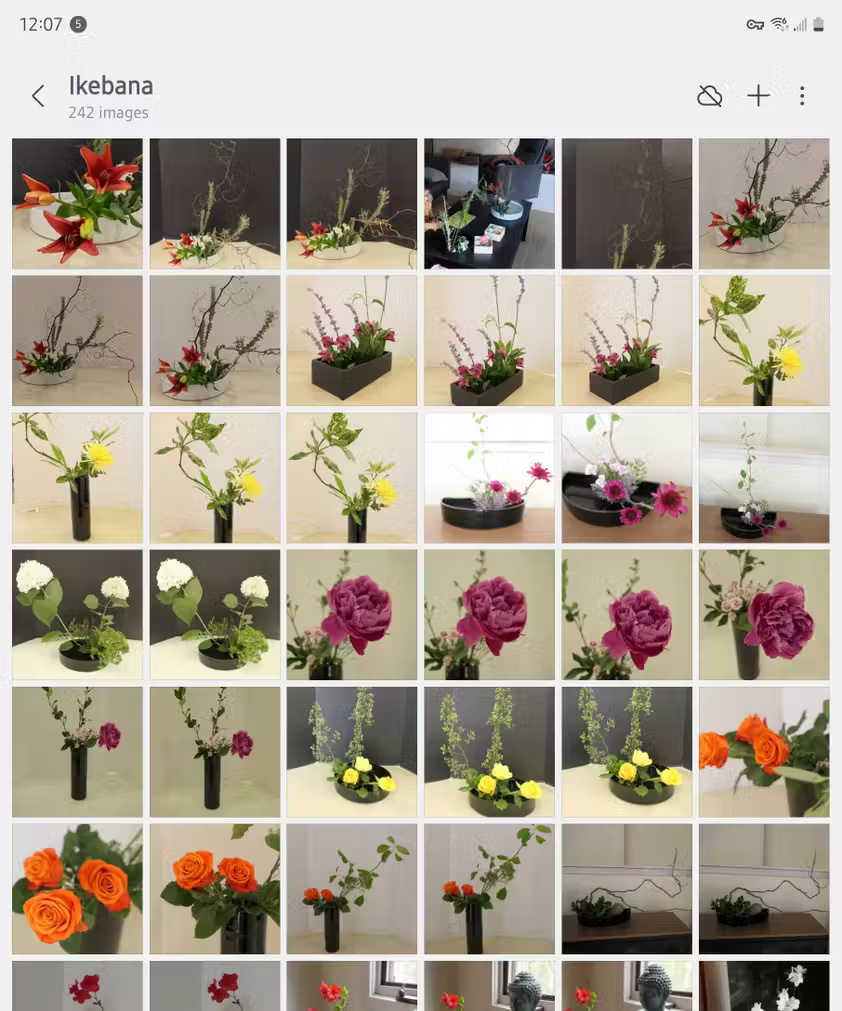
A larger screen will allow larger photos to be viewed. Showing someone a photo on a foldable device feels more like displaying an image on a tablet. You'll have to squint less and be able to see more details.
On the foldable device's internal display, you can better assess whether a photo is suitable for publication without having to transfer it to a computer. You can work in the image editor and see enough detail to know if it does what I need.
The app interface may not be much different from what you get on a regular phone, but the experience feels different, for the better.
4. Samsung Camera

Taking photos with a folding screen phone also brings a more interesting experience. You can place the device on a table and fold the screen back, then walk away to take a well-timed selfie. You can join a video call without having to hold your device.
Foldable devices also don't need a high-quality selfie camera because you can use the rear camera while still seeing yourself through the external display. Foldable devices may not yet offer top-end cameras, but other perks can make up for that.
5. Google Maps
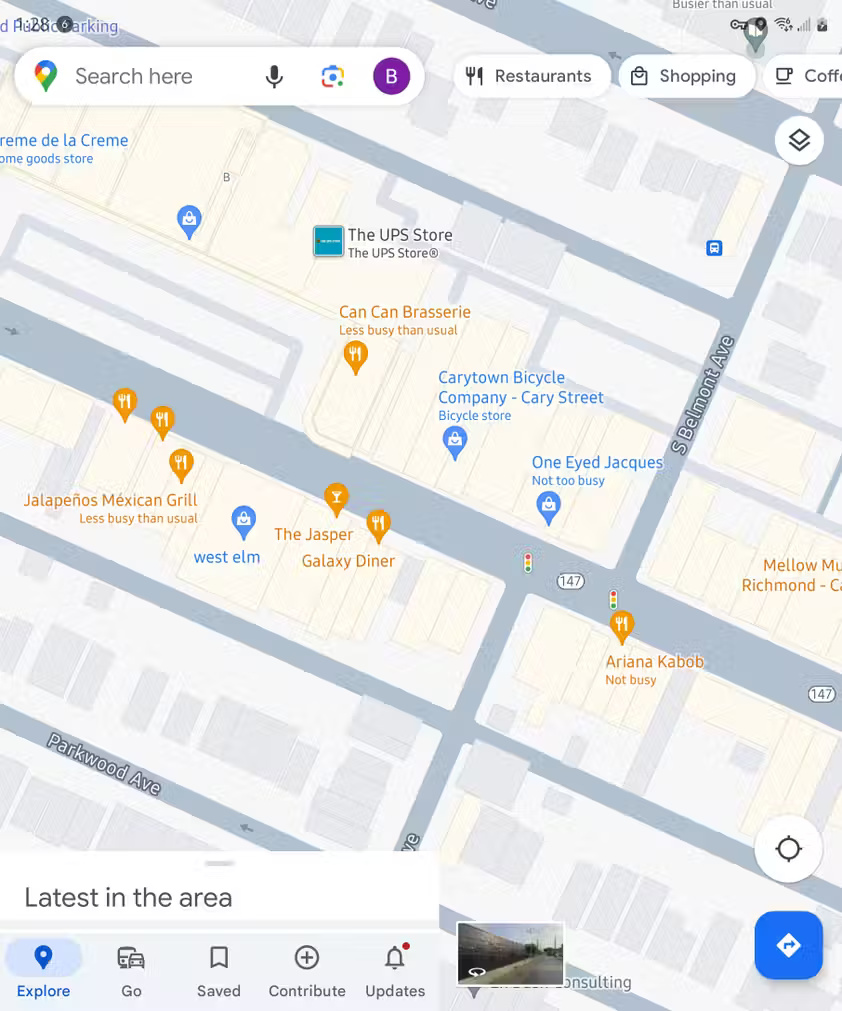
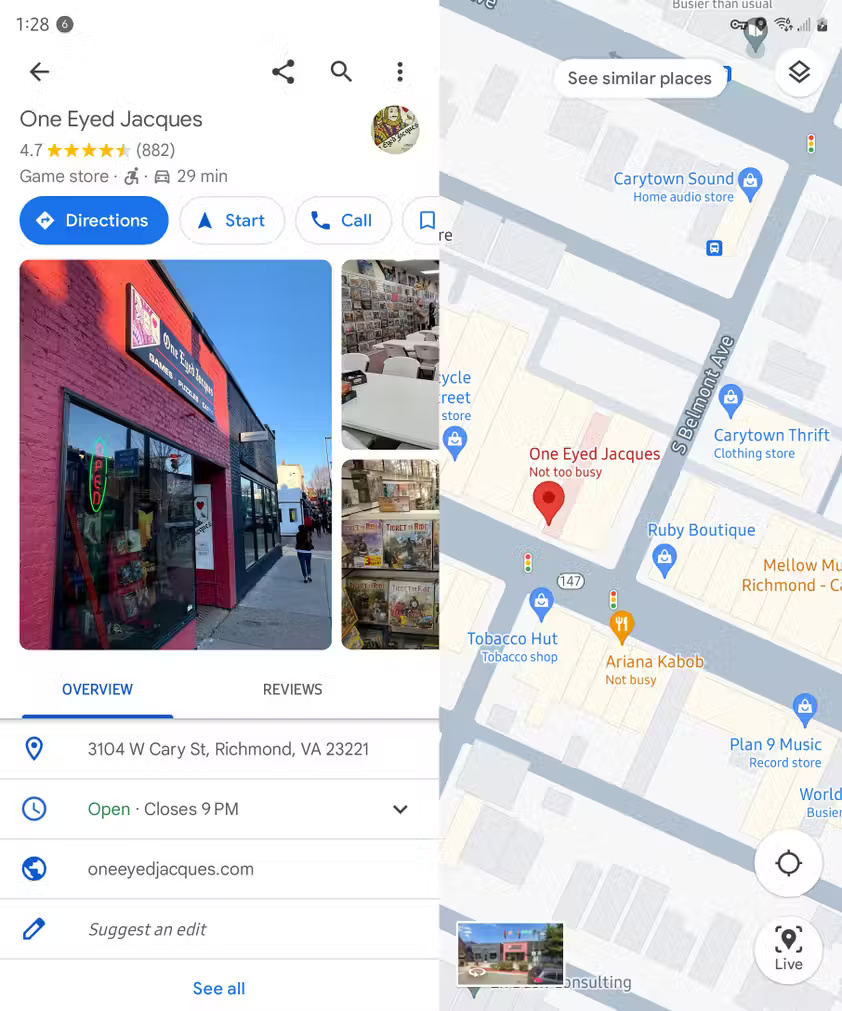
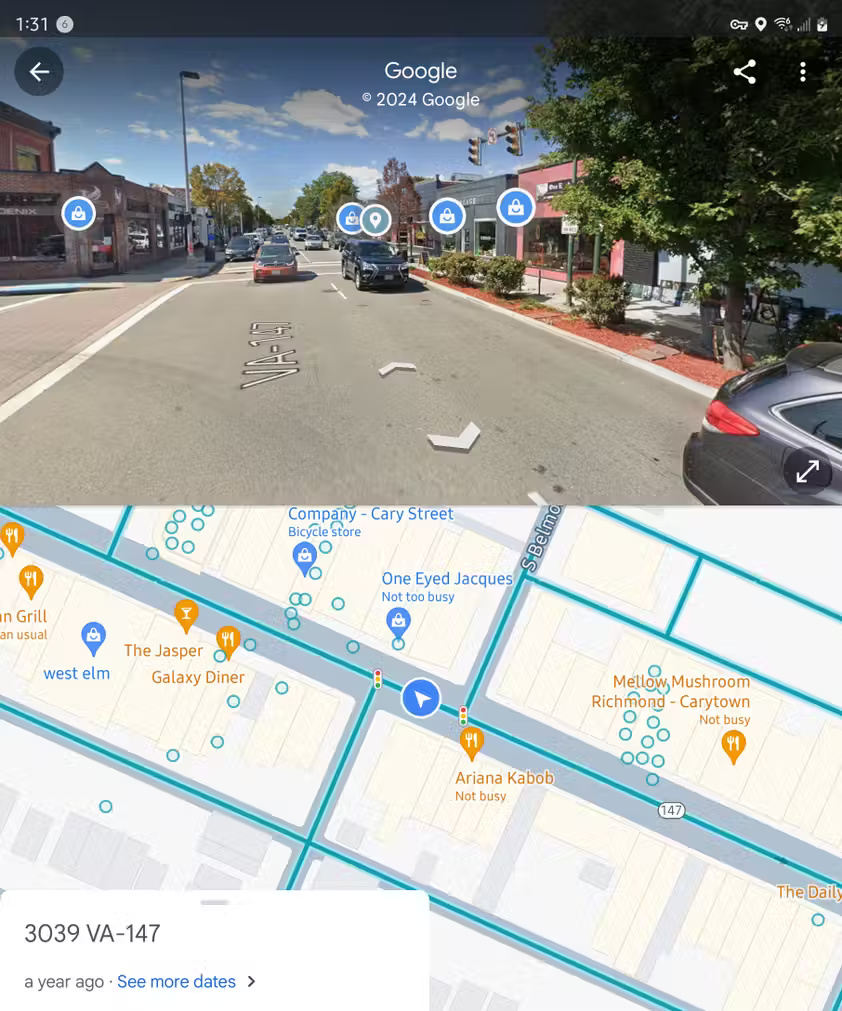
You probably won't want to use the larger screen for turn-by-turn directions, but it's great for browsing maps. You can see more areas at once, tap a location, and see information while still seeing most of the map in the background.
Foldable phones that resemble a book are not yet common, but they are slowly getting there. Seeing them in stores or online is one thing, but using them is another. Mobile computing is easier when you have enough screen space to work with and don't have to carry other bulky devices in your pocket.
You should read it
- ★ Turns out the Surface Phone, Microsoft's folded phone looks like this
- ★ Folding iPhones can be equipped with a self-healing screen when scratched or dented
- ★ Folded screens in fictional films can be images of future smartphones
- ★ Please see the video experience of the folding screen tablet, maybe Xiaomi
- ★ This is the world's first Lenovo ThinkPad X1 folding screen computer