3.5 million WSL users can now use GPU Compute from Linux right on Windows
Windows Subsystem for Linux (WSL) is a utility developed by Microsoft to support Windows users running native Linux command-line tools that have not been modified directly on the Windows environment. No need to use any other middleware. WSL has been around for more than 4 years, at Microsoft Build 2016, and according to Microsoft, it now has more than 3.5 million active devices monthly.
WSL already has version 2 (WSL 2), but there is still a way to continue the problem unchanged, allowing users to run Linux on Windows 10 as well as support seamless, direct connection of Windows applications. 10 with WSL2 applications through localhost. But especially to mention is a series of advanced tweaks, including the ability to fully support the kernel (Linux) in the distribution installed on the system.
Recently, Redmond Company has continued to announce a feature that has long been expected by the user community: GPU compute, which can be used in Machine Learning tasks, on WSL 2 .
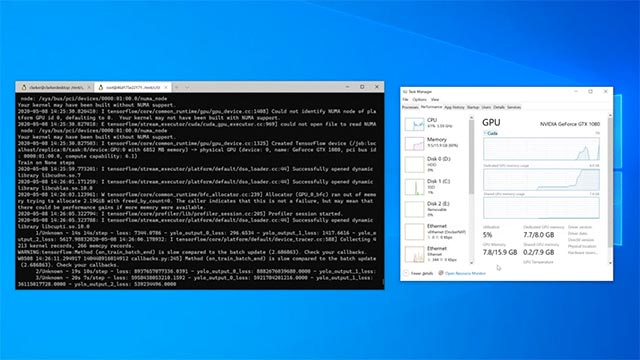
A preview of GPU compute is now available in WSL 2 for Windows Insiders (Build 20150 and above). This preview will support artificial intelligence (AI) and machine learning (ML) workflows. Specifically, it allows AI professionals and students to train their ML models across the GPU in the Windows ecosystem.
NVIDIA CUDA
The ability to support NVIDIA CUDA has been on Windows for years. However, there are many CUDA computation applications that run only in the native Linux environment. To overcome this problem, Microsoft has partnered with NVIDIA to add support for CUDA right in WSL 2. As such, WSL 2 now includes support for ML tools, libraries, and universal frameworks. Existing variables, including PyTorch and TensorFlow, as well as all Docker and NVIDIA Container Toolkit available in the native Linux environment, allowing GPU-related workloads designed to run on Linux can now run normally in WSL 2.
DirectML
Over the past few years, the demand for AI and ML courses has been increasing, with online learning platforms playing a major role in educating the workforce as well as students in computer science. Prior to that fact, Microsoft will also soon release the TensorFlow preview package with the DirectML backend. Students and beginners can use TensorFlow's tutorial models or illustrative examples to start building the foundation for their future.
In addition, Microsoft also plans to open source code base TensorFlow that works with DirectML in the coming months. AMD, Intel and NVIDIA are also releasing drivers that allow this DirectML TensorFlow package to run on Windows and within WSL.
You should read it
- ★ The difference between AI, machine learning and deep learning
- ★ [Infographic] AI and Machine Learning in the enterprise
- ★ Deep Learning - new cybersecurity tool?
- ★ Entertainment on Neural Networks, Artificial Intelligence and Machine Learning
- ★ 6 steps to start learning artificial intelligence programming (AI)