The simple way to boost mobile phone signal strength in your home
In theory, there will be two reasons for poor signal strength, which may be your service provider's fault or may be due to materials blocking signals and structures in your own home.Whatever the cause, you can still increase the mobile signal by using mobile phone-wave devices.Or, better yet, just use the call feature via Wi-Fi connection on modern phones.
Many mobile service providers often provide customers with mobile wave jacks.These devices are quite cheap or even free to use at home to enhance mobile signals.However, the feature of calling over Wi-Fi is also a better solution and importantly, the price is much cheaper, as long as you have a strong enough Wi-Fi system and your device supports counting. This feature.
Calling via Wi-Fi (Wi-Fi calling)
Basically, the Wi-Fi calling feature allows your smartphone to make calls and send text messages over Wi-Fi networks at your own home without adding any device. any other special.Just make sure the Wi-Fi signal strength is strong enough for the call to be uninterrupted.
This feature works quite simply.When your phone is connected to Wi-Fi and has a poor mobile signal, it will switch to using Wi-Fi network and your calls and text messages will be sent and received via the network. WIFI.
When you disconnect from a Wi-Fi network, features like your messaging and calling will still be done via the mobile network as usual.
This is a feature designed to automatically turn it on and off, so you can start a phone call on a Wi-Fi network and your phone will automatically switch to the mobile network when it's disconnected, so that The conversation will not be interrupted.And unlike some 'Wi-Fi calling' services commonly found on app store pages, this feature does not require you to install any special applications.

Wi-Fi calling will work on your phone when and only if the mobile service provider you are subscribing to supports this feature.This feature in Vietnam sounds strange but in the US it is relatively popular.Major US carriers such as AT&T, Verizon, Sprint, T-Mobile, MetroPCS and Vodafone all support phone calls via Wi-Fi.
Many mobile carriers in other countries also support this feature.You can refer to the list of service providers that support iPhone features and check which service providers are supporting the 'Wi-Fi calling - Wi-Fi calling' feature on iPhone. or not.
To enable the Wi-Fi calling feature on iPhone, go to Settings> Phone> Wi-Fi calling.
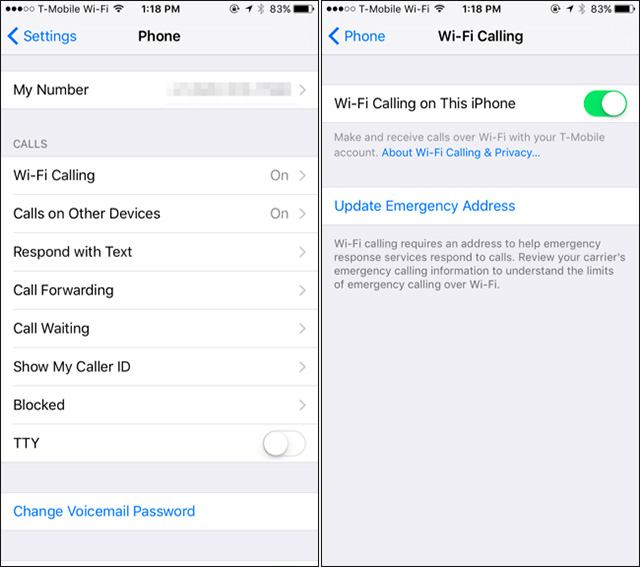
Unfortunately there is no list of service providers and devices that work with Wi-Fi calling on Android, so consult the information from your service providers or search on web for more information if you are using an Android phone.
To enable Wi-Fi calling on your Android phone, go to Settings> Wireless and Networks> More> Wi-Fi calling .Phone manufacturers can customize Android into their own platform, so this setting can also be placed in a different location or may have a different name on your Android phone.If possible, refer to the instructions from the service provider.
Mobile signaling devices / Repeater
Mobile service providers can provide users with "signal booster" devices, which can repeat and enhance mobile signal signals in your home.The principle works quite simply, if your phone is only displaying a wave line, the waveguide will process and divide that wave line into several smaller wave lines.If your phone has one or two wave lines when you are near the window, but other areas in the house do not have too bad waves or waves, the waveguide can absorb and then boost that signal and supply to other areas in the house.

These devices are relatively inexpensive, under $ 50 or can even be free, especially in areas where the network knows that there is poor coverage.T-Mobile currently lends such wave-size devices for just $ 25 deposit, which you can get back by returning them to the device when you don't want to use it.
Contact your service provider, or view the information on their website for more details.Keep in mind that any carrier's device will only work well with that carrier's wave.For example, if you donate AT&T signal booster to your friend while you are using Verizon's service, surely AT & T's jack will not be able to improve Verizon's connectivity.
Femtocell (Microcell)
A femtocell, also known as microcell, is a small cellular radio station designed for use at home and in the office to help with telephone coverage within buildings.The femtocell connects to the mobile network via your broadband Internet connection.Basically, it's a small mobile signal tower that will provide signals in and near your home, connecting to a larger cellular network through your Internet connection.This device is especially ideal for areas with extremely poor mobile coverage or even without waves at all.The problem is that your Internet connection must have a high enough download speed.Different mobile networks require different minimum speeds, as long as you have a strong and stable broadband connection, deploying femtocells is feasible.
However, it is worth mentioning that if you can use the Wi-Fi call feature on your device, it will be a better solution because it does not require any other hardware device. .The strength of femtocells lies in whether it can deliver mobile signals to older devices that don't support Wi-Fi, such as 'brick' phones for tools.
If you feel you need this device, ask your mobile service provider if they offer this type of product and if so, how much you will have to pay.Just like the overhead waveguards, femtocells are usually affordable or can be provided free of charge in areas where operators know that their waves are very poor.
If you are living in the US, you can buy them easily on Amazon or almost any technology store.For example, the device in the picture below works for AT&T and supports both 4G LTE (although a bit expensive) or you can buy devices that support Verizon, T-Mobile, AT&T, Sprint, Cricket and many more. Another network, but you probably won't have 4G LTE.Of course, because you probably already have Wi-Fi in your home, LTE is not really a big deal and 3G will still be enough for calls and messages.

There is a small note that anyone can connect to the cellular signal that microcell creates, so if you are in an urban area with many people around, many devices can Connect to your microcell, take up your bandwidth and because microcells operate based on Internet connection, this will be a big problem for postpaid Internet users.Some microcells allow you to create lists that allow only your own devices to connect, but many other microcells simply allow anyone to connect.
It can be said that calling over Wi-Fi is a feature of the future, associated with the popularity of wireless Internet.With Wi-Fi calling built into your smartphone, you won't need to buy another dedicated device.It is convenient, cheap and stable.
See more:
- What is the Wi-Fi Mesh system? How does it work?
- Will raising the phone in the sky help increase the signal of a cellular signal?
- What is the SAR indicator of the phone and how does it affect the body?
- Select the location of the router to increase the Wifi wave
You should read it
- ★ Will raising the phone in the sky help increase the signal of a cellular signal?
- ★ How to increase the ability to catch waves for iPhone phones
- ★ How to download Wuthering Waves, Wuthering Waves APK
- ★ Experience micro phone 2 sim 2 wave, connect to smartphones
- ★ The view that 5G waves are harmful to the brain is completely wrong!