The life of a Linux system administrator
If you are thinking about becoming a system administrator or continuing your career, you should read this article, drawn from the experience of a person in the profession.
Linux system administration is a job that both brings joy, creates great achievements but also causes frustration, mental challenges, tedious and makes the admin feel exhausted. Administer the Linux system as well as any other job, there are both good and bad days. Like most system administrators, you have to find the right balance for yourself. A Linux system administrator must perform his or her routine tasks on different levels, involving automation and manual manipulation, or performing a large amount of research.
There are two questions to be answered in this article. The first is "How does one become a system administrator?" And second, "What is the Linux system administrator doing?".
Become a system administrator

The fact is there is no real training place or route for Linux system administrators, so how to become a Linux system administrator? Most Linux system administrators (referred to as SA - System Administrator) entered this field by accident. Some administrators have considered Linux as a subsector, on the way to becoming a Unix system administrator, as interest in this area increased in the late 1990s. By the time Linux became a standard of Data centers and various versions of Unix became popular, enthusiasts turned to becoming Linux administrators.
Many Linux admins have just started choosing this job because of a hobby. A Linux administrator said that, when he first saw Linux in 1995, he was fascinated. In January 1996, he initiated the Linux User's Group (LUG) in Tulsa, Oklahoma, stemming from his frustration with the Unix Special Interest Group (Unix SIG).
His start with Linux was very difficult. The first time he ran Linux was in early 1995 while working at WorldCom. This person installed an FTP / download server for a colleague in his desktop support group. A few weeks later, he was told by one of the "masters" in another group: "We do not allow Lye-nix to appear on our network." However, he didn't care if that was allowed, so he kept the server, but installed Samba on it and changed the daemon header information, to make his small system look like as a Windows server.
After leaving the desktop support team, this person switched to administering the Windows domain. He secretly installed a Red Hat Linux 4.0 system and hid it from prying eyes. He also installed Samba on it to 'trick' the annoying team leader who once asked him, "What does that Linux server do for us?". His answer is "It doesn't do anything for everyone, but a lot for myself. I use it for research." He kept the Red Hat Linux system until he moved to another team. Linux is still not allowed on the corporate network where he works. But he still did not care. He does not intend to sit 'deadly' with Windows 3.11 and Windows 95, while the rest of the world is actively supporting Linux.
Even starting LUG is difficult. This administrator only attracted about 8 people interested. After nearly a year, this person was too frustrated to continue and passed the LUG 'torch' to another member of the group. The LUG team is still active today and meets once a month on the campus of the University of Tulsa. They still organize festivals and lots of activities. And, believe it or not, Linux is currently the main * nix operating system in the datacenter that has not previously allowed it to be used. The people who worked there never made an official apology and no one said, "Hey Ken, you're right about Linux."
Other than 'sneaking' into the Linux system administration profession as in the above case, the more direct and recommended path is still self-study, but join some official Linux classes to prove the milestones his episode. Self-study is great, but you'll still be an enthusiast or a hobby, unless you can prove your knowledge with certificates or some other evidence. Self-study is praiseworthy but you will have significant gaps in the learning process. You should set your certification as a goal, whether you really care about it or not. For a great start, check out Professor Messer's videos on YouTube.
In addition, use free resources such as Opensource.com and Enable Sysadmin to enhance knowledge and expand learning opportunities.
What does the Linux system administrator do?
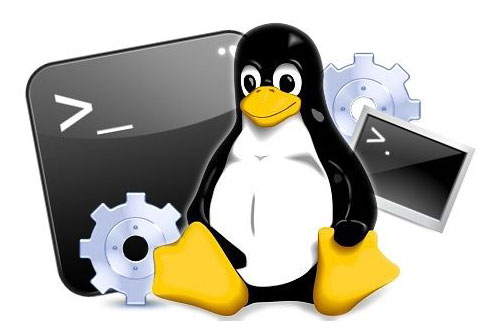
A Linux system administrator has to play many different roles and the smaller the environment, the more roles you will need to take on. Linux administration includes backup, file recovery, disaster recovery, new system construction, hardware maintenance, automation, user maintenance, file system management, installation and application configuration. use, manage system security and storage. System administration covers all aspects of hardware and software management for both physical and virtual systems.
Besides, you also need a wide knowledge base of network configuration, virtualization, interoperability and even Windows operating systems. A Linux system administrator needs some technical knowledge about network security, firewalls, databases, and all aspects of the network it is working on.
The reason is, even though your main task is to be a Linux system administrator, you are also a member of a larger support team, often having to work together to solve complex issues. Security, in one form or another, is often the root of the problems faced by a support group. A user may not have appropriate access rights or be granted too much access. A daemon may not have the correct permissions to write to the log directory. A firewall exception has not been saved to the running configuration of the network device. There are hundreds of error points in the network and your job is to help locate and then solve them.
Linux system administrators also require you to stay on top of the best practices, learn about new software, maintain patches, read and comply with security notices, and apply them. hardware updates. The day of the system administrator was very busy. In fact, you never really get the job done. Becoming a system administrator is a 24/7 task, taking place continuously for 365 days, which will harm you, both physically and mentally.
Where is the hardest part of the job?

Doing technical related work is relatively easy. But dealing with people involved in the job is really difficult. It sounds awful, but it's true. On the one hand, you have to deal with your manager (this is not always easy). You are the one who gets reprimanded when things go wrong and when things go in the right direction, that's "just a part of your job".
Colleagues also do not seem to make life as an administrator better. You will deal with lazy colleagues, not motivated so often that you feel like you are taking on everything yourself. Not all colleagues are bad. Some colleagues are very diligent and proactive. It's hard to do your job and then take on the responsibility of making sure everyone else does their best.
And then the user. A system administrator job once said, "You know, this would be a great job if I didn't have to communicate with users." But say it must also say again, without users the administrator also has nothing to do. Dealing with computers is easy, but dealing with new people is really difficult. Learn to breathe, smile and follow the rules, if you want to survive, as well as maintain your sanity.
Becoming a Linux system administrator is a useful task, but it comes with a lot of responsibilities. This work is sometimes annoying, sometimes really interesting. Linux system administrators come from many different platforms. They are also the most creative and interesting people in the IT world. Linux system administrators can be artists, chefs, brewers, filmmakers, writers, furniture makers, gladiators, martial artists, and dozens of other strange hobbies.
System administration is not an easy task. It's for people who want to solve complex problems and improve the computing experience for everyone on their network. It is a work worth cherishing.
See more:
- Top 10 jobs that best suit people who talk a lot
- Jobs with attractive salary at Google