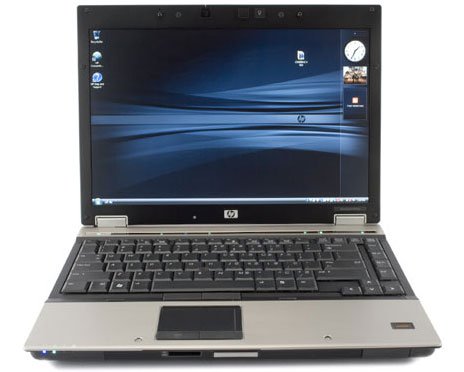New HP EliteBook 6930p Laptop
HP has just introduced the HP EliteBook 6930p business notebook with an elegant, elegant yet equally powerful design with a completely new DuraCase design.

The entire chassis system is designed according to the structure of the aircraft body made of scratch-resistant aluminum alloy as well as bringing elegance and elegance to the owner.

The HP EliteBook is equipped with the latest generation of Intel dual-core processors, high-capacity hard drives and integrated wireless connectivity. Notably, this product also supports Dual HDD Support technology, allowing users to attach a second SATA hard disk to the optical drive bay to activate 2 hard disk mode in one system.


Not only does it help to increase storage space, with the ability to support RAID 1 or RAID 0 pairing mode, but it can also increase hard disk access performance (RAID 0) or recover data if the main hard drive is accidentally sewn. crash.
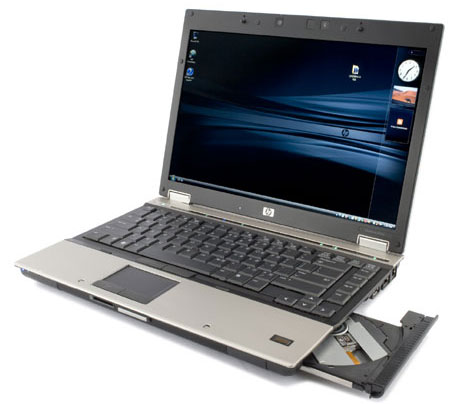
HP is currently one of the leading IT companies in the world, providing imaging and printing products, personal computers, along with IT services, software and solutions that simplify the ability to declare. technology for all customers - from individual customers to large businesses.