Mikecraft Beginner's Guide
I. How to create your own world in Mikecraft for beginners
Step 1: Open Mikecraft game , click Play .

Step 2: Select External or Application => Create New .
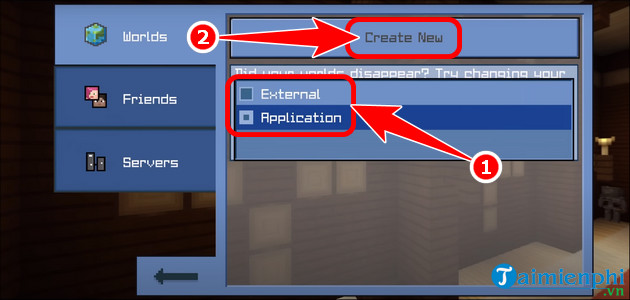
Step 3: Name the world => Game mode and difficulty options => Select Game (Single player) or Multiplayer (Multiplayer) => Create .

- The Mikecraft game interface will display as shown below after successfully creating your own world.

II. Mikecraft Guide for Beginners
Mikecraft has two main game modes:
- Survival Mode: Players must collect resources, craft tools, find food, build shelters and fight dangerous mobs to survive.
- Creative Mode: Allows players to freely create and build without worrying about running out of resources or being attacked by monsters.
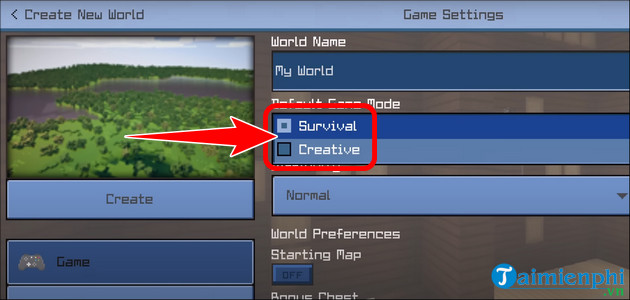
- Right after successfully creating the world, you can control the character with basic buttons such as:
+ Move button (1) : Move the character.
+ Joystick button (2) : Look at everything around.
+ Diamond button (3) : Attack or collect materials.

- At the same time, gamers can combine using other buttons such as:
+ 3-dot button (1) : Expand item bag.
+ 3 icons on screen (2) : Support players to use emoticons, chat and stop the game.
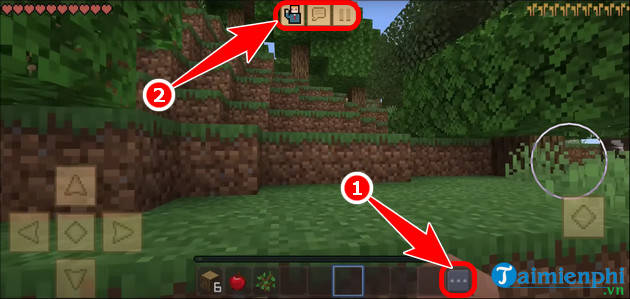
3. Search & collect resources
Resource gathering is an important element in Mikecraft . Players should start with wood , as it is an easy resource to obtain and extremely useful for beginners. Wood helps to craft tools, weapons and build shelters quickly and efficiently.
4. Craft survival tools
Survival tools play an important role in protecting yourself and gathering resources. Each tool has its own crafting recipe and a certain durability. Players need a crafting table to create basic tools such as picks, axes, shovels, swords, chests, compasses, and maps.
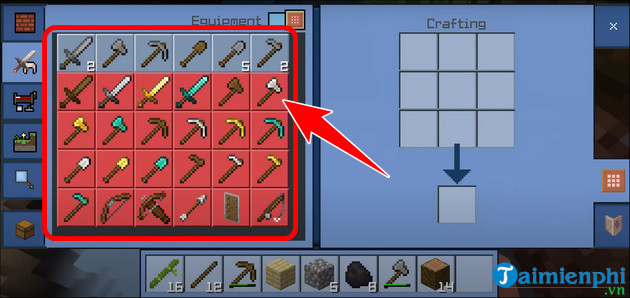
5. Craft armor to protect yourself
Armor reduces damage and protects the character from dangerous attacks. Players can craft armor from wood, iron, gold, and diamond . Each type of armor has different durability and protection, depending on the materials used.
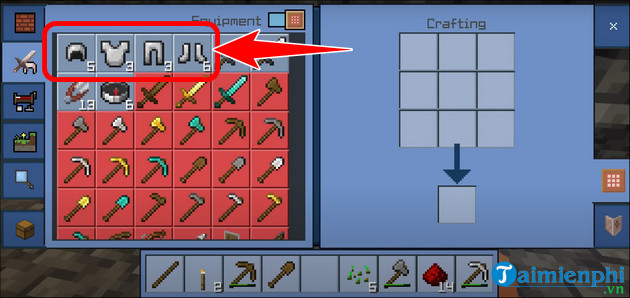
6. Construction of housing projects
Once you have gathered all the materials, you can plan, choose a location, and start building your house. Add a light source to keep monsters away at night, and decorate to create a harmonious living space.
7. Animal domestication
Not all animals in Mikecraft can be tamed. Players can only tame wolves, cats, horses, pigs, chickens, and cows. They not only serve as companions but also provide an important source of food.
Mikecraft requires a lot of experience and time to get used to everything in the game. Hopefully with the Mikecraft guide for beginners, readers can somewhat understand the game better and have a smooth start when entering this magical square world.