Microsoft currently allows downloading application installation files directly from the Microsoft Store website
Microsoft is accelerating plans to update its app store on Windows 10 and 11 platforms to provide users with a simplified experience. After recently releasing performance upgrades and improved algorithms, the Redmond company also announced a series of major changes to the way the web version of the Microsoft Store works. Now, all users can download application installation files (executable files) directly from the Microsoft Store website using the new "web installer".
This small but quite useful change was announced in a long post on Microsoft engineer Rudy Hyun's X account. The logic behind releasing the new web installer is to make the app download process quick and require fewer actions. Previously, if users wanted to install a program through the web version of the Microsoft Store, they had to make up to three clicks: one on the web page, one for the deep link dialog, and finally on the mini window. of Store.
The reason such a complex process is needed is to combat malicious scripts, but at the cost of user experience. Now, the new Microsoft Store web version will allow users to use smaller standalone installers with similar logic to the Microsoft Store app.
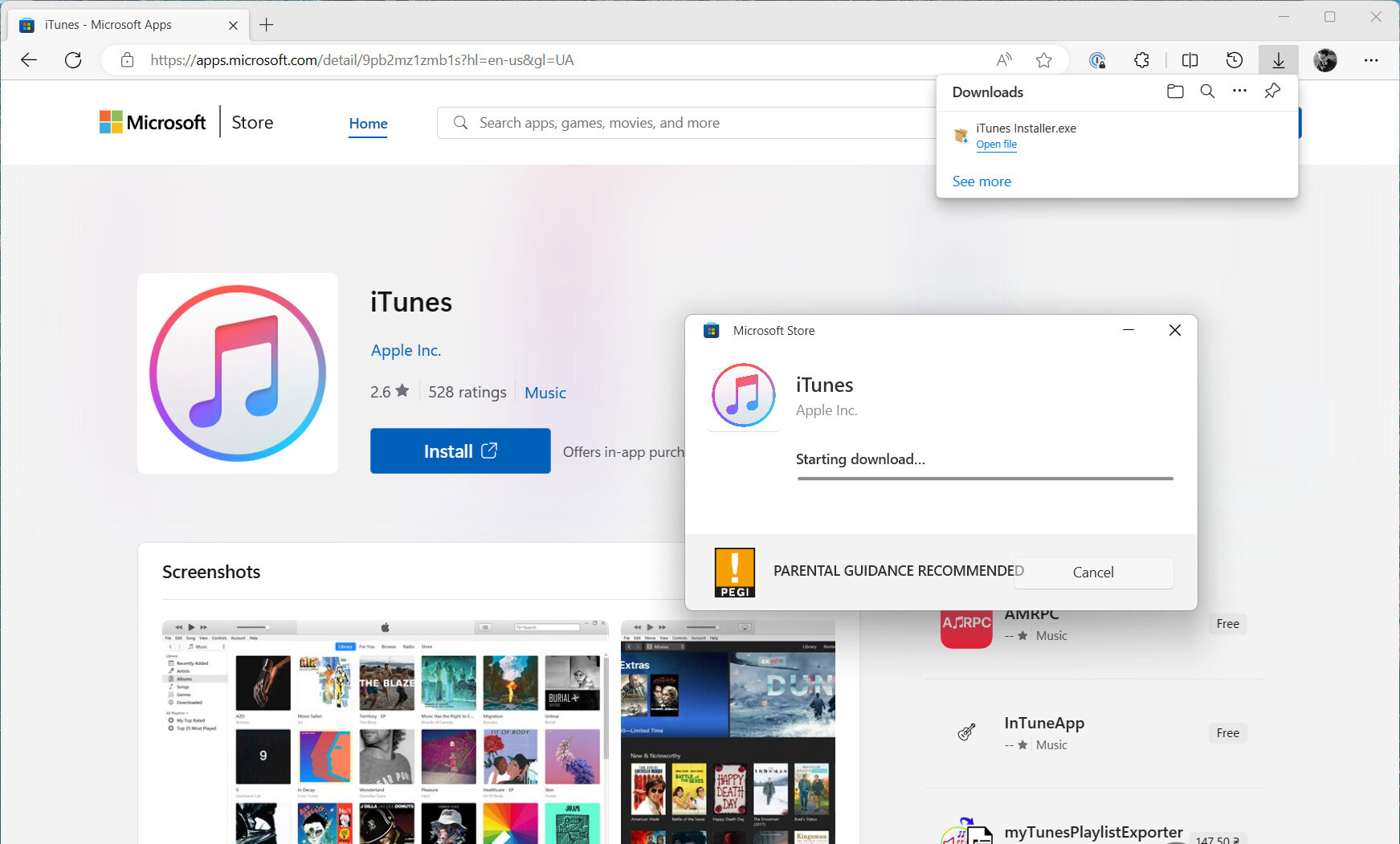
The new approach offers several benefits. First, downloading an app now requires just two clicks—one click to download the file package and another click to launch that installation package. The new installers work faster than Microsoft Store apps, and they're always up to date, even on systems with very old or completely unsupported Store versions. In particular, you can use the new web installer to download multiple applications at once.
According to Rudy Huyn's post, initial feedback from test users as well as developers shows good feedback, with an increase in app installs and launches:
Feedback from developers and users participating in our first three rounds of testing has been overwhelmingly positive, and the results clearly demonstrate that. On average, this new method of installing Store apps resulted in a 12% increase in installs, and a 54% increase in app launches after installation.
Developers who assign the "Get it from Microsoft" badge to their apps can specify what happens when a user clicks the badge and opts out of the new experience, to redirect the user to Microsoft Store instead of downloading a new web installer.
 Watch Fit 3: Huawei's upcoming watch is suspected of imitating the Apple Watch
Watch Fit 3: Huawei's upcoming watch is suspected of imitating the Apple Watch AI features on iOS 18 are about to be upgraded
AI features on iOS 18 are about to be upgraded Warning: New malware 'Mamont' impersonates Google Chrome to steal information
Warning: New malware 'Mamont' impersonates Google Chrome to steal information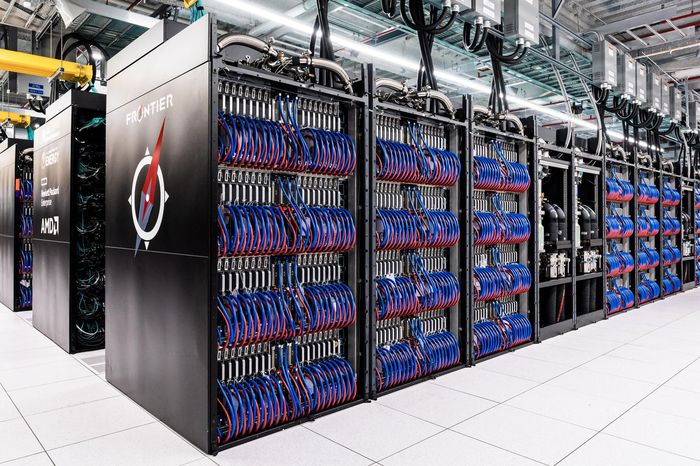 The 7 most powerful supercomputers today
The 7 most powerful supercomputers today YouTube switched to the AV1 codec, which helps increase video quality without consuming a lot of data
YouTube switched to the AV1 codec, which helps increase video quality without consuming a lot of data How to find the source of an image on Google
How to find the source of an image on Google