How to use the air conditioner
How to use air conditioner - Air Conditioner or air conditioner, air conditioner is also quite similar, except that some special functions of each manufacturer will have different names and symbols.
 How to use the air conditioner
How to use the air conditioner
first
Preparation steps before using the air conditioner
Supply power to the air conditioner
The power supply to the air conditioner will be through a protective circuit breaker - Circuit Breaker , called CB for short . This breaker will help cut off the power completely when the air conditioner is not in use or when it needs to be repaired.
Circuit breakers are usually installed close to the location of the light switch or in the common electrical cabinet of the whole house. Normally, the circuit breaker will be turned on - On so that the air conditioner is always in a state of being ready for Stand-By operation . However it can also be turned off - Off if not used for a long time.
Before using the air conditioner, check to make sure it is powered on. When the air conditioner is powered on and is in the ready state, there will be an indicator light on the indoor unit.
Using the remote control of the air conditioner
The air conditioner is used through the remote control - Remote Control . Each type of air conditioner will have a different controller, the buttons and symbols displayed on the screen may also be slightly different.
Before using the remote control, you need to install batteries for it. When installing the battery, you need to pay attention to install the positive ( + ) and negative ( - ) directions indicated on the battery slot.
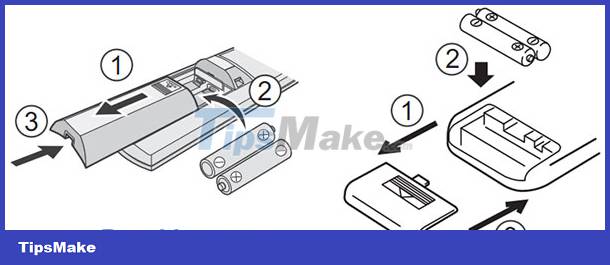 Insert the Batteries into the remote control of the air conditioner
Insert the Batteries into the remote control of the air conditioner
After you insert the battery, the controller screen will appear asking you to set the current time. You press the button with the up or down arrow to select the current time and minute then press the button SETor button ON/OFFto agree.
A lot of people skip the step of setting the time for their air conditioner, but this is not advisable. Setting the time for the air conditioner will be necessary for some of its features to work.
2
How to use the basic functions of the air conditioner
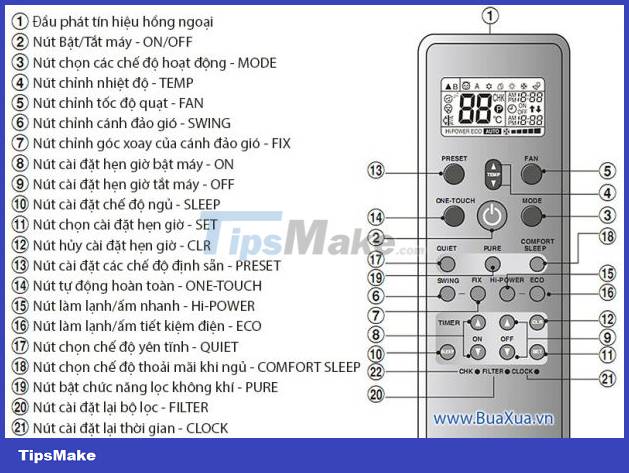 How to use the functions of the air conditioner
How to use the functions of the air conditioner
How to Turn On/Off the Air Conditioner
After the air conditioner is energized and ready to operate, press the button with the ON/OFFor symbol POWERto turn it on.
When the air conditioner is working, if you want to turn off the air conditioner, also press the button with the symbol ON/OFForPOWER
How to choose the operating mode for the air conditioner
 How to choose the operating mode for the air conditioner
How to choose the operating mode for the air conditioner
After turning on the air conditioner, at the first run, the air conditioner will operate in automatic mode. You can let the machine operate in automatic mode or change to other modes at your discretion. The next time the machine will remember and continue to operate the mode you selected in the previous time.
AUTO - Auto mode. When this mode is selected, the air conditioner will operate according to the air temperature in the room. Auto mode puts you at ease in most situations or when you don't know which mode to choose.
Some air conditioners will run automatically but also allow you to change the temperature, fan speed and wind direction as you like.
COOL - Cooling mode. The air conditioner will cool the air in the room according to the temperature you set. COOL mode is used in hot weather.
HEAT - Heating mode. The air conditioner will warm the air in the room according to the temperature you set. HEAT mode is used when the weather is cold.
DRY - Cooling mode with dehumidification. The air conditioner will help to dry the air in the room. DRY mode is used when the weather is humid and rainy.
FA N - Fan-only mode. You can use this mode when the weather is cool, the air conditioner only cools and convection air like a normal fan.
To change the mode, press the button with the symbol. MODE Each time you press the button, MODEthe modes will change the rotation AUTO -> COOL -> HEAT -> DRY -> FAN
HEAT mode is only available on 2-way air conditioners. 1-way air conditioner - Normal air conditioner will not have this function. The order of modes may vary depending on the model.
How to adjust the temperature of the air conditioner
After selecting the operating mode, check that the temperature displayed on the controller's screen is correct. If not, you can adjust it to your liking.
When you want to adjust the temperature for the air conditioner, press the button TEMP- Temparature. There are two temperature control buttons, press the up arrow button Λor the mark +will increase the temperature, press the down arrow button V or the mark -will decrease the temperature.
Each button press TEMP changes 1°C. Temperature adjustment range from 16°C - 30°C
Optimal temperature and energy saving in COOL mode is 26°C - 28°C, in H EAT mode is 22°C - 24°C and in DRY mode is 24°C - 26°C or about 1°C - 2°C . lower than room temperature
How to adjust the fan speed of the air conditioner
 How to adjust the fan speed of the air conditioner
How to adjust the fan speed of the air conditioner
Normally the fan speed of the air conditioner will be in automatic mode. If you want to change the fan speed of the air conditioner, press the button FAN SPEED. Each press of the FAN SPEEDfan button will change the speed from AUTO -> LOW -> MEDIUM -> HIGH and back to AUTO.
How to adjust the wind direction of the air conditioner
The function of adjusting the wind direction of the air conditioner has 2 types, automatic and semi-automatic.
Automatic wind direction adjustment
 Adjust the wind direction vertically
Adjust the wind direction vertically
The automatic type has horizontal spoilers and one vertical vane that is driven by the engine.
When you want to change the horizontal wind direction, press the button AIR FLOWwith the left < or right arrow > Each time you press, the horizontal vanes will change in turn from AUTO - automatically switch back and forth to other fixed directions and then rotate. back to AUTO .
When you want to change the direction of the vertical wind, press the button AIR FLOWwith the arrow pointing up Λor down V. With each press, the vertical spoiler will change from AUTO - automatically up and down to other fixed directions and then back to AUTO .
Semi-automatic wind deflector
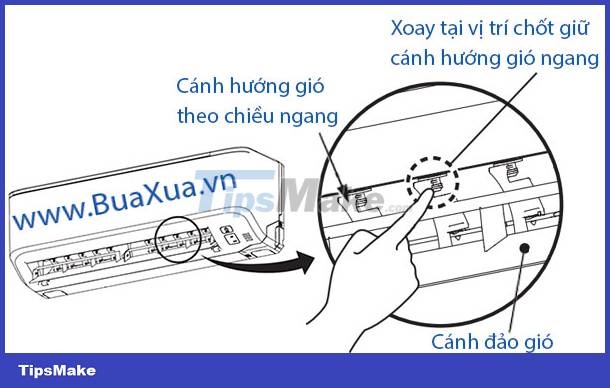 Manually adjust the wind direction horizontally
Manually adjust the wind direction horizontally
The semi-automatic type has an engine-controlled vertical vane, also known as the vane. The horizontal wind vanes are fixed, if you want to change the horizontal wind direction you have to adjust it manually.
When you want to change the vertical wind direction, press the button AIR FLOW Each time, the vertical spoiler will change from AUTO - automatically up and down to other fixed directions and then back to AUTO .
When you want to change the horizontal wind direction, use your hands to gently rotate the horizontal wind direction leaves. You can rotate the horizontal wind direction leaves for the left and right sides differently as you like.
The transverse blades are located inside and are covered by the vertical vane - the flap. If you want to change the horizontal wind direction, you have to press the button AIR FLOW to stop the vertical vane or turn off the air conditioner to do it.
If you choose a fixed vertical wind direction, it is recommended to leave the vertical spoiler in the downward position in HEAT mode or leave the vertical spoiler in the horizontal position in COOL and DRY modes .
If there is a button on the controller of the air conditioner FIX, you can use it to change the rotation angle of the vertical vane - the louver in automatic mode.
Some air conditioners are equipped with sensors that automatically control the direction of the wind to the location where people are located.
3
How to use the special functions of the air conditioner
Fast cooling mode - Hi POWER, POWERFUL, TURBO, FAST COOLING
When pressing the button, Hi POWERthe air conditioner will operate at high power to help your room be cooled quickly within a few minutes, then the air conditioner will automatically switch to the previous mode.
Economical cooling mode - ECO, ECONO
When pressing the button, ECOthe air conditioner will operate at the lowest capacity possible but still make you feel comfortable.
Quiet Mode - QUIET
When pressing the button, QUIETthe air conditioner will reduce the fan speed of the outdoor unit to create a quiet space for you and everyone around.
Sleep Mode - COMFORT SLEEP
When pressing the button, COMFORT SLEEPthe air conditioner will adjust the temperature according to your sleep stage. Through the sensor, the machine will automatically adjust the temperature in accordance with the room temperature, the temperature will be automatically increased after a preset period of time.
Comfort mode, comfortable - COMFORT
When pressing the button, COMFORTthe air conditioner will use sensors that track and recognize your location and movements to adjust the temperature, fan speed, wind direction, . to help create comfort, comfortable for you.
If the buttons on the controller of the air conditioner are designed separately, each button has a function, when you press it for the first time, it will turn on, if you press it again, it will turn off that function. As for buttons that are designed for many functions, when you press for the first time to turn on the first function, press again to turn off the first function and move to the next function, . when pressed again then it will return to the first function if it is mandatory to select one of these functions, or will turn it off if the functions are not required.
See the instructions How to set the timer function for the air conditioner