Instructions for downloading and installing the game Road Rash on Windows 7 without errors
How to download and install Road Rash on Windows 7 without errors. Detailed instructions to help you play smoothly without problems.
Instructions for downloading and installing Road Rash on Win 7
Step 1: Download Road Rash
Step 2: Right click , select Extract Here to unzip the file.
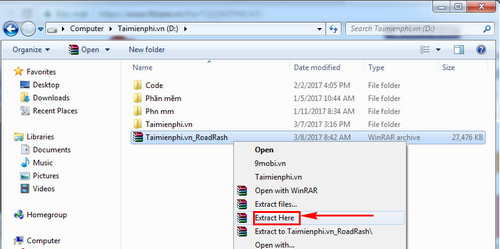
Step 3: Go to the extracted folder, run the SETUP file . Select the game save location, click Install to start the installation.
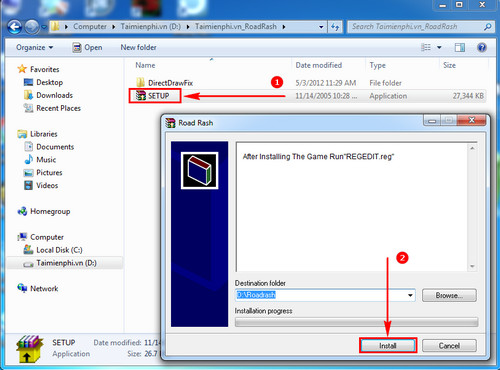
Wait a moment for the game to be installed on your computer.

Step 4: After installing the game, go back to the extracted file, run the DirectDrawFix.exe file in the DirectDrawFix folder . Click Browse.

Step 5: Find the ROADRASH.EXE file you just installed the game. Click Open to add the file.

Step 6: Finally, click Apply to fix the game error. When the Update Completed line appears , you have succeeded.
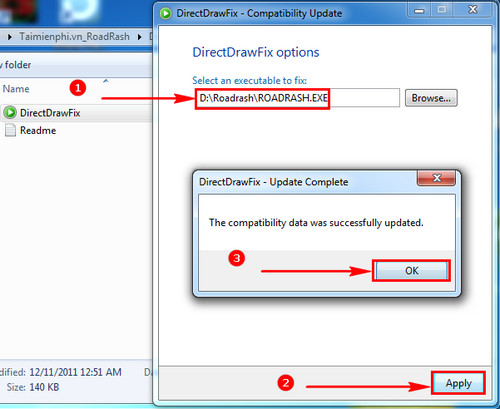
Now go back to the game and fight. Use your stick skills to defeat your opponents.

Or launch surprise kicks.

Now you can experience Road Rash on Windows 7 without errors, enjoy the dramatic racing and nostalgia of the legendary game. If you encounter errors when starting, try Windows XP compatibility mode or use DirectDrawFix to ensure the game runs smoothly.
You should read it
- Road to Asian Games schedule for Esports
- This is the longest road on Earth, no one has ever conquered it
- How to Drive an SUV
- Principles for traveling on the road to ensure safety in stormy days
- Review: Billion Road - Experience the giant Japanese street
- The world's longest straight road of 240km, without a single curve
 How to install WTFast to reduce lag and lower ping when playing games
How to install WTFast to reduce lag and lower ping when playing games How to capture and record game screen on Windows 10 using Game Bar
How to capture and record game screen on Windows 10 using Game Bar Tetris Royale Gameplay Guide
Tetris Royale Gameplay Guide Free Games on Steam: Hackers' New Dangerous Trap
Free Games on Steam: Hackers' New Dangerous Trap Guide to beat the game Jump King
Guide to beat the game Jump King Blockbuster Half-Life 3 will be released this year?
Blockbuster Half-Life 3 will be released this year?