HP Pavilion dv3 'beautiful code'
This is a 13.3-inch laptop screen priced in the range of 16-18 million, diverse configurations that support good multimedia entertainment .
HP Pavilion dv3 is a popular multimedia entertainment laptop. The 13.3-inch screen is the best size because it balances between a sufficient workspace and high mobility. These cross-range models were very successful, Apple's MacBook 13.3 inch or "brother" HP Pavilion dv3600. Both are equipped with more powerful Intel processors than AMD's Pavilion dv3. In addition, Pavilion dv3 is also equipped with large hard drive HDD 320 GB, with good battery life using the 9 cell battery.

HP Paviliion dv3 with copper color cover. Photo: Newtechnology .
Like the other models of the Pavilion series, the dv3 has a "sleek" body but is new with sophisticated door-panel patterns on a copper-colored background that extends from the lid to the keyboard chassis surface and Art touchpad.
A series of LED touch-sensitive keys placed directly above are eye-catching with different colors, corresponding to the working status of the key. For example, the Wi-Fi connection toggle key is green when "On" status, orange when "Off" and the remaining keys are always bright white. When the device is in "Off" or "Sleep" mode, these keys are hidden "disguised" on the silver frame.
Touchpad and 2 mouse buttons are coated with white light highlighted on a very delicate copper color. The dv3's touchpad is even more pronounced than HP's recently launched Pavilion 14, 15, and 17-inch models, with a more slippery surface that helps users control the cursor easily and accurately.
The 13.3-inch LCD mirror screen with a resolution of 1,200 x 800 pixels of the dv3 has a glossy overlay that is easy to capture, and is not appreciated as a full-fledged 13-inch Apple Macbook.
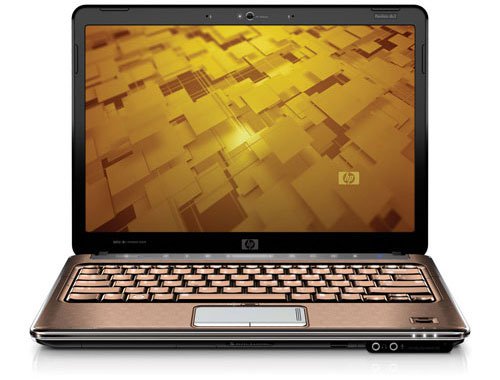
The 13.3-inch screen stands out. Photo: Laptopguru .
A variety of hardware configuration options for CPU, RAM and hard drive, but the dv3 is "tight" with AMD processors and ATI Mobility Radeon HD3200 graphics cards. The basic configuration offered by HP includes AMD Turion X2 RM-74 2.2 GHz processor, 2 GB RAM, 160 GB HDD. Interestingly enough, users can choose between a tray-type DVD burner and a disc-loading format. Basically the same, but the disk swallowing drive is more expensive than 25 USD.
The test version is more powerful than the usual 2.3 GHz AMD Turion X2 Ultra Dual-Core ZM-84 processor, 4 GB RAM. As previously anticipated, the HP Pavilion dv3 showed poorer performance than 13 - 14 inch models using Intel Core 2 Duo processors, like the Dell Studio XPS 13 with Intel Core 2 Duo P8600 2 processors. , 4 GHz. But for popular applications like surfing the web, playing common media files, or document-editing office applications, the HP Pavilion dv3 works quite smoothly, not inferior to other models. However, when working with professional applications like photoshop, you will see the difference clearly.
Below is a chart that measures dv3 performance through each task. Comparison time in seconds. The bar represents the shorter the better.
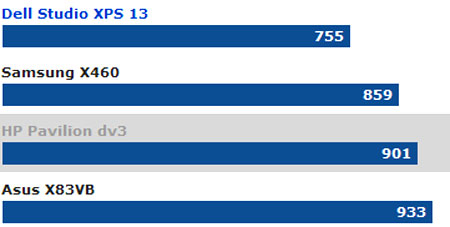
Testing multimedia, dv3 is inferior to both Samsung X640 and Dell Studio XPS 13.
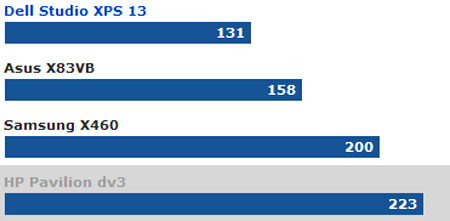
Photoshop, HP Pavilion dv3 test stands at the bottom of the table.
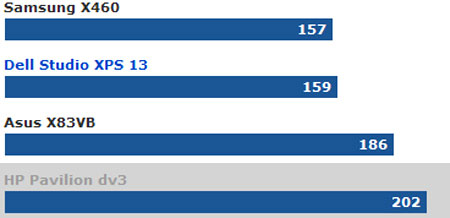
The ability to work with dv3's iTunes music player is also not
better when using Photoshop.
In return the HP Pavilion dv3 has a very good battery life, can watch DVD continuously for 4 hours 41 minutes with the 9 cell battery included, although with this battery is "heavy" and looks "ugly" more with a redundant part on the back of the neck. While the Dell Studio XPS 13 can only operate up to 2 hours 46 minutes.

In return for a long time using the 9-cell battery.