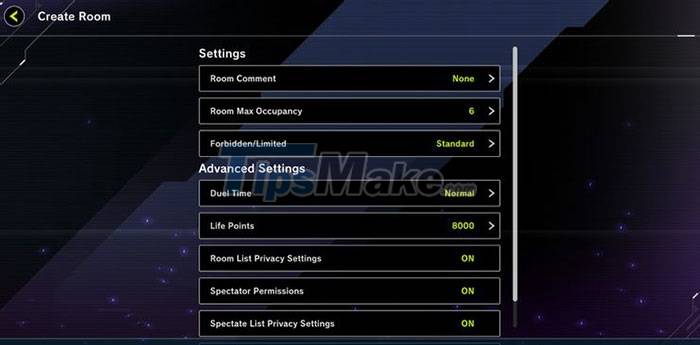How to use the crossplay feature in Yu-Gi-Oh! Master Duel
And awesome, Yu-Gi-Oh! Master Duel is also having this feature. Regardless of whether people play on PC, PlayStation, Xbox or Switch, all game progress can be carried over to another platform.
Gamers can even play with friends on different platforms. However, the installation can be complicated for some people. If you're having trouble setting up crossplay in Yu-Gi-Oh! Master Duel, continue reading this article to learn more.
Crossplay Support Platforms Yu-Gi-Oh! Master Duel

Every platform the game has released supports crossplay, including:
- PC
- Switch
- Xbox One
- Xbox Series S/X
- PlayStation 4
- PlayStation 5
- Mobile phone
Transfer game accounts across platforms
Yu-Gi-Oh! Master Duel has full crossplay progress, so gamers can play on any platform. Any in-game content, like decks, cards, quests, gems, progress through the game, secret packs will also migrate to those platforms. People can also fight gamers on other platforms.
To set up this feature, everyone needs a My Konami account. Then, link the account to the platform that first played the game. This will be the account accessible through all other platforms.

On the main game menu, go to the Submenu at the top right of the screen and go to Data Transfer under Customer Support.
On this page, players will see a QR code and a URL that both navigate to the same website. Simply visit the address on the device that is logged into the Konami account or log into the Konami account on the page that opens and the player will be asked to pair the account with the platform.

When it's done on the first platform, repeat the process on any other platforms people want to play on.
Add friends across platforms
People can add friends to play Yu-Gi-Oh! Master Duel on any platform the same way.
On the main menu, select your profile in the top left corner. A complete profile will open with the 9-digit ID used as the add friend code. Players will need to provide their code and get a friend's code to add to the list.

To add friends, return to the main menu. Tap the handshake icon that says Friend in the top right corner.
A menu listing all of your friends and their online status will appear. Click the button with the person and plus icon on the top right to open Search Player. Enter the 9-digit code to find friends and follow them.

How to use friends room
The Friend Room is a lobby to invite friends to join, fight and observe each other in a shared space. It can be customized to fit any mode.

To create a Friend Room, go to Duel on the main menu and click Duel Room at the bottom of the screen. The Room Match window will appear, to create or view a room.
If creating a room, the player needs to choose some settings for the room such as the number of people allowed to join, how long matches can last and the total starting Life Points for the game.
Once the room has been created, people can invite friends via the Invite Friend button on the right side of the page. In addition, if Room List Privacy Settings is turned off, anyone can join through the Enter a Room menu. Finally, press the Disband button to close the room.