How to switch Robot mode in Game Rules Of Survival
Along with the new FPS mode on Rules Of Survival, the manufacturer continues to add Robot mode with more attractive options for players. When participating in the robot mode, you must select the mode of beating Duo or Squad and the teammate must be a gunner. Although players entering robot mode will not participate in direct combat, but will play a big role in supporting teammates.
Robots in Rules Of Survival will have skills including self-healing ability, the ability to transport weapons, or ammunition to teammates with fast-moving ability and ability to accelerate transient movement to timely support for teammates. The following article will guide gamers into robot mode in Rules Of Survival.
- Shortcuts control the Rules of Survival game
- How to reduce lag when playing Rules of Survival on a weak configuration machine
- How to connect to Rules of Survival account with Facebook
Instructions to turn on Assistant Robot Mode Rules Of Survival
Step 1:
First of all, we need to check if the Rules Of Survival version that is already used is provided with the Assistant Robot. Go to Looks in the menu bar to the left of the interface.

Next click on Comp-anions and see the Robot is locked, meaning you don't have an Assistant Robot.
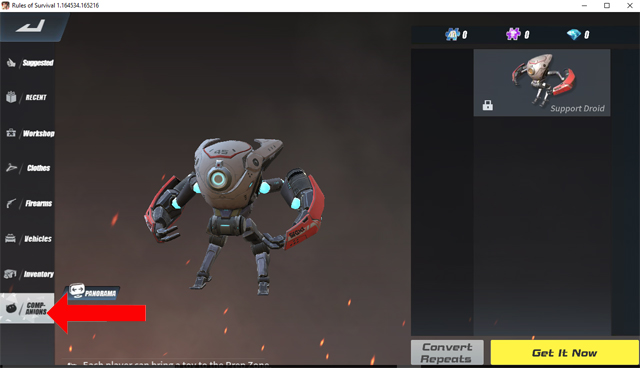
Step 2:
There are many ways to get a robot assistant.
First click on the Store item .

Next, click on Supply and see the Robot appear in the supply box. The white or yellow junction box will all receive the Robot Droid piece.

If enough 20 pieces are taken, it will be combined into 1 robot. Players will receive 1-2 pieces of robots, so you can use this method to get the Robot.

Also, if you have a lot of money, you can buy it in Diamonds in the Looks section to buy a Robot.

Step 3:
In different ways you will have your own Robot in Rules Of Survival. To switch to Robot mode, switch to Duo or Squad mode, have friends in your team to be a gunner. Next, click on Robot Droid RS-19 .

Once you have entered the robot game mode, you will see the right of the screen showing the number of teammates and the robot can move right to the team by clicking on the displayed number.

Robot mode on Rules Of Survival for the purpose of improving the teamwork of the player, the main task is to support teammates to manipulate weapons, attack the enemy if the team is in danger. Because the power of damage that Robot brings is not much, if attacking at the beginning is 12 blood still punched at 5 people, relatively little. If you choose to support the robot mode, develop all the techniques such as fast movement speed, HP recovery ability, .
See more:
- How to play map 8x8 in the Rules Of Survival game
- How to turn on tilt mode in Rules of Survival
- How to create a team playing Rules Of Survival
Wish you happy gaming!